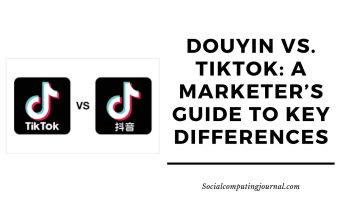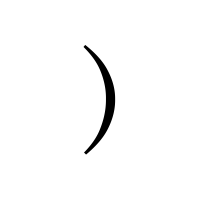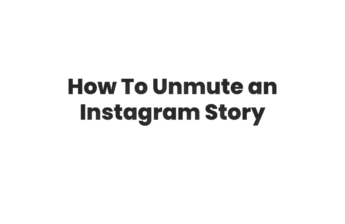TikTok came in 2016 and now it has almost 2 billion active users worldwide. It has various genres like pranks, stunts, tricks, jokes, dance, and entertainment. Initially, the duration of the videos was 15 seconds, now it extended to 10 minutes. This video-creating application is the biggest Chinese product that lasts this long. It is giving tough competition to all US giants like Facebook, Instagram, Snapchat, etc.
A lot of youngsters and even adults are using TikTok to make a difference in the world. Their point of view is registered strongly and people love to follow them. Even some reach to government level and help people in their ways. In short, TikTok seems a bit non-serious thing, but in the world of generation z, it is quite a thing. TikTok is famous in the USA, India, China, Pakistan, Malaysia, and many more.
Contents
Why Delete Videos from TikTok?
People use a lot of techniques to make TikTok videos. Some are making comedy skits, a few made romantic short videos while a few make motivational videos. Every genre and type has millions of followers. Now sometimes some videos or content did not get enough views or likes. So users delete it to avoid any future problems. Some users do not know about the steps on how to delete videos on TikTok. Here we will give a complete guide on deleting a video on your account, from the draft, and in bulk.
How To Delete Video From Account
Deleting a video from your account is a pretty easy procedure. This application is user-friendly and its interface is so convenient for people of all ages. So if you wanted to delete some unwanted video from your account you have to follow the following steps.
- Open your phone and select the TikTok application from the list.
- Click on your account, and a screen will appear that has all of your videos saved in draft.

- Select the video you wanted to delete. Open it, it will start playing.
- Three dots will appear on the right side, click on those dots.

- A complete box will open that has all the options like sharing on WhatsApp, editing, or deleting.
- Select the delete option and confirm it in the next window. And that’s it video is deleted from your account and the TikTok interface.

- If you enabled a download option on your account then not much you can do anything. People who have downloaded the video, it will be saved on their phones. But your account and interface will be clear instantly.
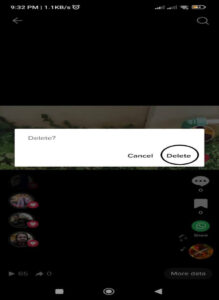
The method is so fast and convenient that even you will think that everything happened in the glimpse of an eye. Now when you are deleting unwanted and waste from your account. You can clear your draft folder as well.
Delete Video from Draft Folder
The draft is a folder where you keep videos you think to post later. But after some time they seem old-fashioned or stale. Sometimes they do not fulfill the need for the latest trend or hashtags. So you think to delete them from the draft folder. The procedure is so simple and easy. Just follow the following steps and it will be done in no time.
- Open the draft folder by clicking on the MY option from your account.
- Select the video from the draft folder.
- On the right side, the delete option will appear in red.
- Tap on that and confirm after selecting.
- And that’s it video is deleted from the draft folder.
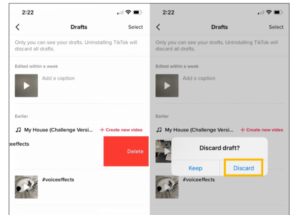
Delete More Than One Video from Drafts
Now few content creators made more than one video on the same script or story. After posting the best one, the rest are just wasted in the draft folder. Here are the steps through which you can delete more than one video in one click.
- Open your draft folder from your profile.
- Select the videos from the right circles, you can choose as many as you want.
- Tap on the delete option appearing in red.
- Confirm when they ask for confirmation.
- And that’s it, all the unwanted videos are deleted in one go.
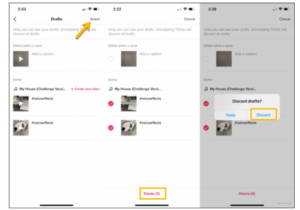
Delete Videos from Tiktok Website
Now few digital creators use the website to create, edit or post videos on TikTok. Now if someone wants to delete any video from their account. But at that time phone is not available. Video has to be deleted immediately. So not a problem, just open the official website and follow the following steps to delete the video in no time.
- Open the official website on your computer.
- Log in to your account by putting your credentials.
- Select the desired video that you want to delete.
- Select the delete option coming from the right upper corner of the screen
- Select delete and confirm after asking
- And that’s it, video is gone from your account and site simultaneously.
Change The Visibility Of Video
If you don’t want to delete the video but still want to hide it from the public’s or follower’s sight. Here is another option at TikTok as well. Tiktok has the amazing feature of changing the privacy of each video separately. You can enable the private option on the desired video.
It will keep the video hidden from everyone’s timeline. And you don’t have to delete it permanently. Tiktok is providing its best service to accommodate you in all case scenarios.
Effects of Tiktok
People especially youngsters are wasting a lot of time making tiktoks and short scripts. It wastes the study and research time of many students. Meanwhile, a lot of adults are using this application as well, so the level of productivity falls definitely.
If we want TikTok to be productive and educational, we have to find a way. Either youngster will waste their precious time making useless content for validation and showoff only. We posted almost every method of deleting videos from TikTok. If it’s a bit helpful for you. Let us know by contacting us via our email.