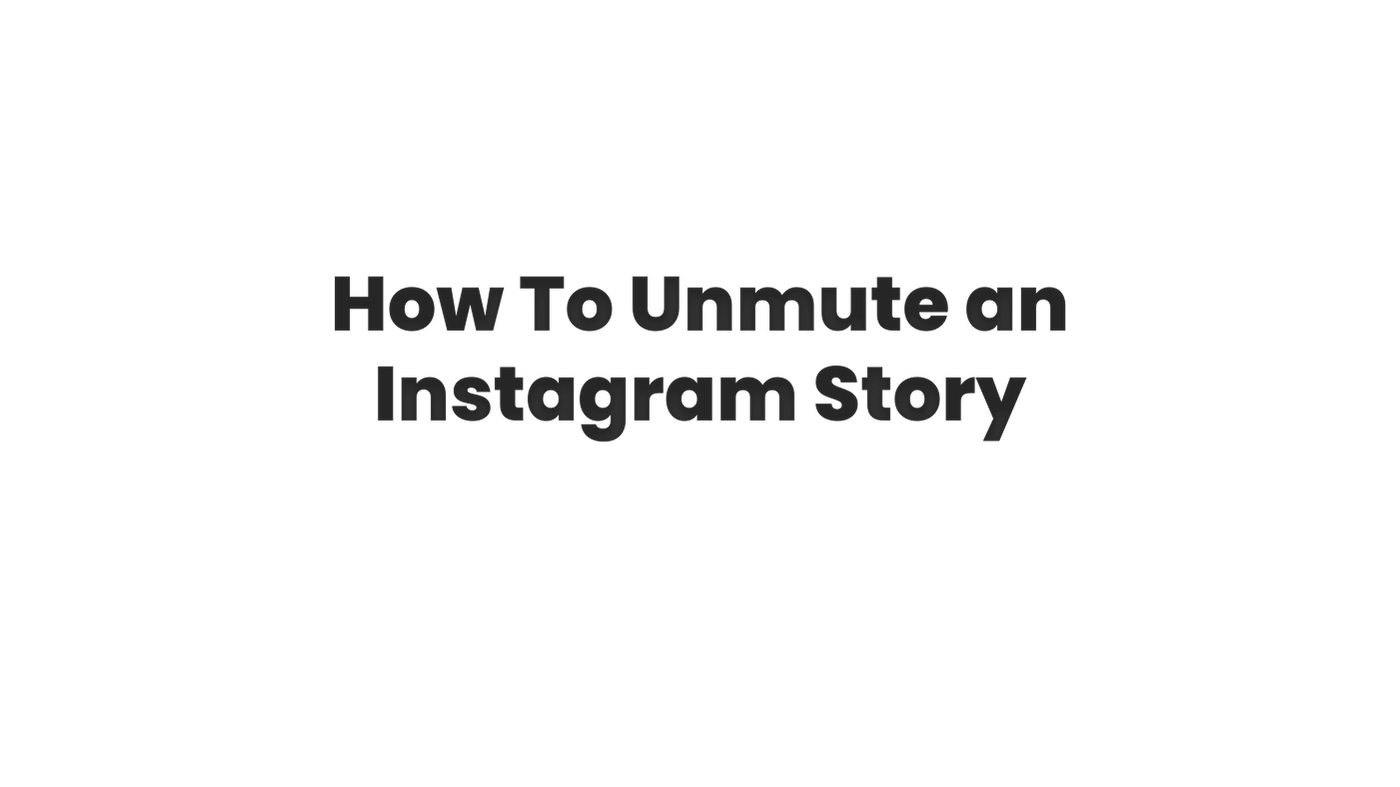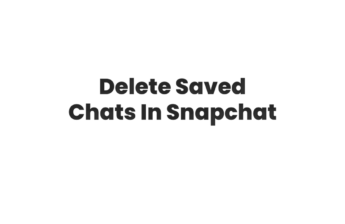We know the importance of Instagram for brands or businesses. It is a popular social media platform that allows users to share photos, videos, and stories with their followers. However, sometimes users may accidentally mute a story, causing them to miss important updates from their friends or favorite accounts. In other words, they want to unmute an Instagram story. In this article, we will go over the steps on how to unmute an Instagram story.
Step 1: Open the Instagram app on your device and go to your profile.
Step 2: Tap on the three horizontal lines in the top right corner of the screen. This will open the settings menu.
Step 3: Tap on “Settings” and then on “Privacy.”
Step 4: Under the “Interactions” section, tap on “Muted Accounts.”
Step 5: Locate the account whose story you want to unmute and tap on the “Unmute” button next to their name.
Step 6: Confirm the action by tapping on “Unmute” in the pop-up window.
That’s it! You have successfully unmuted the Instagram story of the account you wanted to hear from again.
In conclusion, muting Instagram stories is a great way to declutter your feed, but it’s also important to know how to unmute them if you want to hear from certain accounts again. Following the steps outlined in this article, you’ll be able to unmute Instagram stories in no time.