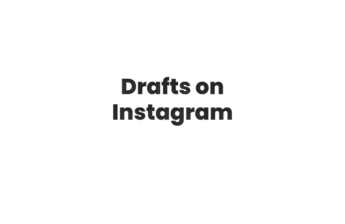It’s 2024, and video is the king of content. YouTube has become the go-to source for online video content, with users watching billions of hours of videos every day. You’re missing out on a massive opportunity if you’re not using YouTube to market your business. So how can you get started with YouTube marketing in 2024? Here’s a quick guide you can follow:
- Research Your Target Market And Audience
Suppose you’re thinking about using YouTube as a marketing channel in 2024. The first step you should take is researching your audience and market. Why start with research?
First, you must ensure you have an audience for the content you want to produce. While it’s easier to buy YouTube views from UseViral, you might have some difficulty increasing engagement when no one watches your videos. Second, understanding your audience will help create content that resonates with them. You need to know what they’re interested in and what kind of language they prefer to reach them effectively.

- Create A Channel
After researching your target market and deciding the kind of marketing you want, it’s time to create your channel. You can either create a brand account, recommended if you plan on having multiple people manage your channel, or use your personal Google account.
If you have a business, keep in mind that YouTube offers features like Channel Sections and branding watermarks that are only available to verified businesses. These days, creating a channel is free and only takes a few minutes.
To get started, here are steps you must take:
- Visit youtube.com and create an account.
- Click on the user icon on your main screen’s top right side.
- Select “My Channel” from the drop-down menu.
- Click the “Create a New Channel” button. You’ll see a prompt asking you to create a brand account or use your existing Google account.
- To create a new brand channel, select “Use a Business or Other Name.” Next, enter the preferred name of your channel and click “Create.”
- If you want to use your existing Google account, select “Add an Existing Brand Account” and enter the name of your channel.
- Click “Create Channel.”
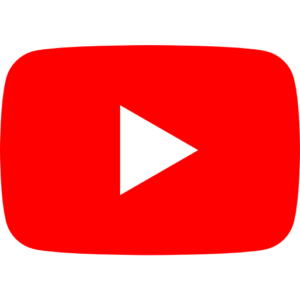
- Create And Upload Content
After clicking the “Create” icon on the top right, select “Upload Video.” The page will prompt you to choose files from your computer or device. Once you’ve selected your video, you can add a title and description. You can also make changes to your video before uploading it, such as adding annotations or cards. After making your changes, click “Publish.”
Your marketing goals will dictate the kind of content you publish. For example, you might want to create video ads or how-to videos to increase brand awareness. If you’re focused on generating leads, on the other hand, webinars or product demonstration videos might be more effective. Generally, you must create content that educates, entertains, or does both.
Remember, your videos don’t have to be perfect. Authenticity is key on YouTube, and your audience will appreciate seeing the behind-the-scenes of your business. To get started, create a list of ideas for videos you can make. If you’re having trouble coming up with ideas, think about the questions your target audience will likely ask. You can also browse YouTube to see what other businesses in your industry are doing. Remember not to copy their ideas too closely; you want your content to be unique.
- Optimize Your Videos For SEO
The internet is enormous, and you can quickly get lost in the shuffle. To ensure that as many people see your content as possible, you must create professional-like videos. This means optimizing your videos for SEO. You can implement a few hacks to help optimize your videos for SEO. The first step is to choose keywords wisely. When selecting keywords that will get you up there, think about the people looking for a video you made. Try to be as specific as possible, and use long-tail keywords when necessary.
Another essential thing to do is to create transcripts of your videos. This way, even if someone can’t watch the video (for example, if they’re at work and don’t have headphones), they can still read the transcript and get the information from it. Transcripts are also excellent for people who are deaf or hard of hearing.
Finally, make sure to include closed captions on your videos. Closed captions are essential for two reasons. First, they make your videos accessible to a broader audience. And most importantly, they help your videos rank higher in search results.
- Promote Your Videos
With your videos live on YouTube, it’s time to start promoting them. You can do this in several ways:
- Share your videos on social media (Facebook, Twitter, Instagram)
- Embed your videos on your website or blog
- Email your video to subscribers
As mentioned by social media resources like EarthWeb, buying views is also an option to get you started. Now that there are many reliable sites to purchase views cheaply and quickly, it’s a viable option for those on a tight budget. Make sure the service provider you choose is reputable to avoid potential YouTube penalties.
After creating and uploading content for a while, it’s crucial to analyze your data to see what’s working and what’s not. To do this, you can use YouTube Analytics. This tool can help you understand your audience better and guide you in figuring out what kind of content to create in the future.
Conclusion
Creating a YouTube channel and promoting your videos can be a great way to reach a new audience. However, everything doesn’t come at once. Growing a channel takes time, effort, and consistency. If you follow the steps in this article, you will be well on your way to success with YouTube marketing in 2024. With everything up and running, be patient and keep creating quality content. Soon enough, you’ll start to see results. If you like these tips best YouTube downloader apps and aesthetic YouTube icon.