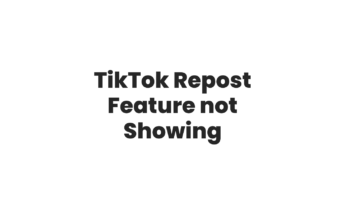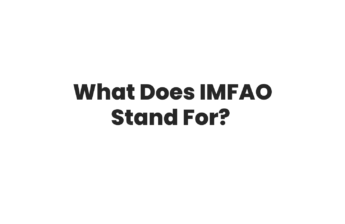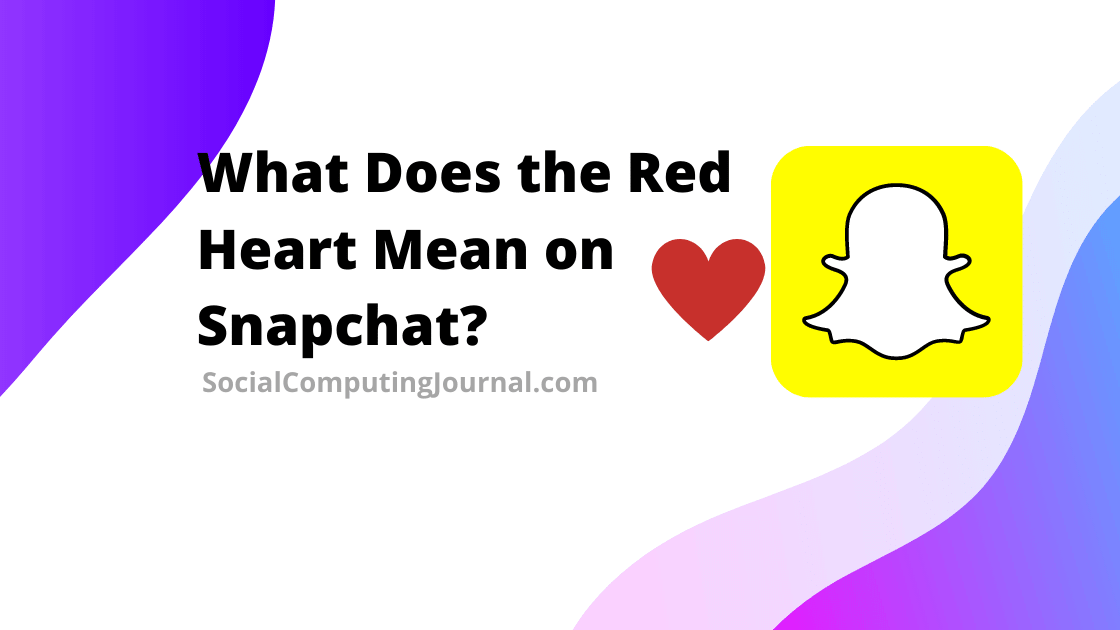Many people want to save TikTok videos without a watermark in Chrome. But they don’t know how to do it? We have come up with this article to provide a solution to this problem. We are providing two methods that you can use to save TikTok videos without a watermark in the Chrome browser. We tried different methods and found these really useful.
Method 1: Use TikNote Extension
The easiest way to do this is to install an extension in your Chrome browser and download videos. This extension is called TikNote. By using this extension, you can save and manage videos in the Chrome browser.
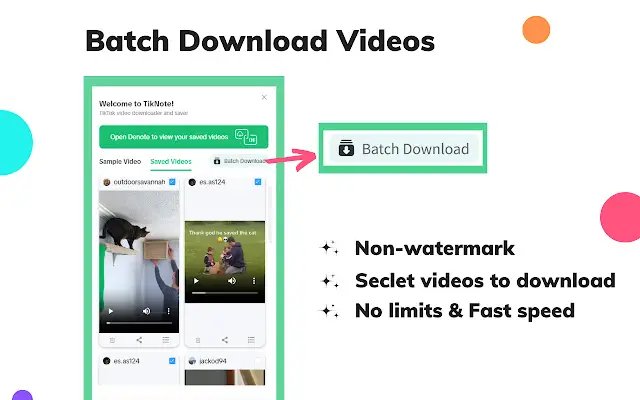
How to Use TikNote Extension?
Follow this step-by-step method to download TikTok videos without a watermark:
Open TikTok.com, choose the TikTok video that you want to download, and click “save”. The video will be saved to TikNote.
Now click on the TikNote button on the side of the page to open the expanded action panel. Here you can see your saved videos and batch-download of them without a watermark.
Features:
Here are some features of the TikNote extension:
- You can download videos without watermarks
- Batch download videos with one click
- You can share videos with anyone
- It is an easy-to-use extension that does not require technical expertise.
- It is a safe tool to download videos. It does not collect your browsing history.
Extension Link: You can download TikNote extension from Google Chrome Store. Simply Click here to get direct access to the extension page.

Method 2: Use SssTik to Download TikTok Videos
The second method of downloading TikTok videos is simple and straightforward. It does not require an extension. All you need is just open a website, paste the TikTok video link, and download it on your PC or mobile. Here is how it works.

How to Save TikTok Videos with SSSTik?
- Open TikTok.com and copy the video link.
- Now open Google Chrome and go to ssstik .io website.
- Now paste the link in the space given and download.
By using this tool, you can easily download TikTok without a watermark.
Conclusion
If you want to download TikTok videos without a watermark, you can use a Chrome extension or a website like SssTik. These are safe methods to save TikTok videos.