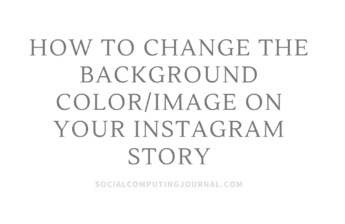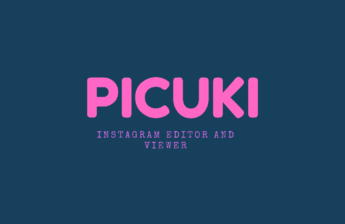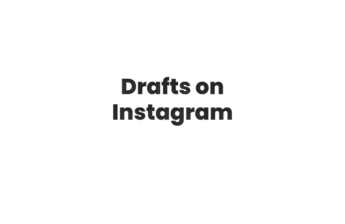TikTok is a popular social media platform that allows users to share short videos with others. One of the features of the app is the ability to repost videos, which is a great way to share content from other users with your own followers. However, some users have reported that the repost feature is not showing on their app.
There are several possible reasons why the repost feature may not be showing on your TikTok app. One of the most common reasons is that your app is out of date. TikTok frequently releases updates to the app, which may include new features or bug fixes. Make sure that you have the latest version of the TikTok app installed on your device.
Another possible reason is that your device’s settings may be preventing the repost feature from showing. Some users have reported that disabling the “Restrict Data Usage” option in their device’s settings has helped to fix the problem.
Another possible reason for the repost feature not showing is that the account you are trying to repost from has a private account. TikTok users with private accounts can only be reposted by their approved followers.
If none of the above solutions work, try logging out of your TikTok account and logging back in. Sometimes, a simple logout and login can refresh the app and fix any issues.
In conclusion, the repost feature not showing on TikTok can be caused by a number of different factors, including an out-of-date app, device settings, or the account being private. By checking for updates, troubleshooting device settings, and logging out and back in, you can often fix the problem and regain access to the repost feature. If the problem still persists, it’s recommended to contact TikTok support for further assistance.