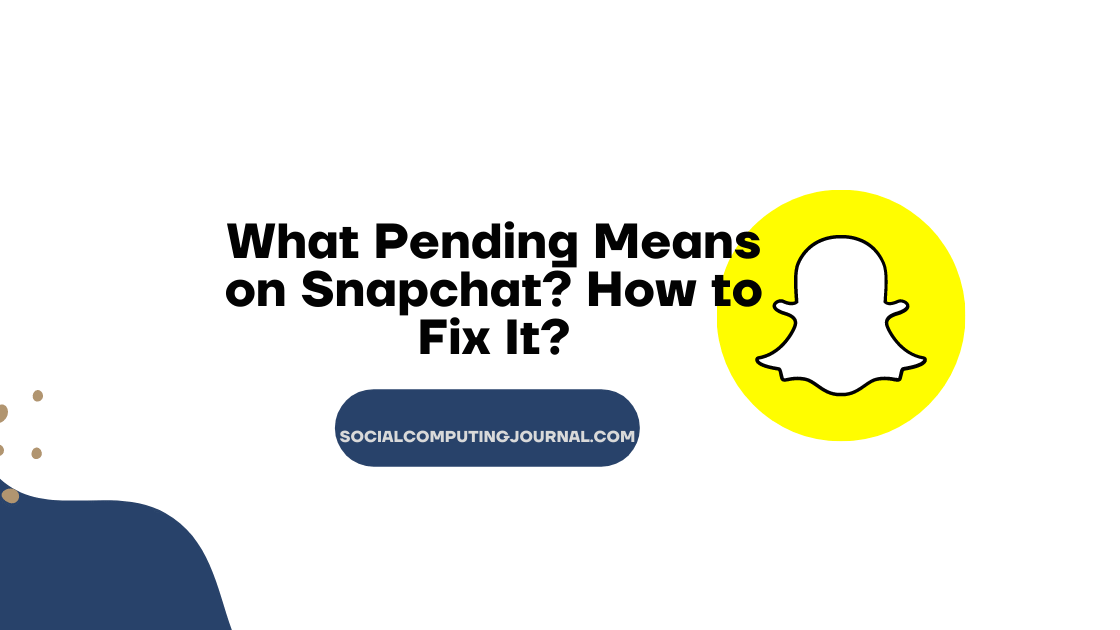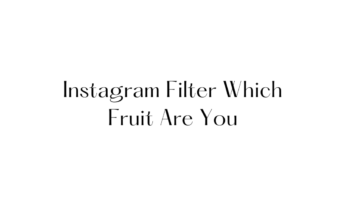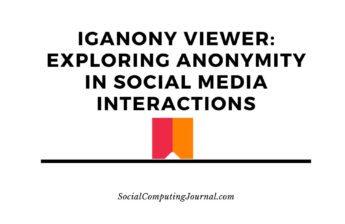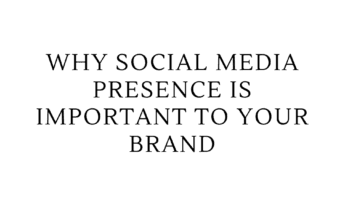Almost 80 percent of our youth are addicted to Snapchat. They consume the internet to be connected with their friends and family via snaps and videos. The culture of sending and maintaining streaks is on the rage in this generation. But sometimes it may cause a bit of a problem as well.
It bothers every user when they try to send a message or snap to a certain user and a pending status keeps showing under the name or emoji. It may happen due to many reasons and faults. In this article, we will discuss all the reasons for the pending status and how to fix this problem simultaneously.
Reasons for Pending status
Pending status means you are unable to connect to that person. Your message or snaps are not going smoothly. It may be because of many reasons. Some of them are as follows
Unaccepted friend’s request: If the other person does not accept your friend’s request. Snapchat has a default setting that your message cannot be delivered until he accepts your friend’s request and added you as his or her buddy.
Another person blocked you: If earlier you both were friends and suddenly a pending status came on the screen. It means your friend has blocked you on Snapchat. Sometimes pending message means broken friendship as well.
Another friend left Snapchat: If the above two conditions are not valid in the case. It also means that the person you are trying to reach has left the Snapchat platform for some reason. If the person is not on Snapchat anymore, the pending status will start popping on the screen when you try to send some text or snap.
Internet service is off: Sometimes you send a message and you won’t realise that you forgot to turn on the WiFi or cellular internet service. If this problem occurred then pending status starts appearing on the screen under the user name.
Snapchat servers are down: Due to an increase in internet traffic, it is very common those social media applications to stop working. The servers get overloaded and many users cannot send or receive messages easily. After that, you can see the pending status under the name of the user or under the message you are trying to send.
A glitch in the application: It is also common if you forget to update your application and version of Snapchat more often. After a while, it will start glitching and you are unable to send any message or snap or video to anyone. In this scenario, the pending status will start appearing under the username.
Your account is restricted: It is also possible that due to a violation of any community rule, Snapchat restricts your account temporarily. In this case, you cannot send any message and in a few cases, you are unable to log in as well.
The receiver’s phone is switched off: It can also be possible that the friend you are trying to send has switched off the phone for some reason. Then it is almost impossible to reach that person easily.
How to Fix Pending Status on Snapchat
It is not a big deal if you see the pending status on your Snapchat. Sometimes it gets fixed automatically on its own. You have to wait for a bit or try to cool down your phone. But if this small hack is not working try the following tricks and tips and fix this bug immediately.
Restart your phone: The first and most useful hack is to try to restart your phone. Whether you are using an iPhone or Android, press the home button for a while, and the phone will shut down safely. After a while restart it and wait until it reboots completely. Now turn on the internet service and open the Snapchat application on your phone. Hopefully, the pending status problem will be resolved by now.
Uninstall and reinstall the application: Snapchat is still showing the pending message and this situation is bothering you to the fullest. Bow to uninstall the application and then install it again. From the apple store or app store, you can easily find the application. Click on download and then install it. After the complete setup, tries to send the message again. However, in most cases, the message or snaps will send smoothly.
Check for a smoother internet connection: If the problem persists, try to change your wifi connection or cellular service. If your device gets a smoother internet connection, sending or receiving the message will be a lot faster and more convenient.
Try to send messages to some other friend: If you are unable to send a message after all these hacks. Try to send a message to another friend on the friend’s list. If that message sends easily it is a big sign of a broken friendship or other reservation. If not you need to check if any new update came or not.
Try to use another messaging application: If your application is updated and latest. Then try to send a message from other applications like Instagram or Facebook messenger. If a message sends, you can ask about the reason for blocking or unfriending on Snapchat there. It will clear the idea of malfunctioning Snapchat as well.
Check if Snapchat is down or not: There are various methods that you can check whether the application servers are down or not. Google, Twitter, and other platforms will also inform if any problem occurs on Snapchat. Check that and wait until the servers start working smoothly again.
Update the application more often: Check for the latest updates from time to time. It will save you to face such problems and you can send a streak or text message without any hustle. Look into Google store and apple store for more detailed information.
Conclusion
Snapchat is one of the widely used photo-sending applications all around the world. It is annoying and bothering if you cannot send a message to your friend easily. Try any of the discussed hacks and tricks and get your experience smoother and more fun.