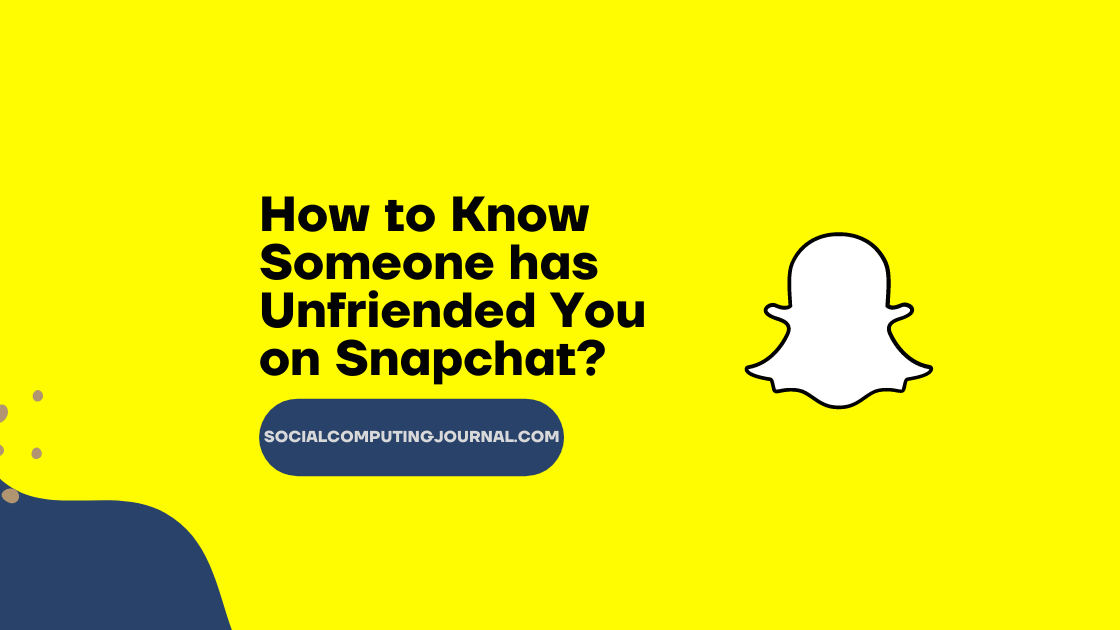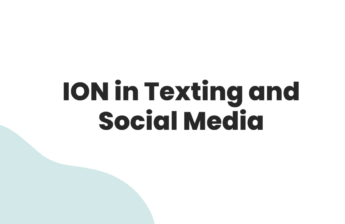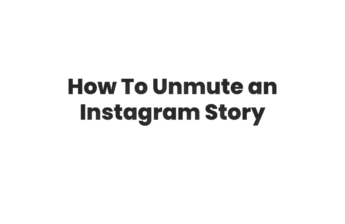Snapchat has indeed defined friendship in many different scenarios. It will tell you with cute emojis about how your friendship is deep and meaningful. But sometimes you do not know that someone has un-friend or blocked you from the list. The Snapchat algorithm does not notify you about any change that occurs in your friend list. You may still see them on Snapchat or can chat with them (depending upon their privacy) even after they remove you from their list.
To add someone there is a very simple set of steps you have to follow. Just search the desired friend’s username and send a request. If they accept that you both can start your friendship journey instantly. You both can send snaps or videos; maintain a streak for the longest time, and whatnot.
In this article, we will discuss how to identify that someone has un-friend you or blocked you from their list. There are six ways how you can do it. Here are the ways in which you can know if someone has blocked you on Snapchat!
- You can’t see you’re saved snaps with that person.
- You can’t view their stories or send them snaps.
- They are no longer on your friend’s list.
- The person can’t be searched on Snapchat anymore.
- Be 100% sure by asking your friend or mutual to do the same.

Contents
Way to know someone has un-added you on Snapchat
There are only manual ways so you can figure out whether you are blocked or not. Procedures are the same in both iOS and android devices. Here we will discuss them one by one.
- Check if your friend appears inside your friend list
This is the most common and convenient method to know about any changing in your friend list. You have to follow a few steps to know.
- Open Snapchat on your device (ios or android)
- Tap on your bitmoji that is placed on the top left corner of the screen
- Tap on my friends, it will open the list of friends you have added on Snapchat so far
- It is also mentionable that if the other friend has added you, only then their name will be visible on the list
- Search manually or search by writing the name in the search bar
- If their name does not appear in this list, it means they have removed you from the list.
- Check if a Snap you sent shows as pending
Another useful trick you can try is to check your message status. You can still send snaps or texts to that friend but it will not be visible until they add you back. So follow the following steps to check whether you are added or not
- Open Snapchat on your device
- Swipe left and search for the friend’s username on the list
- Click a snap or write a text you want to send
- Tap on send and wait for it to deliver
- If you are unadded the message status would be “pending” instead of delivered.
- If you clear the cache, junk, and other problems that can occur that states otherwise
- If still you are seeing “pending” status on the message, it means you are blocked or deleted from their friend list. If you see a grey arrow line under someone’s name inside this chat list with a “Pending” label right beside it, it indicates that your messages or snaps haven’t been seen by them.
3. Check your friend’s Snap Score
Snap score are points that tell you how often a person uses Snapchat and is determined by the total number of snaps they’ve sent or received, Stories they’ve posted, and other factors. The Snap score of every friend is visible to you and you can see it after opening their profile. But if they have removed you from the list, you will not be able to see their snap score. To check this follows the following steps
- Open Snapchat on your device
- Swipe left and open your friend’s list tapping “my friends” list
- Open the friend’s chat head from the list
- Tap on their bitmoji
- If you can see their snap score you are still added, But if the space is blank this is the clear sign you are unadded from their list.
4. Check your Stories subscriptions
When you are friends with someone on Snapchat, their story is visible to you under the “Friends” label on the Stories screen. If this person removed you from their friend list, their story will not no longer appear under “Friends”. Instead, all the stories that they’ve shared publicly will appear to you under the “Subscriptions” label.
- You can how someone’s stories appear for you by opening the Snapchatapp on your phone and tapping on the Stories tab at the bottom.
- When the Stories screen loads up, you should see Stories from people whom you’re friends with under the “Friends” label.
- If a person’s story appears under the “Subscriptions” label, it means that you’re subscribed to their stories.
- That is only possible if they’ve removed you as a friend from their profile. Since you’re the one following them, their stories will thus, show up inside your “Subscriptions” and not “Friends”.
5. Check if someone no longer views your Stories
This is another hack to know whether you are removed or not. Just upload a story on Snapchat. After a few hours, check the views came on the said photo. If that friend does not have to see it so far. It is another bright sign to know that you are being removed from their friend list.
6. Check how they appear inside search results
If you think someone has unfriended you on Snapchat, they may still appear when you search their name on the app but will appear differently. To check this, open the Snapchat app and tap on the search icon at the top left corner.
If you and this person are no longer friends, they’ll appear under the “Add Friends” label which indicates that they may have deleted you.
Conclusion
In this article, we have discussed all the tips and tricks you can try to know whether you are unadded or not. Using these you can know whether your friend has broken or not.