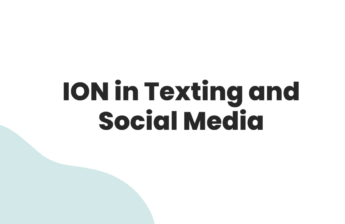“Where is your soulmate filter” is one of the most popular filters on TikTok. If you have seen some videos related to this filter, probably you are now wondering how to make your own. It is easy to get this filter if you have an Instagram account.
This filter returns different answers like “right behind you”, “thousands miles away” or even suggesting that you have more than one.
There is not real science behind this. Sometimes it can return an answer which can surprise you. So, don’t take it serious.
How to get “Where is Your Soulmate” filter on TikTok?
Keep in mind that this filter is not actually on TikTok. Still you can get it on TikTok by using Instagram application. You need to have an account on Instagram.
In another post we have discussed how to get soulmate radar filter on Instagram, you can follow the methods given there or try these steps.
- Open Instagram Application
- Go to effects gallery
- Select “soulmate radar” from this profile https://www.instagram.com/erikasnacks/
- Make a Video using that filter
- Clikc “Try it” and hold down the location button
- After you find an answer you can share it the video on TikTok.
Posting video directly on TikTok is not possible. So, you need to save it in your device. Open TikTok and upload it there.
This method is not only useful for this filter; you can use it for others as well. Make sure to save anything you record on your device so you don’t lose it.