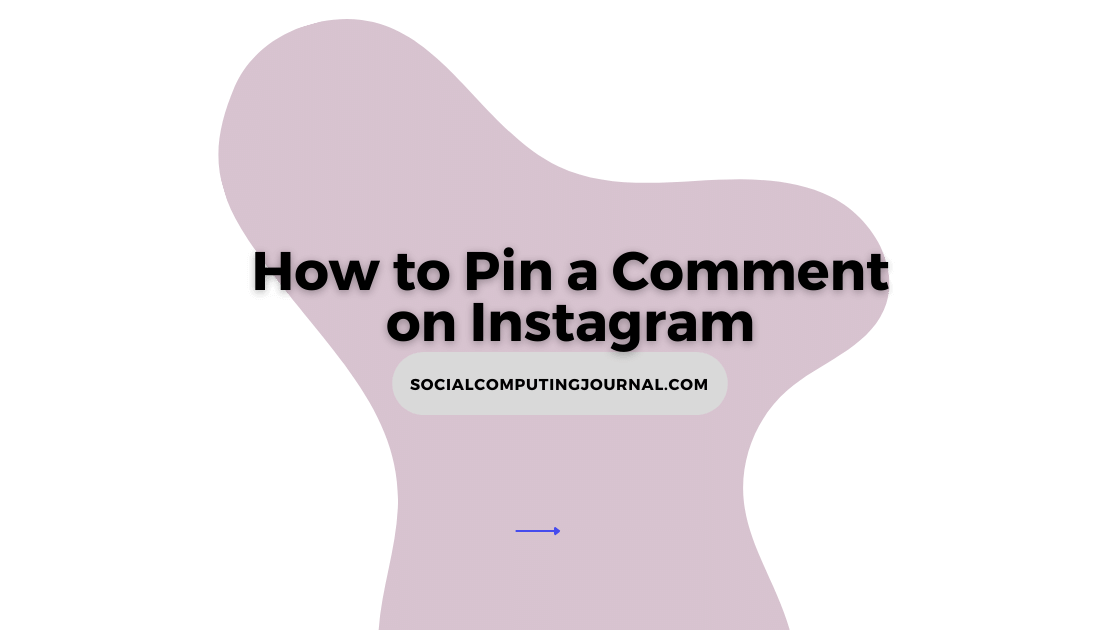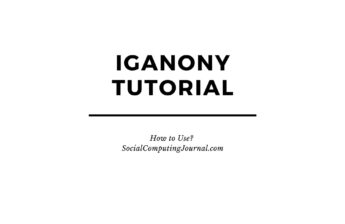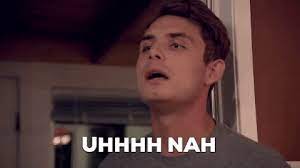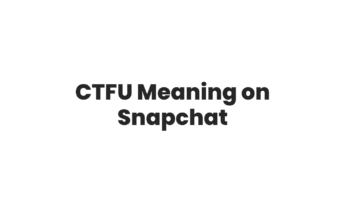Instagram has a vast fan following around the globe. Millions of people use this software to express their points of view loud and clear. A hundred thousand posts and pictures are posted every day that have millions of comments on them. Influencers with millions of followers post one picture and they gather a lot of comments on them within minutes. Fans want to interact with their favorite celebrities and meme pages regularly. And one of the most recent cool additions to things you can do on Instagram is to pin comments to Posts, Lives, Reels, and Stories.
There is an option on Instagram that you can opt to pin your comment on top of the post. In a few, ca as creators pin a few comments to spread positivity and awareness among followers. Sometimes the comment is so unique and amazing that creators pin it to show all world. It can prominent the different thinking of users and their way to put worldwide.
Today we’re rolling out pinned comments everywhere 📌
That means you can a pin a few comments to the top of your feed post. By highlighting positive comments, you can better manage the tone of the conversation. ❤️ pic.twitter.com/w2X5grdee7
— Vishal Shah (@vishalshahis) July 7, 2020
Contents
How to Pin A Comment on Instagram
It is really easy to pin a comment on an Instagram post. The method is maybe a little different for android and iPhone. We will discuss both methods to give you a clear idea. You have to follow the following steps to pin comments on Instagram posts.
- Open the Instagram app
- Login to your account
- Open a posts
- Tap on a comment and pull it to the left side
- Tap on the pin icon
iPhone users do like this:
- Log into your Instagram account.
- Find your Story from the top left-hand of the screen or choose to add a new one.
- Select a comment to pin and swipe to the left.
- Select the pin icon among the three icons that appear to pin the comment to your Story.
If you want to unpin the comment after some time, just hold the comment and pull it left side again. Just tap on unpin option and that’s it. You can unpin the comment within minutes just like pinning it.
How to Pin a Comment on Instagram Live
Many influencers and celebrities came on Instagram live videos to interact with their fans and followers. Sometimes they want to convey a special message or wanted to pin a fan’s comment on the top. For android and iOS methods are a bit different. Here we will tell you the steps accordingly.
Android
- Launch the Instagram app on your smartphone.
- Log into your account.
- Select your profile picture from the top left-hand of the screen.
- Start a live video by pressing the live button.
- Tap a comment you want to pin or add a new comment and tap on it.
- Tap on the Pin Comment option.
- That’s it! You have now pinned comments to your Instagram Live video.
IOS
- Launch Instagram on your iPhone and log into your account.
- Tap on your profile picture from the top left-hand of the screen.
- Press the Live button to start a new live session.
- Swipe to the left on a comment you want to pin. Alternately, your comment, and swipe to the left.
- Tap on Pin Comment.
- You have now successfully pinned comments to your Instagram Live video
If your or any comment is pinned on the live video, it can create a great change in the world’s point of view. Other than that it can get you the limelight as well.
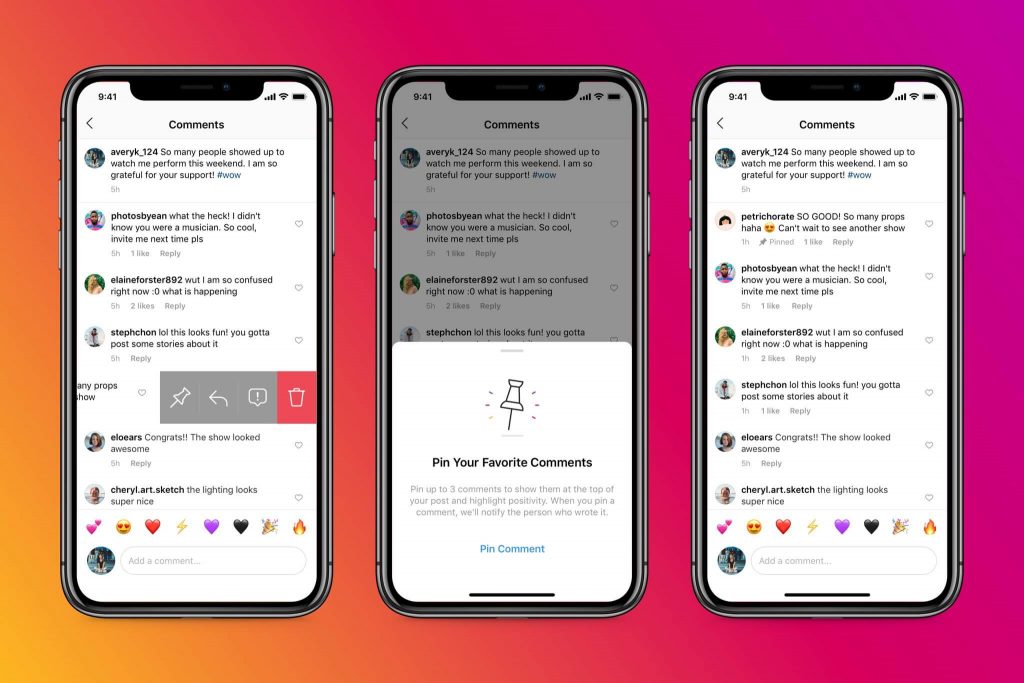
How to Pin a Comment on an Instagram Story
Pinning a comment on an Instagram story is another way of showing love and gratitude towards their followers and fans. Here are the steps that are necessary to pin a comment on the story easily.
Android
- Open the Instagram app on your Android device and log into your account.
- Select the comment from your Instagram Story that you wish to pin.
- Long press on it and wait for the blue bar to appear.
- Tap on the pin icon.
- The comment will now be pinned to your Story.
- If you do not see the pinning option then try to tap on the Aa option and include anything you want to add to the story.
IOS
- Launch the Instagram app on your iPhone.
- Log into your account.
- Locate your Story from the upper left-hand of the screen or add a new one.
- Choose the comment you wish to pin and swipe to the left.
- You’ll see three icons appear. Select the Pin to pin the comment to your Story.
- Depending on the region, some iPhone users don’t have the option to pin comments on their stories. If this is the case with you, stick with adding text using the Aa text icon.
Here are the easiest steps to pin any comment on an Instagram story. It will increase the public’s interest and interaction with celebrities. It can increase the number of visits to your profile on daily basis.
How to Pin a Comment on an Instagram Reel
The Instagram reel is a new rage on social media. It is just like TikTok or YouTube short videos but Instagram has its filters and sounds. You can use any filter and sound to create any video on Instagram. Influencers make such kinds of reels to attract more traffic to their accounts. Here are the steps you need to pin a comment on your Instagram reel easily.
Android
- Open the Instagram app on your Android device.
- Log into your Instagram account.
- Create an Instagram Reel as you usually do.
- Write a comment or select an existing one.
- Tap on the comment you want to pin.
- Tap on the Pin.
- The comment will now be pinned to your Instagram Reel.
- You can add stickers and other options as well if you cannot see the pinning option on any reel.
IOS
- Open Instagram on your iPhone and log into your account.
- Create a Reel and write a comment on it or find your follower’s comment.
- Swipe to the left and select Pin comment.
- If you don’t see the option to pin a comment to Reels, you can add text by hitting the Aa text icon in the upper right-hand of your Reel.
Fans posts a lot of comments on your reels and videos. They can depict the love and dedication towards your content through comments. If you pin their comment on your reel it will give a very positive message to all of your followers. So whatever device you are using, just follow the steps and pin your favorite comments on top to get more fans and views altogether.
Pros And Cons Of Pinning A Comment
Instagram is the only photo-centric application that has millions of users per day. Few celebrities post one picture or reel or story and they get thousands of DMS, comments, or reactions. Many influencers do this and get more and more love from fans. Here are the perks you can get after pinning a comment on their story, reel, or post.
Limelight: You can get more limelight by pinning fans’ comments. We have discussed both methods whether you have android or iOS, you can pin their comments easily. After winning one or more comments, people will feel special and acknowledged. So celebrities should pin unique comments more often.
The convenience of interface: Instagram gives people a lot of ease to its users that you can pin comments on your post, story, reel, or anything easily. You can interact with your followers with one tap. Instagram users can take this golden opportunity to increase more and more followers and views through this.
Constructive feedback: It will help influencers to get better feedback through comments and DMs. You can improve your content and pictures by reading these comments. Pinning the most prominent and positive one can build a fan following as well.
Here are the cons you can see for pinning comments on your post, story, or reels.
Wastage of time: It wastes a lot of time on celebrities and its social media team. You have to go through all the comments and scrutinize the good and bad all the time. It may waste your time to do this instead of making meaningful content on social media.
Spam alert: It also spams your DMs and email as well. It can annoy and clings to the application and spoils the fun and experience for you. Pinning a comment is fun but at the same time, it can clog your private life as well.
Self-promotional links abound: There are always would-be commenters who lurk around blogs with high-ranking factors hoping to get a toe-hold to aid their promotional activities. These have the potential to be excellently worthy commenters, but usually with the wrong mindset. This is high-quality spam, a devious lot whichever little idea of commenting etiquette. Even though they pepper their contributions with (what they think are) relevant links, they are best avoided at all costs. Unfortunately, they also bypass the moderating systems, making more work for you.
Conclusion
Pinning comments on the Instagram story, post and reel are quite convenient. We have discussed all the methods along with the pros and cons of pining comments. Give it a read and enjoy using the Instagram experience to a great extent.