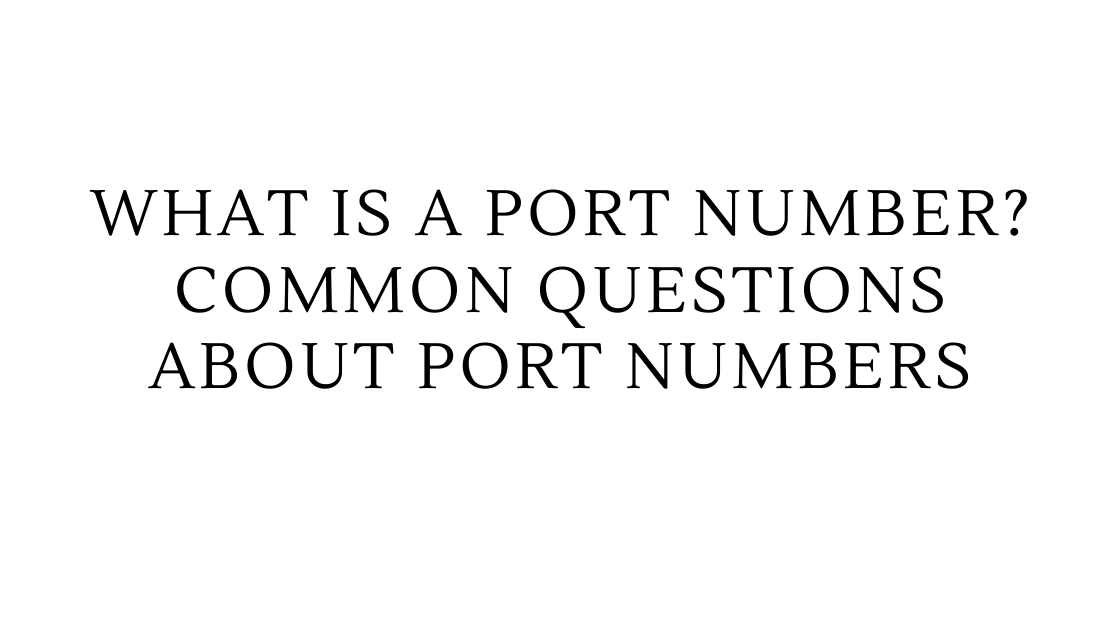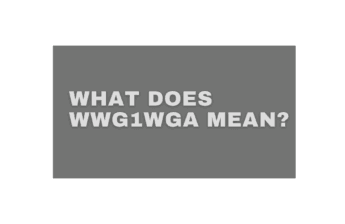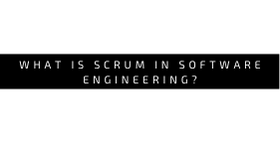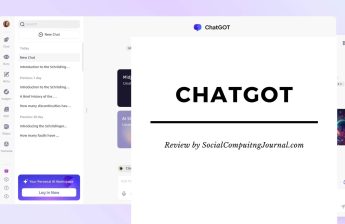Most people out there don’t even know how important port numbers are and they don’t know what is my IP port either. Knowing this is essential in accessing certain games and configuring certain firewalls. We don’t really need to get into details about how very important it is that you have firewalls on your computer to protect yourself from outside attacks and hacks. You can use a good VPN to change your IP port and mask it so that there are no hackers that have access to your data. As well, you can find out what is my IP port through free IP port checker by VPN. VeePN is a good option for such a service and has a free trial that you can use. There is also a really informative blog section that you can explore for all topics related to VPNs and general cyber security.
On the topic of how to remember port numbers, there are certain frequently asked questions that come across our brains when we think of port 1-1023.
Let’s dive in and learn about how to find port numbers and more:
Contents
- 1 Frequently Asked Questions About Port Numbers:
- 1.1 Q: What is a Port Number?
- 1.2 Q: Why are Port Numbers Just 65536?
- 1.3 Q: What are Registered Ports?
- 1.4 Q: What is a Default Port?
- 1.5 Q: What Are the Dynamic And/or Private Ports. (range: 49152 To 65535)?
- 1.6 Q: What Technologies Are Most Compatible with Ports?
- 1.7 Q: Define the term Endpoint in TCP?
- 1.8 Q: What is Retransmission?
- 1.9 Q: How Does TCP Protocol Provide Reliability?
Frequently Asked Questions About Port Numbers:
Here are some frequently asked questions about port numbers.
Q: What is a Port Number?
A: Senders and recipients of messages can be uniquely identified using the port number. TCP/IP communications most typically employ port numbers. Ports are used by home routers and software, and you may be able to change the number of ports on these devices. Applications on the same computer can share network resources by using these port numbers
Q: Why are Port Numbers Just 65536?
Due to the port field’s limited capacity of 16 bits in TCP/IP stacks, this is the case. So we’re left with just 65536 ports or 216 ports. A port number can be anything between 0 and 65535. (although often 0 has special meaning). On BSD, the only root could bind to ports 1- 1023 and the dynamically assigned range of ports 1024 to 5000; the rest of the ports were accessible for unprivileged static assignment.
IANA has now formally designated the range 49152–65535 for dynamic port assignment because 1024–5000 dynamic ports are generally insufficient. In some cases, even it isn’t enough dynamic ports, therefore the range is usually adjustable (by an administrator). The default dynamic range on current Linux and Solaris systems (frequently used as servers) is now 32768. As a default setting, both Mac OS X and Windows Vista use the numeric value 49152…65535.
This is an excellent answer to how to remember port numbers and to determine what is my IP and port number.
Q: What are Registered Ports?
Applications such as Oracle database listener (1521), Mysql (3306), Microsoft Terminal server (3389) and so on use this service.
Q: What is a Default Port?
A default port is a pre-designated port for a well-known server.
Q: What Are the Dynamic And/or Private Ports. (range: 49152 To 65535)?
IANA is unable to register these ports. Custom or short-lived (or ephemeral) ports are automatically allocated for internal use by applications/processes using this feature. Using the “netstat” command, you may view these ports under the “Local address” column.
This is crucial information you need to know if you want to know how to remember port numbers properly.
Q: What Technologies Are Most Compatible with Ports?
Every port from ports 1-1023 is unable to implement all of the available technologies at the same time. Understanding the finest tools for your smart port strategy requires you to cut through the hype and choose those that provide the most value for your time and money. An understanding of how best to use the most popular tools is essential. Efficiency, speed, environmental effect, customer service, and cost reduction are just some of the ways that these benefits can be realized.
Additional sensors and data modelling can be highly cost-effective, but the overall value to the business must be considered.
Q: Define the term Endpoint in TCP?
TcpEndpoint makes it simple to establish and communicate through TCP/IP network connections between client and server processes, even if they are located on separate hosts. Clients “call” servers, while servers “answer” clients using the TcpEndpoint model of networking. It’s possible for two computers to “speak” to each other through a network after the connection between them has been created.
Q: What is Retransmission?
TCP retransmission is the process of resending packets that have been lost or corrupted over the network. Protocols like TCP make use of retransmission to ensure consistency in communication. If a data packet is lost or damaged during transmission, a dependable communication protocol ensures its delivery. If a packet is lost or damaged during transmission, there is no guarantee that it will be resent. An acknowledgment and retransmission mechanism for broken or lost packets ensures the network’s stability.
This information may not be directly linked to important port numbers but it is a topic that may confuse you when discussing IP ports and their functions.
Q: How Does TCP Protocol Provide Reliability?
Recovering distorted or lost data is made possible through the use of retransmission, acknowledgment policies, and timers in TCP. Bytes and sequences numbers and acknowledgment codes are used to verify that it is secure.
Final Words
There you are, all the important information regarding ports 1-1023 and what they can do for the security of your device. Remember that these ports are actively involved in connecting to different protocols and functions for you on the web and with other devices and they play a very vital role in determining how your firewall is to be set up. You should of course, always use a good VPN to ensure that you know what is your IP and port number and to keep yourself protected from hackers and data loss.