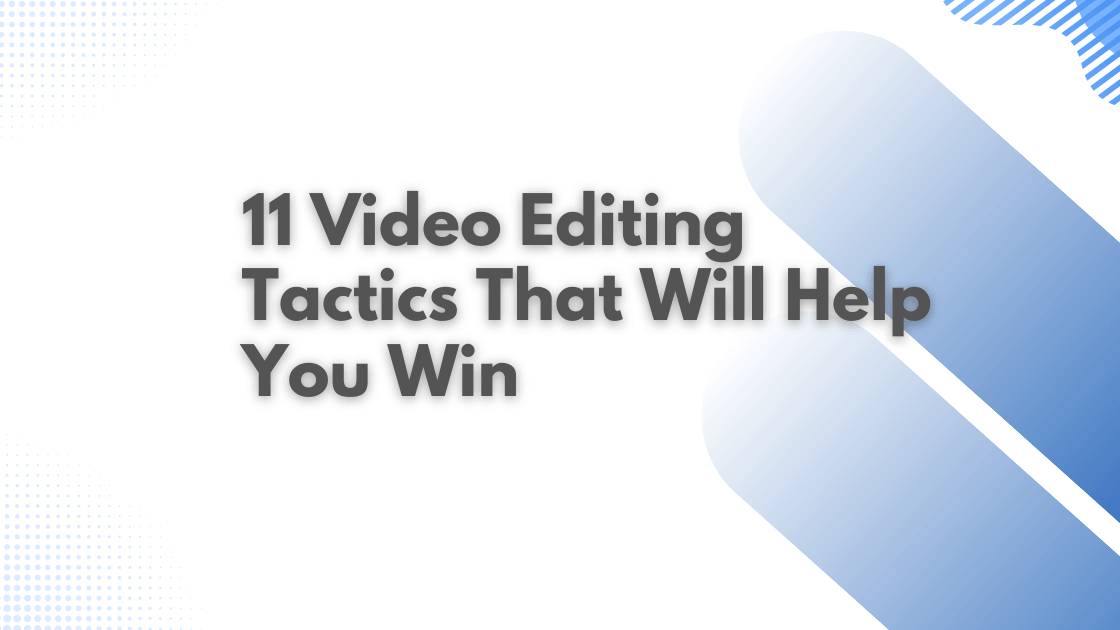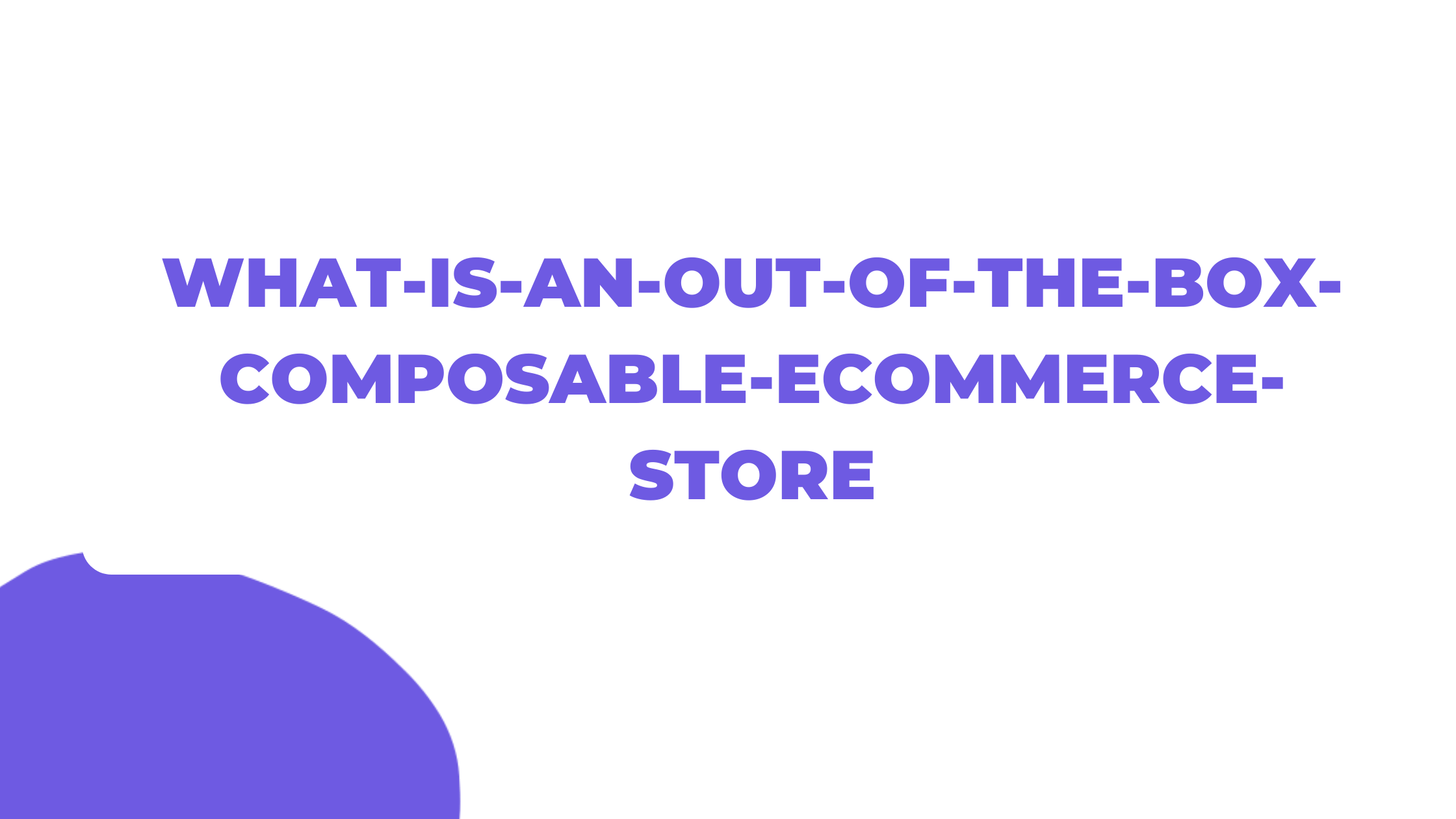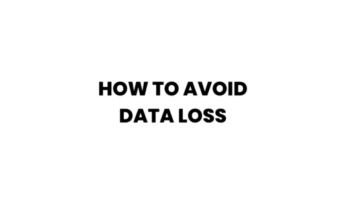With the rise in demand for videos, video creators are increasing. One of the things that set great video creators apart is the quality of their video editing. Truly, the competition is rising and video editors are improving their tactics each day. As a video maker, you have to create amazing videos to stand out. Below are eleven video editing tactics that will help you win in 2025:
Contents
- 1 Make use of Motion Blur
- 2 Improve your Video Editing Skills
- 3 Use a Computer that will Quicken your Work
- 4 Stick with Editing Software that Suits your Style
- 5 Maximize your Mouse and Keyboard
- 6 Keep Footages
- 7 Employ Graphics and Text
- 8 Be Creative with your Color
- 9 Make use of Good Music and a Beat Detector
- 10 Export Videos in the Web Version
Make use of Motion Blur
When video editing reaches points where there is motion, video blurs must be used. This is because when motion happens naturally, there is some degree of blur. Without the blur effect, the video will hold an unnatural form. Various motion blurs exist. Amidst others, there are the RSMB blur and tracking blur.
Improve your Video Editing Skills
It is vital for beginners to take conscious efforts in improving their editing skills. But improving editing skills is not only for beginners. An expert video maker will continue to repeat the routine that got him expertise. In addition, the interpolation of your footage is something to improve. Employ the Bezier interpolation.
There are a number of ways to improve your editing skills. Watching video editing lessons is a nice way of improving your editing. These lessons are available on blogs, YouTube, and other tutorial sites. For the most part, these lesson videos are free and should add to your learning motivation. While learning, try to seek out videos that make use of the software you use for editing.
Use a Computer that will Quicken your Work
The choice of the computer to make use of in your editing is yours. Meanwhile, the computer should be able to store large files without running slowly. A good computer is one that allows you to access files fast with quick export and loading time.
Your computer should also increase your editing speed. The speed of your device will increase when the RAM (computer memory) is higher. You can use both PCs and Apple computers as editing workstations. Yet, PCs are easier to customize than Apple computers.
Stick with Editing Software that Suits your Style
There is a couple of good software for editing videos. However, a video maker should through some metrics make use of specific video editors. This is because the latest video editor may not be what will work best for a video creator. Factors like the features, digital interface, and usability can be the basis for picking a video editor over another.
As a video maker, you must make use of editors that suit you. Note that paid software has more features than free ones. Therefore, simply make use of paid video editors to have the utmost editing session.
Maximize your Mouse and Keyboard
To win as a video maker, you should focus on the devices that make up your editing. For instance, a flexible mouse suits video editing. A gaming mouse is quite useful in that the buttons can be customized for specific functions.
Similarly, your keyboard shortcuts can help you get ahead in the editing game. You should perform editing functions using your keyboard shortcuts. Most editing apps permit the use of keyboard shortcuts. Simply customize, memorize and review these shortcuts to your taste.
Make your Workflow Efficient
Asides from getting software that suits you with a computer that quickens your work, work on workflow. Working on your workflow in this regard entails becoming more systematic with your work. A video maker that will win must be an organized one. In addition, arranging your files and projects in folders helps the workflow.
Your workflow can also become more efficient if you use external hard drives to store files. The impact of using external disk drives is that your computer memory will have more space. Hard drives that you’ll connect fast to your computer using say a USB 3.0 are fast.
Keep Footages
Either while practicing or while editing a serious video project, keep copies of your video edits. Keeping copies of your work has some advantages. Firstly, you can track your video editing progress over time. Tracking your video editing progress would be impossible if you don’t have copies of your work.
Secondly, losing edited video files may be difficult or even impossible, but it does happen. And the solution to this seldom event is to have safe copies of your edited videos. As a rule of thumb, keep three copies of everything you churn out from your editing process.
Employ Graphics and Text
One of the tactics that set videos apart is using text and graphics well. Depending on the video type, different text and graphic sort will work. In video editing, the key to text tactics is to keep texts simple.
Be Creative with your Color
The two basic things a video maker does in editing are color grading and color correction. Color grading offers videos a unique look. While color correction gives video footage a consistent color. To make great videos, the editing process must deal with colors rightly.
Color brings realism into videos and can be influenced to pronounce specific subjects. Also, color sets videos in great motion and evokes emotions. Luckily, current video editing apps offer a wide array of color options. As such, a video editor must use colors creatively to bring videos to a top-class level.
Make use of Good Music and a Beat Detector
Different music fits different video sorts. For instance, upbeat music fits cheerful comedies. Fitting music to videos is fun and may seem very easy. Yet, many video editors make music guesses. To bring in certainty a musical scorer should help in matching music with videos. Do not forget that the songs should be from royalty-free sources.
A beat detector enhances how you cut your video by letting you know where to. The clips are made in the right spots and effects are added at the best points.
Export Videos in the Web Version
Once your editing process is over, it is natural to export the video file in the most quality form. Remember that videos with the best quality take the highest resolution. Except your videos are meant for ultra HD screens or cinemas, you should not export in the highest resolution. This is because your video may be marketed online and on social media. Videos with a smaller resolution are suitable for this.