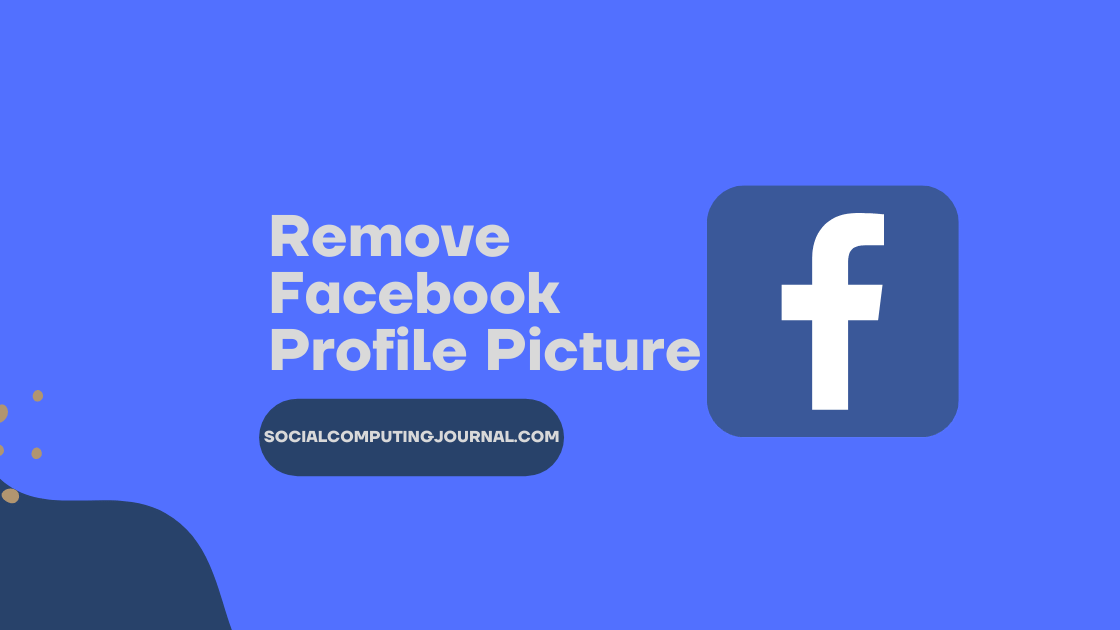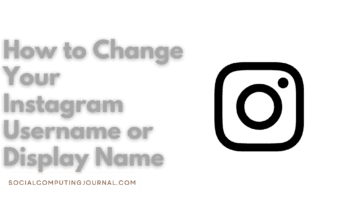TikTok is a hub of creativity and fun, but not everything on the app is as it seems.
Among the dances and trends, scams are hiding and waiting to pounce on unsuspecting users.
From fake giveaways that promise the world to malicious links that can steal your personal info, scammers and grifters use clever tricks to get to TikTok users.
It’s easy to get sucked in when the promises look real, but knowing what to look out for can make all the difference.
Let’s break down the most common TikTok scams – and how to stay one step ahead.
Contents
Malicious Links: Clicking Could Cost You
Have you seen those TikTok profiles or comments with links to amazing prizes, secret content or quick money-making opportunities? Those are often traps.
Clicking on them could lead you to a fake website that installs malware on your device or asks for your login credentials or credit card details.
A good example of this is when scammers impersonate influencers or brands. They create fake accounts with profile pictures and usernames that look legit.
Those accounts often claim to host special events or giveaways and include a link to “sign up”. Unfortunately the links lead to phishing sites that will steal your data.
Phishing attacks surged by 58.2% in 2023 compared to the previous year – and TikTok is a growing target. Clicking on a suspicious link could mean losing your account or, worse, your personal info.
Fake Giveaways: Too Good to Be True?
Who wouldn’t want free stuff or gift cards? That’s why fake giveaways are so popular with scammers.
You’ll see videos promising prizes if you follow, like and share their content.
Some even say they’ll give you extra entries if you give them your email address or phone number.
The truth? Most of these giveaways are scams.
Scammers use these fake giveaways to get followers fast or collect personal data they can sell or use for other malicious or dishonest purposes.
Statistics show that Americans lost over a billion dollars to scammers last year. Many people don’t realize they’ve been scammed until it’s too late.
How to Protect Yourself on TikTok
Being aware and cautious is key. Here are some tips:
1. Think Twice Before You Click
Don’t click on any link from someone you don’t know or trust. Even if the account looks real, take a second to check before you do.
Scammers can use your data in ways you never thought possible, so you need to know what people can do with your IP address.
2. Verify Giveaways
Real giveaways come from verified accounts (look for the blue checkmark). Don’t believe someone who says you can win a luxury car or thousands of dollars for just liking a video.
3. Keep Personal Info Private
Scammers will ask for personal info, like your full name, address or phone number under the guise of entering a contest. Never share this unless you’re 100% sure it’s safe.
4. Enable Two Factor Authentication
Make sure to improve your account’s security by enabling two factor authentication; it will prevent hackers from getting into your account, even if they somehow get your password.
Why Education Matters
A Pew Research survey found that 63% of teens spend time on TikTok, with 17% describing their TikTok use as “almost constant”.
Oftentimes, young users are unaware of the risks that are lurking on TikTok and other social media – a trait which is heavily exploited by scammers and wrongdoers in general.
This is why education is so crucial – so we can protect our people and keep TikTok a safe space for everyone.
Conclusion
TikTok is a great platform that brings people together in fun and creative ways, but it’s also a playground for scammers.
It’s easy to think “this won’t happen to me”, but the reality is – anyone can be a target.
Watch out for the red flags, don’t click on links without thinking and never share personal information with strangers!