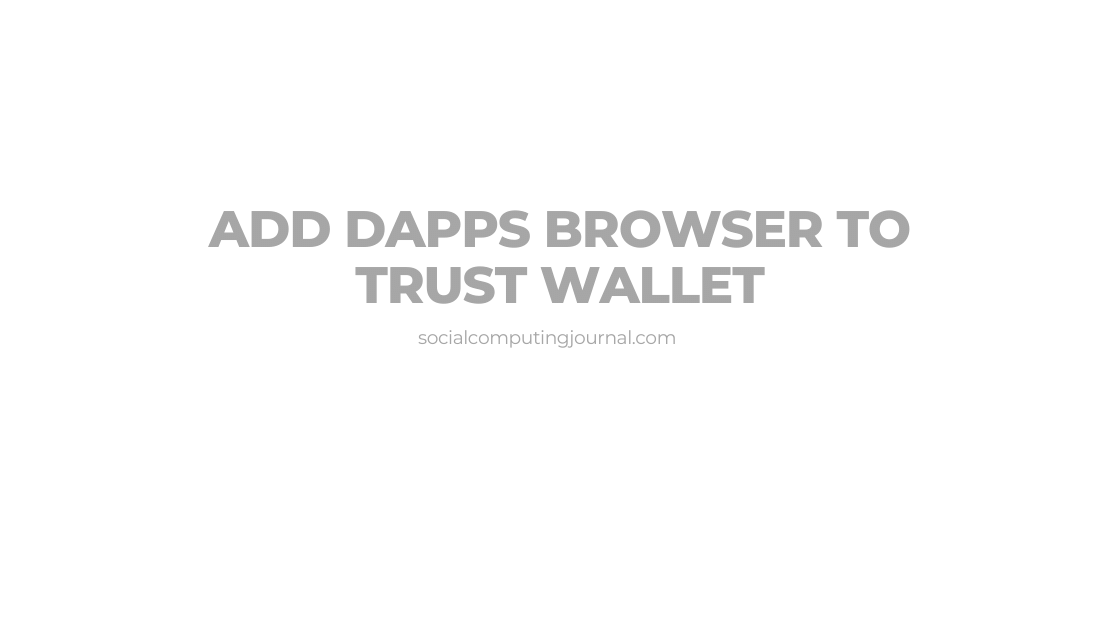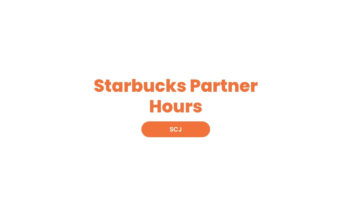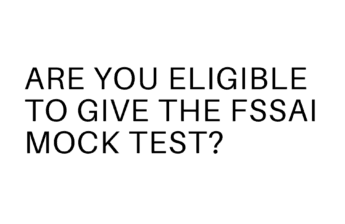Are you interested in investment and financial stability? Then you must know about DApps (Decentralized Applications) or trust wallets. For the people who love to invest a bigger amount in cryptocurrency and digital ledger applications. You can operate it via your phone easily. Both android and iOS support this phenomenon. Things are a bit easy in android rather than on iPhones, but once your trust wallet is set up and established on your device. Dealing in crypto will never be that easy ever.
Trust Wallet
Trust Wallet is a crypto wallet that allows users to buy, sell, store and exchange crypto. Apart from that, the wallet will enable users to stake crypto assets to generate interest. Trust Wallet is a Bitcoin and Ethereum wallet that allows users to store their crypto tokens, especially the BEP2, ERC20, and ERC721. You can send, receive, and store bitcoins, cryptocurrencies, NFTs, and other virtual property using this wallet as a vault for storing such assets.

It has the following main characteristics that the whole trust wallet exists.
- User-Friendly: It has the most convenient user interface that anybody can operate. It allows its users to deal in different currencies by one application only. You can make offers, buy, and sell, all using a few taps. This feature makes sure that your phone has a trusted wallet. People cannot operate complex interfaces, and if they cannot operate easily, they cannot get a profit. So trust wallets are the best option if you are about to enter the investment world.
- Safety: In investment, things must be taken seriously and confidential. Trust wallets ensure that identity and credentials are kept safe and secure. If in any case, you forgot the password or anyone tries to sneak into your account. Trust wallet will ask 12 digits passcodes. If provided, access will be granted. Otherwise, you are not allowed to enter your account. Along with this, you can make safe payments and deposits easily.
- Versatile: It works in different dimensions at a time. It works on transactions of more than 4.5 million crypto assets. In addition, the wallet works with ERC20, ERC721, and BEP2 tokens. In short, you can add as many dealings and transactions as you want. It can handle all of them simultaneously without making any mistakes. This feature is widely acknowledged by all the investors and users of trust wallets.
- Privacy: Trust wallets are made in such a way that it keeps everything confidential and private. Even if anyone tries to hack your account, your information, data, and numbers can never leak in any case. It allows you to be anonymous if you do not want to reveal your identity as well. Blockchain, crypto, and other formalities can easily be handled by decentralized applications.
- Usability: You can use trust wallets on your phone, pc, or any device you can use on. It is supported by Linux, Windows, and macOS. Android and iOS easily. Just get a device of your choice and get started on trust wallets easily.
DApp Browser
Decentralized Applications (DApps) consist of digital programs or applications that operate using smart contracts. This smart contract runs on a blockchain or distributed ledger system.

You can manage your finance, gaming, exchanges, gambling, storage, development, governance, wallet, property, media, security, insurance, health, and social via dapps easily. It covers a vast area of finance and business so all investors can rely on these applications.
A DApp or a Decentralized Application browser is a web browser that will run any decentralized application on a device. The decentralized app, or DApp, is a fantastic platform that allows you to create a more secure relationship between a crypto-investing user and the application’s interface.
The DApp browser-enabled devices don’t need to depend on the installed App for every interaction with DApps. Moreover, the user can connect their wallet with multiple listed DApps in a few simple steps.
Enable the Dapp browser on Trust Wallet (Android)
If you use an android phone, it is very convenient to enable the Dapp browser on your device. You have to follow a few steps on your device and you are good to go.
- Open Trust Wallet on your Andriod device
- Go to “Settings” in the bottom navigation bar
- Go to “Preferences” & then “DApp Browser”
- Enable” Trust Wallet DApp Browser
- Go back to the Trust Wallet dashboard
- DApp Browser will now be enabled on your Android device
Mostly android devices have initial permission on all their devices. iPhone or other apple-based devices do not have such permission so you have to download third-party software to install this application on your phone.
Enable the Dapp browser on Trust Wallet (IOS)
There are a few methods that you can try to enable trust wallets on your apple device. Here we are discussing three different methods to install the dapp browser on your device safely.
PancakeSwap
- Open your browser & go to the PancakeSwap website
- In the top-right, click “Connect”
- From the list, select “WalletConnect”
- You will have an option to choose several DApps; choose “Trust” & then “Open.”
- Confirm you want to make the connection to Trust Wallet.
- Trust Wallet will now be connected to PancakeSwap.
- To connect Trust Wallet to PancakeSwap and other DApps, check out our How to Connect to PancakeSwap with Trust Wallet.
UniSwap
- Open your browser & navigate to the UniSwap website
- In the center of the screen, go to “Connect Wallet”
- From the list, select “WalletConnect”
- You will have an option to choose several DApps; choose “Trust” & then “Open”
- Confirm you want to make the connection to Trust Wallet.
- Then select “Connect”
- Trust Wallet will now be connected to UniSwap
Safari Browser
The last method is the easiest of the three. One just has to open the Safari browser on their iPhone and execute this command.
- Trust://browser_enable
Just take care that the addresses you are entering in this command are not compromised. Otherwise, you are good to go and you can browse as many apps on your trust wallets as you want.
Conclusion
Crypto is the future of this generation and most people are investing in it regularly. Using the Dapps browser and trust wallet you can have the safest and most secure payments and dealings. We have discussed a lot of methods that you can opt to install the browser on trust wallets. We hope this article will be of good use for your investment journey.