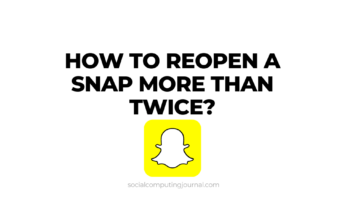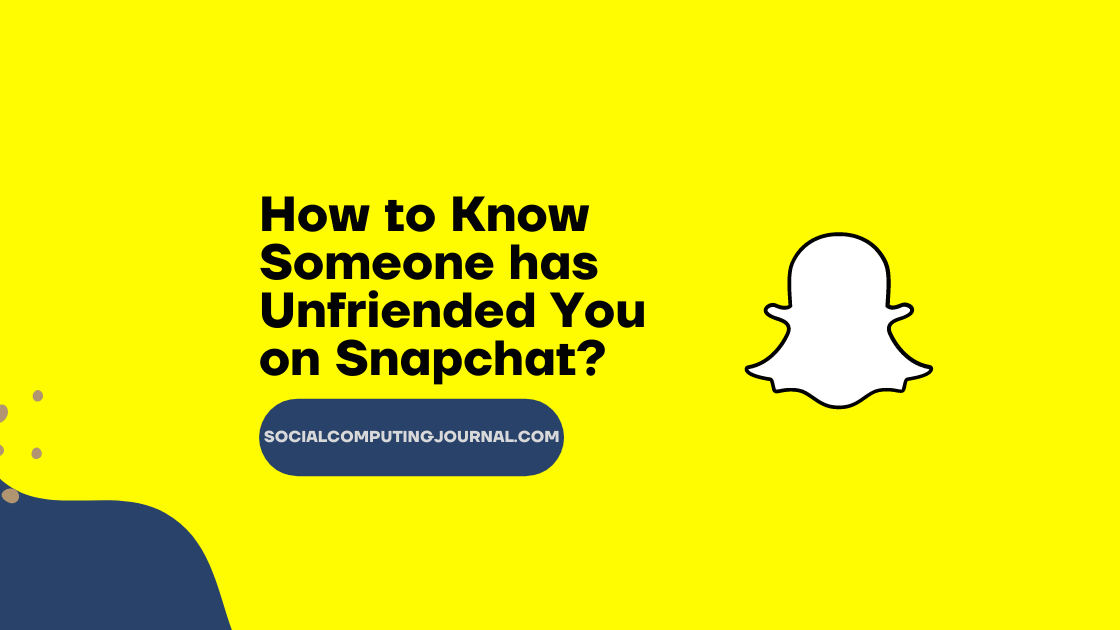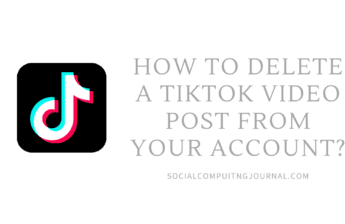Having an easy way to interact on Instagram is one of the most effective ways to grow your business and boost your followers’ list.
In the past year versions of Instagram, the direct messages feature wasn’t introduced. Fortunately, Instagram enabled its users to send direct messages in April 2020.
Instagram has jumped to the full-featured direct messages which allow you to send text messages, photos, gifs, and other media files. You can start group chats, unsend unwanted messages, and react to people message just from your desktop. Sadly, video chats are still limited in the mobile app version only. This is the guide to send direct messages on PC:
Send a direct message on Instagram from PC
- Log into your Instagram account, using your preferred internet browser.
- After logging, you will find a paper plane icon right on the top corner to open the Direct Messaging menu.
- There you’ll find all your active conversations. Here you can click on the “Send Message” or pencil and paper icon to start a new conversation. Otherwise, you can choose an old conversation to reply to.
- After opening a conversation, there will be a text field that enables you to write whatever you want to send. Write the message and select the button “Send”, to start a conversation.
- On the other side, you can tap enter or return to send it.
At the same time, you can send a message and if you don’t want to keep it. Simply, “Unsend” it without them even knowing. Here how you do it: After sending a message, you’ll find three dots next to the sent text. By tapping onto those three dots, you will locate the option of “Unsend”. Just click it to get rid of all unwanted texts. The best thing is the other person won’t even know that you have ever sent any text. We call it “The Vanisher”.
You can likewise delete a whole chat convo by tapping the “i” symbol in the top-right, and then click on “Delete chat.” Just for your knowledge, this just deletes the chat on your end — the receiver will have it anyway
Instagram’s Direct Messages for Businesses
All of us are aware that social media marketing is now a new trend in every type of business. If you own an apparel brand, or showing off your painting skills to the world and getting business out of it, then a nice Instagram account will add extra points to your image. Having healthy DMs from your clients on Instagram is proof that people are looking forward to investing in their time or money in it. In this case, interacting through your phone is sometimes tiresome if you have to interact with people all day. For this reason, this direct messages feature is extraordinarily helpful for business, influencers, and even people who social a lot. According to some experts, the Direct Messages on Instagram will make people forget Facebook.
Conclusively, Instagram has always known how to rule over all the social media apps. So why not?