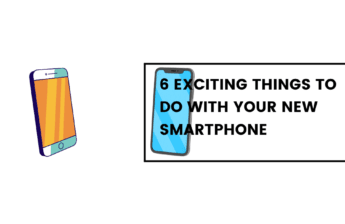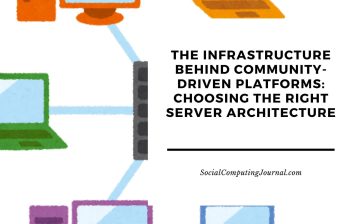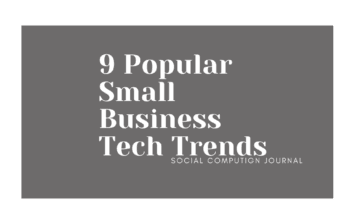Mobile devices play a crucial role in business, enabling seamless communication and operational efficiency. However, their widespread use also increases the risk of cyber threats, making security a top priority for companies of all sizes.
Hackers are constantly developing new tactics to infiltrate systems and steal sensitive data. Without proper safeguards, businesses may face financial loss, legal consequences, and reputational damage.
A strong security strategy is essential to protect company assets and ensure compliance with industry regulations. Businesses must take proactive steps to minimize vulnerabilities and maintain control over their mobile environments.
Read on to discover the best practices for securing mobile devices and keeping your business safe from cyber threats.

Contents
Enforce Strong Authentication Methods
Weak authentication methods make it easier for attackers to gain access to sensitive business data. Strengthening authentication is essential to preventing unauthorized access to mobile devices.
To improve authentication security, consider the following measures:
- Use strong passwords: Require employees to create complex passwords that combine uppercase and lowercase letters, numbers, and special characters. Discourage the use of easily guessed passwords like common words, names, or dates.
- Enable two-factor authentication (2FA): 2FA adds an extra security layer by requiring a second form of verification, such as a one-time code sent to a mobile device. Even if a password is compromised, unauthorized users cannot access business systems without the second authentication factor.
- Utilize biometric security: Fingerprint scanning and facial recognition make authentication more secure and convenient. Unlike passwords, biometric data is difficult to replicate, reducing the risk of unauthorized access.
- Require automatic logouts: Configure devices to log out users after a set period of inactivity. This ensures that if an employee steps away or forgets to lock their device, sensitive data remains protected.
| Security Measure | Description |
|---|---|
| Strong Passwords | Use complex passwords; avoid common words and dates. |
| 2FA | Adds a second verification step for extra security. |
| Biometric Security | Uses fingerprints or facial recognition for access. |
| Auto Logouts | Logs out users after inactivity to prevent access. |
Strong authentication practices reduce the likelihood of security breaches. Businesses can further improve security by working with a company that provides mobile device management. These solutions help enforce authentication policies, monitor compliance, and secure corporate data across all mobile devices.
Secure Network Connections and Data Transfers
Hackers exploit weak network security to intercept confidential data. Strengthening network protections helps prevent unauthorized access and data theft.
To protect business communications and secure data transfers, implement the following measures:
- Avoid public Wi-Fi networks: Public Wi-Fi lacks proper security controls, making it easy for cybercriminals to eavesdrop on traffic. Employees should use secure networks for work-related tasks, especially when handling sensitive information.
- Use a private network: Private networks limit exposure to external threats. Businesses should set up secure internal networks with firewalls and intrusion detection systems to block unauthorized access.
- Implement a virtual private network (VPN): VPNs encrypt internet traffic, protecting data from interception. Employees working remotely should always connect through a company-approved VPN.
- Enable remote wipe features: Mobile devices containing business data should have remote wipe capabilities. If a device is lost or stolen, the data can be erased to prevent unauthorized use.
- Encrypt data transfers: Encryption scrambles data, making it unreadable to anyone without proper authorization. All business communications and file transfers should use encrypted connections to protect sensitive information.
| Security Measure | Description |
|---|---|
| Avoid Public Wi-Fi | Use secure networks; public Wi-Fi is risky. |
| Use Private Network | Private networks limit exposure to threats. |
| Implement VPN | Encrypts traffic to protect remote work data. |
| Enable Remote Wipe | Allows data erasure if a device is lost/stolen. |
| Encrypt Data Transfers | Secures communications and file transfers. |
Securing network connections reduces the risk of cyberattacks and data breaches. Businesses can further strengthen security by enforcing strict access controls and regularly monitoring network activity for suspicious behavior.

Implement Mobile Device Security Policies
Without clear security policies, employees may unintentionally put business data at risk. Establishing strict guidelines ensures mobile devices are used safely and in compliance with company security standards.
To enhance mobile security, implement the following policies:
- Restrict app permissions: Some apps request access to contacts, location data, and other sensitive information. Employees should review permissions before installing apps to prevent unnecessary data exposure.
- Mandate regular security updates: Cybercriminals exploit outdated software to launch attacks. Require employees to keep their mobile operating systems and business applications updated to patch security vulnerabilities.
- Prohibit personal device use for work: Mixing personal and business data increases security risks. Employees should use company-approved devices for work-related activities to maintain better control over security measures. Proper data management ensures that business information remains secure and separate from personal files, reducing the risk of accidental exposure or unauthorized access.
- Disable automatic connections: Mobile devices often connect to available Wi-Fi networks by default. This can expose sensitive data to malicious networks. Employees should disable automatic connections and manually verify trusted networks before connecting.
| Security Measure | Description |
|---|---|
| Restrict App Permissions | Review app permissions to limit data exposure. |
| Regular Security Updates | Keep software updated to patch vulnerabilities. |
| No Personal Devices for Work | Use company-approved devices for security. |
| Disable Auto Connections | Prevent automatic Wi-Fi connections to unknown networks. |
Establishing strong mobile security policies helps reduce the risk of cyber threats. Businesses should regularly review and update these policies to address new security challenges.
Monitor and Respond to Security Threats
Cybercriminals are constantly developing new attack methods, making it critical to stay alert and respond quickly to potential threats. Businesses should take proactive steps to detect security issues and minimize damage.
To improve threat monitoring and response, consider the following measures:
- Use antivirus software: Malicious apps and files can compromise sensitive business data. Antivirus software scans mobile devices for potential threats and removes harmful programs before they cause damage.
- Enable endpoint protection: Mobile devices are entry points into company networks. Endpoint protection solutions monitor these devices, detect suspicious activity, and prevent unauthorized access.
- Educate employees about phishing scams: Cybercriminals use deceptive emails, messages, and fake login pages to steal credentials. Employees should be trained to recognize warning signs and avoid clicking on suspicious links.
- Perform security audits: Regular assessments help identify vulnerabilities that could be exploited by attackers. Audits allow businesses to strengthen security measures and address weak points before they lead to breaches.
A strong monitoring and response strategy helps reduce security risks and protects business data. Companies should continuously evaluate their security tools and policies to stay ahead of emerging threats.
Final Thoughts
Securing mobile devices is essential to protecting business data, preventing financial losses, and maintaining customer trust. Cyber threats continue to evolve, making it crucial for businesses to stay vigilant and enforce strict security measures. Strong authentication, secure network connections, and well-defined security policies help reduce vulnerabilities and keep sensitive information safe.