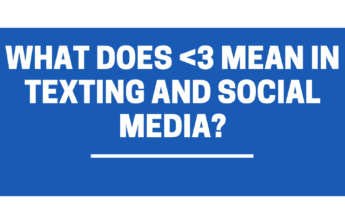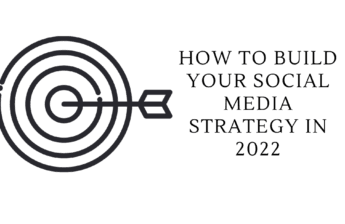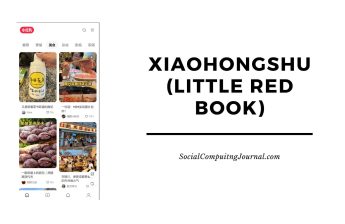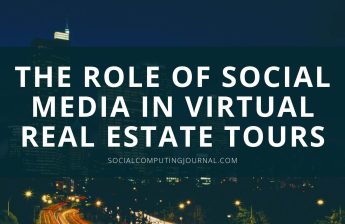Instagram will turn 11 this year and its grandeur is the same since the day of its launch. The high engagement levels by Instagram makes people spend almost 30 minutes of their daily routine on this page on average. Even this average usage escalated in the Pandemic.
Instagram has always launched an innovative way of sharing and consuming content. This application is a fun way of socializing but sometimes, you just don’t want to connect with some person but you modestly follow them back. It’s absolutely rude to unfollow your clingy friend or new colleague, so Instagram got you covered with its Mute/Unmute feature.
The purpose of this feature is to bring convenience to your life by not showing you the unwanted stories or posts of the person or page you don’t like without them knowing. Isn’t it great? Sometimes, you just want to keep your inbox open for a particular person but annoyed by their posts and stories. In this scenario, try muting them. Now you must be thinking, how to do it?
It’s pretty simple! Here’s a step-by-step guide to Muting and unmuting followers on Instagram:
How to Mute Someone on Instagram?
Beginning with Instagram stories, some people post the most random stuff there. People looking forward to innovation content, are usually annoyed by such stories and they just politely want to kick that followed friend out of their account. Sadly, it’s not the right way. There are two ways of muting someone’s story. Stories of all your followed accounts appear on the top of Instagram’s main page. Find their story and with a slight long press, there will appear two action buttons: “Mute”, and View Profile. Just click the Mute button and you are sorted.
The second way helps you in muting both, the stories and the posts. Its procedure is pretty simple. All you have to do is:
- Open your Instagram app from your smartphone, and find the profile of the person or undesirable page you want to mute.
- On the top of the profile, you’ll see a “Following” green button.
- By clicking that green button, a menu will appear in the “Mute” button.
- Here, you will be given the choice of Mute “Posts” or Mute “Post and stories”. For the fact, by muting someone’s posts, any content they will post won’t be displayed on your wall without them knowing.
- Now, if you just want to mute their posts, tap the “Mute Posts” options. And if you want to put them aside by muting both their posts and stories then go for the “Mute Posts And Story” option.
There is another way to mute someone. For example, you come across someone’s bad post and you just want to see them anymore. Then, click on the three-dot menu button located on the top of their image.
You will find the amazing Mute button feature there, by clicking it Instagram will disable them to let their posts roam on your timeline.
How to Unmute Someone on Instagram
Sometimes, you become friends with people you once hated. So, you can allow yourself to see their posts and stories by unmuting them. But, how? It’s even simpler. The same way you have muted them by navigating their account, go back to the profile and click on the Following green button. Tap to see the menu with the “Unmute” option. Click it to bring things back to normal.