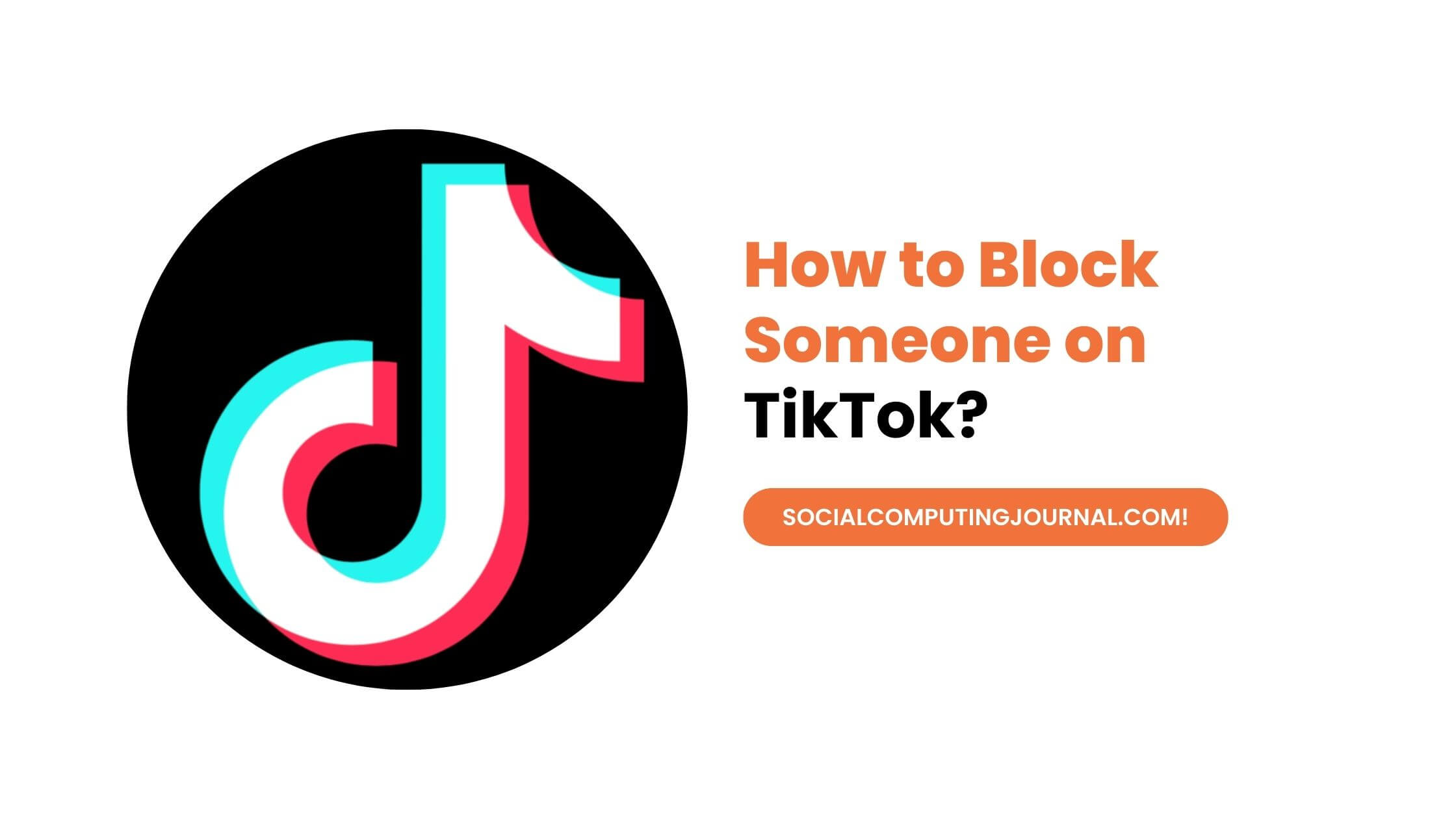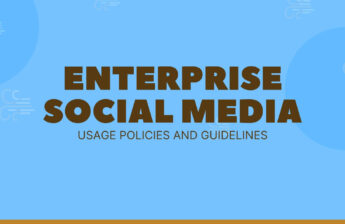TikTok is one of the best apps that you can find online. It is a favorite platform for individuals, brands and businesses. Although it is a vibrant hub of self-expression and creativity, sometimes it can attract unwanted attention. It may come in the form of spam comments, hateful interactions, or you encounter someone whom you don’t like. So, it is where blocking empowers you to curate your experience and prioritize your well-being.
Contents
- 1 Protecting Your Space:
- 2 Examples of Negative Interactions Users Might Encounter on TikTok, and How Blocking can Help
- 3 How to Use Block Feature on TikTok? (Mobile, Desktop)
- 4 How to Unblock Someone on TikTok?
- 5 How to Identify Spammers or Trolls, Or How to Deal with Persistent Blocked Users.
- 6 Alternative Solutions to Blocking Like Reporting Users or Restricting Comments.
- 7 Frequently Asked Questions about Blocking on TikTok?
Protecting Your Space:
Before we discuss how the blocking on TikTok works, it is important to talk about how you should use this feature. Blocking isn’t about shunning others; it’s about safeguarding your online haven. Here are common scenarios where blocking becomes handy:
Unwanted Attention:
Persistent admirers spamming your comments or sending excessive messages can be disturbing. In this situation, blocking creates a clear boundary and protects your privacy.
Negativity Management:
While TikTok fosters positivity, negativity can creep in. Blocking the source of hurtful comments shields you and your followers from harmful vibes.
Privacy Control:
If there’s someone whose view of your content makes you uncomfortable, blocking grants you control over who sees your videos.
Curating Your Feed:
Blocking removes unwanted accounts from your “For You” page, tailoring your experience to content you genuinely enjoy.
Examples of Negative Interactions Users Might Encounter on TikTok, and How Blocking can Help
Now that we have read about some of the scenarios in which blocking comes in handy, here are some practical examples of negative interactions users might encounter on TikTok and how blocking can help.
Hateful Comments:
- Example: You post a video expressing your opinion on a social issue, and someone responds with insults or personal attacks.
- How blocking helps: Blocking this user prevents them from leaving further hateful comments on your videos, protecting you from emotional harm and negativity.
Spam and Trolling:
- Example: You receive repetitive, irrelevant comments or messages, often containing promotional links or nonsensical content.
- How blocking helps: Blocking these accounts keeps your comment section and messages clean, reducing clutter and preventing them from disrupting your interactions with genuine followers.
Unwanted Advances:
- Example: Someone sends you persistent messages or comments that are overly flirtatious, disrespectful, or make you feel uncomfortable.
- How blocking helps: Blocking this person sets a clear boundary and prevents them from further unwanted advances, protecting your privacy and safety.
Impersonation:
- Example: Someone creates a fake account pretending to be you and interacts with your followers, potentially damaging your reputation or causing confusion.
- How blocking helps: Blocking the impersonator and reporting the account to TikTok helps maintain your online identity and prevent them from further misleading users.
Cyberbullying:
- Example: A group of users target you with coordinated negative comments, insults, or threats, creating a hostile environment.
- How blocking helps: Blocking these individuals, along with reporting the incident to TikTok, can help stop the cyberbullying and protect your mental well-being.
Spoiler Alerts:
- Example: Someone comments spoilers for a movie or TV show you haven’t seen yet, ruining the surprise and enjoyment.
- How blocking helps: While blocking won’t prevent all spoilers, it can help limit your exposure to them from specific users, particularly those who repeatedly spoil content.
How to Use Block Feature on TikTok? (Mobile, Desktop)
Are you ready to block other users? Here is how to do it on mobile and computer.
Mobile:
- Navigate:Open the TikTok app and locate the profile you want to block. You can find them through your “For You” page, search bar, or notifications.
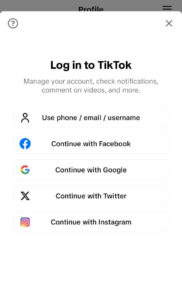
- Access Options:Tap the three dots (or arrow) in the top right corner of their profile. For example, we want to block official TikTok profile on TikTok. Here is what it looks like.
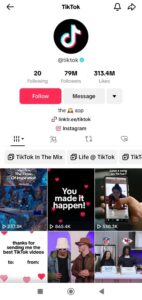

- Select Block:Choose “Block” from the menu. A confirmation message will appear.
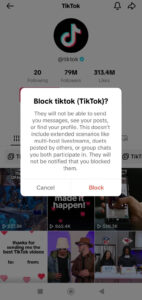
- Confirm:Tap “Block” again to finalize.
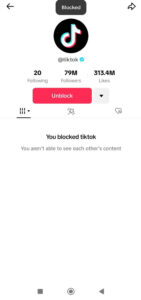
Desktop:
- Log In:Access your TikTok account on your computer.
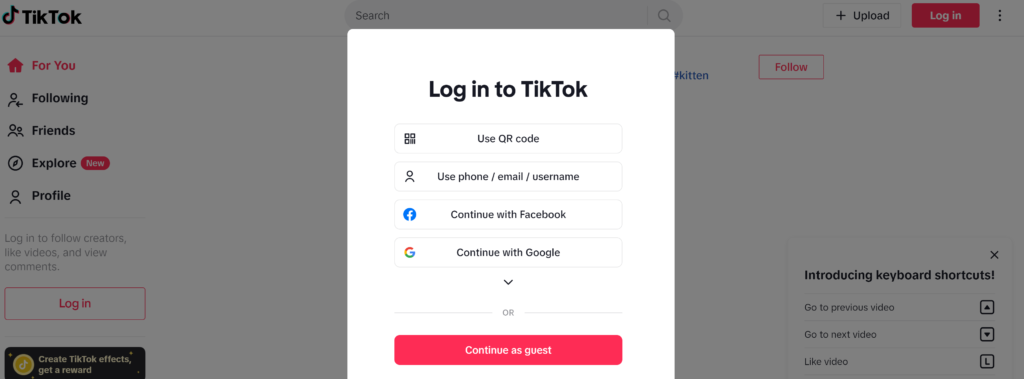
- Find the Profile:Search for the desired profile through the search bar, notifications, or “For You” page. For example, if we want to block official Twitter profile, we need to head over it.
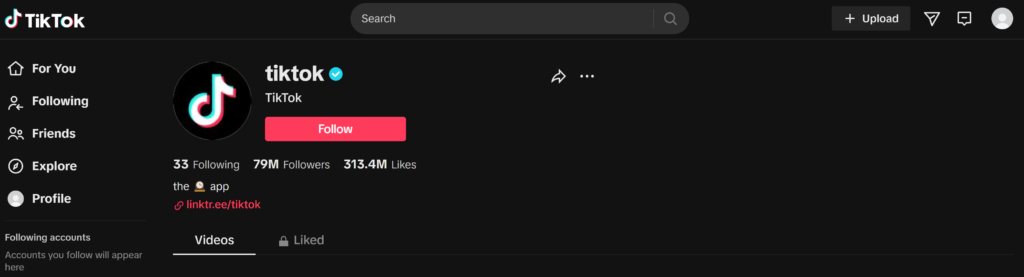
- Hover & Click:Hover over the three dots on their profile and click “Block.”
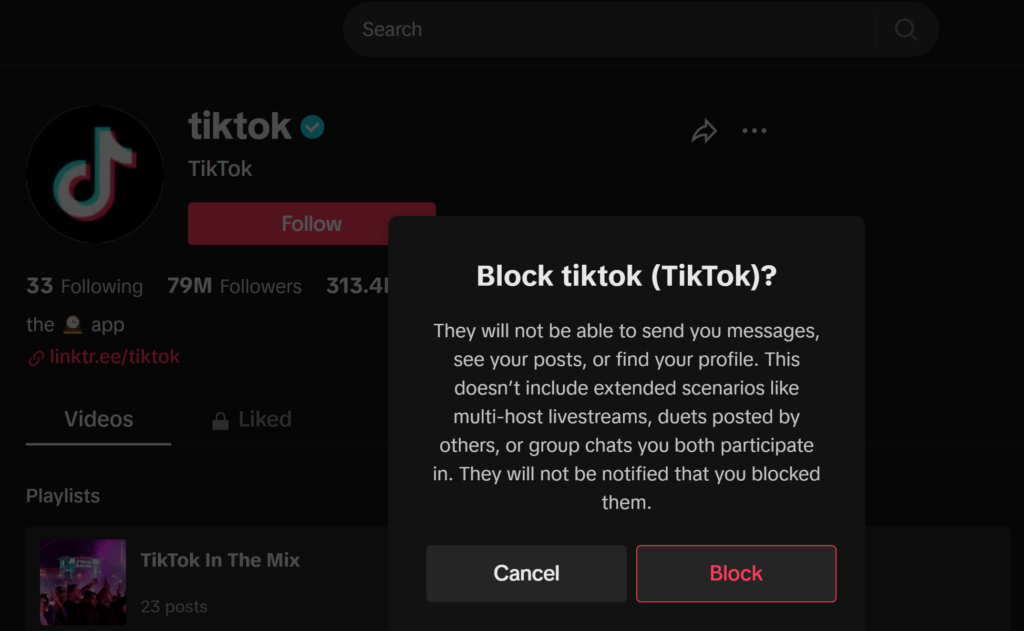
- Confirm:Click “Block” again to confirm.
- Here is how the profile looks like after you block someone.
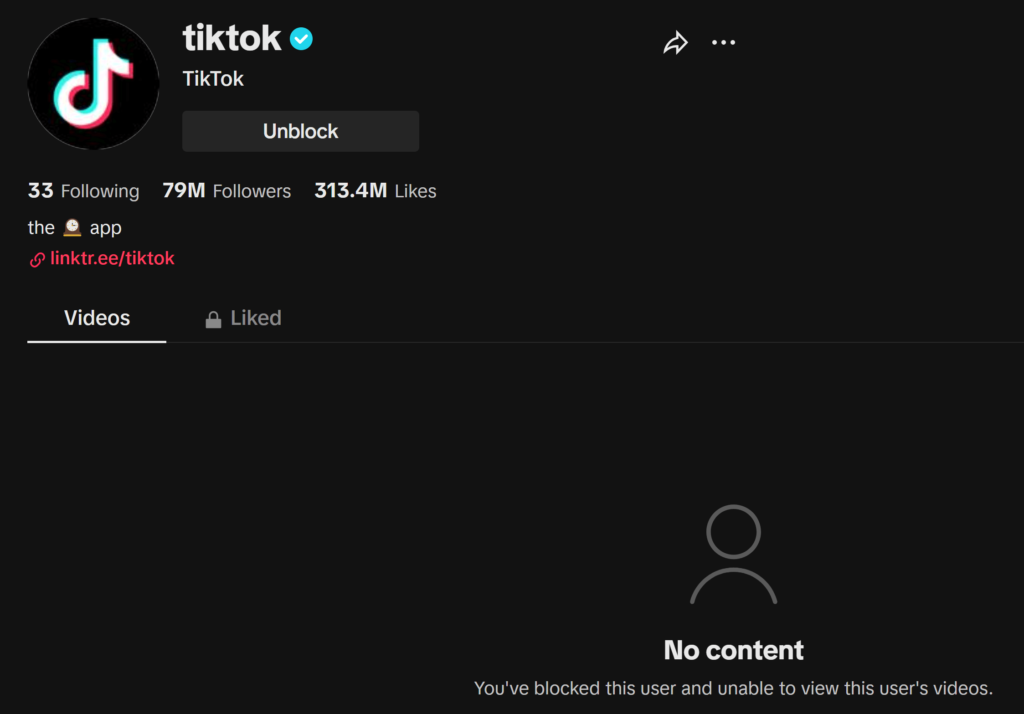
Bulk Blocking:
Dealing with a wave of negativity? TikTok allows you to block up to 100 accounts at once:
- Long Press:Long press a comment from an unwanted account or tap the pencil icon in the corner to select multiple comments.
- Manage Comments:Choose “Manage multiple comments.”
- Select & Block:Select up to 100 accounts and tap “More,” then “Block accounts.”
- Confirm:Click “Block accounts” again to finalize.
What Happens After You Block Someone?
Once blocked, the user can no longer:
- Comment on your videos
- Create Duets or reactions
- Send you direct messages
- View your profile or videos
Remember, blocking also restricts your access to their content.
How to Unblock Someone on TikTok?
If you have changed your mind and now you want to unblock someone on TikTok, it is simple to do it. Here is how to unblock:
- From Profile: Follow the same steps as blocking, but choose “Unblock” instead.
- From Blocked List: Go to your profile, tap the hamburger menu, select “Settings and Privacy,” then “Privacy” and “Blocked accounts.” Choose “Unblock” next to the desired account.
How to Identify Spammers or Trolls, Or How to Deal with Persistent Blocked Users.
We’ve covered the how-to of blocking on TikTok, but navigating the platform effectively requires some extra tips and tricks. Here’s how to become a blocking pro:
Identifying Troublemakers:
- Red Flags: Watch out for repetitive, generic comments or messages, often containing promotional links or nonsensical content. Spammers often use automated bots, so look for unnatural language patterns.
- Trolling Tactics: Trolls aim to provoke reactions with offensive, inflammatory comments. Pay attention to excessive negativity, personal attacks, or attempts to bait you into arguments.
- Impersonation Clues: Fake accounts might have slight variations in your username, use stolen photos, or have minimal activity. Be cautious of accounts directly asking for personal information.
Dealing with Persistent Blockers:
- Create a Backup: Consider having a secondary account for trusted friends and followers, in case you encounter harassment that necessitates blocking a large number of users.
- Report & Block: If someone creates multiple accounts to harass you, report them to TikTok in addition to blocking. This helps the platform identify and address repeat offenders.
- Limit Information: Avoid sharing personal details like your phone number or address on your profile to minimize the risk of targeted harassment.
- Take a Break: If dealing with negativity becomes overwhelming, take a break from the platform or consider making your account private temporarily.
Proactive Blocking Strategies:
- Keyword Filtering: Enable comment filtering in your settings to automatically remove comments containing specific keywords you find offensive or triggering.
- Restrict Commenters: Choose who can comment on your videos (e.g., only followers or those you mention). This can help limit exposure to random trolls or negativity.
- Utilize Community Features: Encourage positive interactions by responding to supportive comments and engaging with friendly followers. Building a strong community can help drown out negativity.
Remember: Blocking is a powerful tool, but use it wisely. Consider the situation and the severity of the interaction before blocking someone. Focus on creating a positive and enjoyable experience for yourself and your community.
Alternative Solutions to Blocking Like Reporting Users or Restricting Comments.
While blocking effectively removes unwanted interactions from your experience, it’s not the only tool available. Here are some alternative solutions to consider:
Reporting Users:
- For Serious Violations: If someone engages in hateful comments, cyberbullying, impersonation, or other severe violations, reporting them directly to TikTok allows the platform to investigate and take appropriate action.
- Provides Evidence: When reporting, be clear and specific about the violation, including screenshots or other proof. This helps TikTok understand the situation and address it effectively.
- Protects Others: Reporting helps TikTok identify and remove harmful users from the platform, creating a safer environment for everyone.
Restricting Comments:
- Control Who Interacts: Instead of blocking completely, you can choose who can comment on your videos. Options include followers only, people you mention, or mutual followers.
- Reduces Negativity: Limiting comments to those you know or have interacted with can minimize exposure to random negativity or trolls.
- Maintains Engagement: You can still have meaningful interactions with genuine followers while filtering out unwanted comments.
Disabling Comments:
- Complete Control: If negativity becomes overwhelming, you can temporarily disable comments altogether. This creates a safe space for yourself while you decide how to proceed.
- Short-Term Solution: Consider this a temporary measure to regain control and avoid getting caught up in negativity. It might not be ideal for long-term engagement.
Muting Keywords:
- Avoid Triggers: Identify specific words or phrases that trigger negative feelings and use the comment filter to automatically hide them.
- Personalized Control: Tailor the filter to your specific needs, ensuring you see positive comments while minimizing exposure to negativity.
- Requires Maintenance: Regularly update your filter as needed to address new triggers or evolving situations.
Taking a Break:
- Step Back & Recharge: Sometimes, the best solution is to simply step away from the platform. Take a break to clear your head and avoid letting negativity impact your well-being.
- Maintain Perspective: Remember that social media isn’t everything. Prioritize your mental health and don’t be afraid to disconnect when needed.
- Return Refreshed: Coming back after a break allows you to re-engage with the platform with a calmer and more positive mindset.
By exploring these alternatives alongside blocking, you can create a personalized strategy to manage negativity on TikTok. Remember, the goal is to curate a positive and enjoyable experience, and different tools will work for different situations. Don’t hesitate to experiment and find what works best for you.
Frequently Asked Questions about Blocking on TikTok?
Here are some of the most frequently asked questions about blocking on TikTok:
Can you block someone on TikTok without them knowing?
If you block someone on TikTok, they will not get a notification. However, they may be able to guess that they have been blocked if they go to your profile and see no content there.
Why Can’t I Block Someone on TikTok?
With the recent update of software, a lot of people’s three dots of the Share menu are replaced by an arrow. Don’t worry, it’s the same thing as before. Simply click on the arrow and select Block from the menu.
How do I see who I blocked on TikTok?
Step 1: On your TikTok profile, tap the three horizontal lines in the top-right corner of the screen. Step 2: Tap “Settings and privacy” on the menu that appears at the bottom of the screen. Step 3: Tap “Privacy.” Step 4: Scroll down to the “Interactions” section and tap “Blocked accounts.
Is it possible to block videos on TikTok?
You can’t specifically block just TikTok videos. You can mute/block accounts that post or cross-post TikTok videos or unfollow those accounts that share TikTok videos that bother you. Or you can mute words like Tik Tok, and #tiktok in your settings.
What can someone see if you block them on TikTok?
Blocking someone on TikTok prevents them from viewing your content, but it doesn’t restrict them from sending friend requests. If you’re uncomfortable with the requests, you may want to adjust your privacy settings or report the user to TikTok for further assistance.
Can people see if you mute them on TikTok?
The beauty of muting is that the people you mute do not know you muted them.