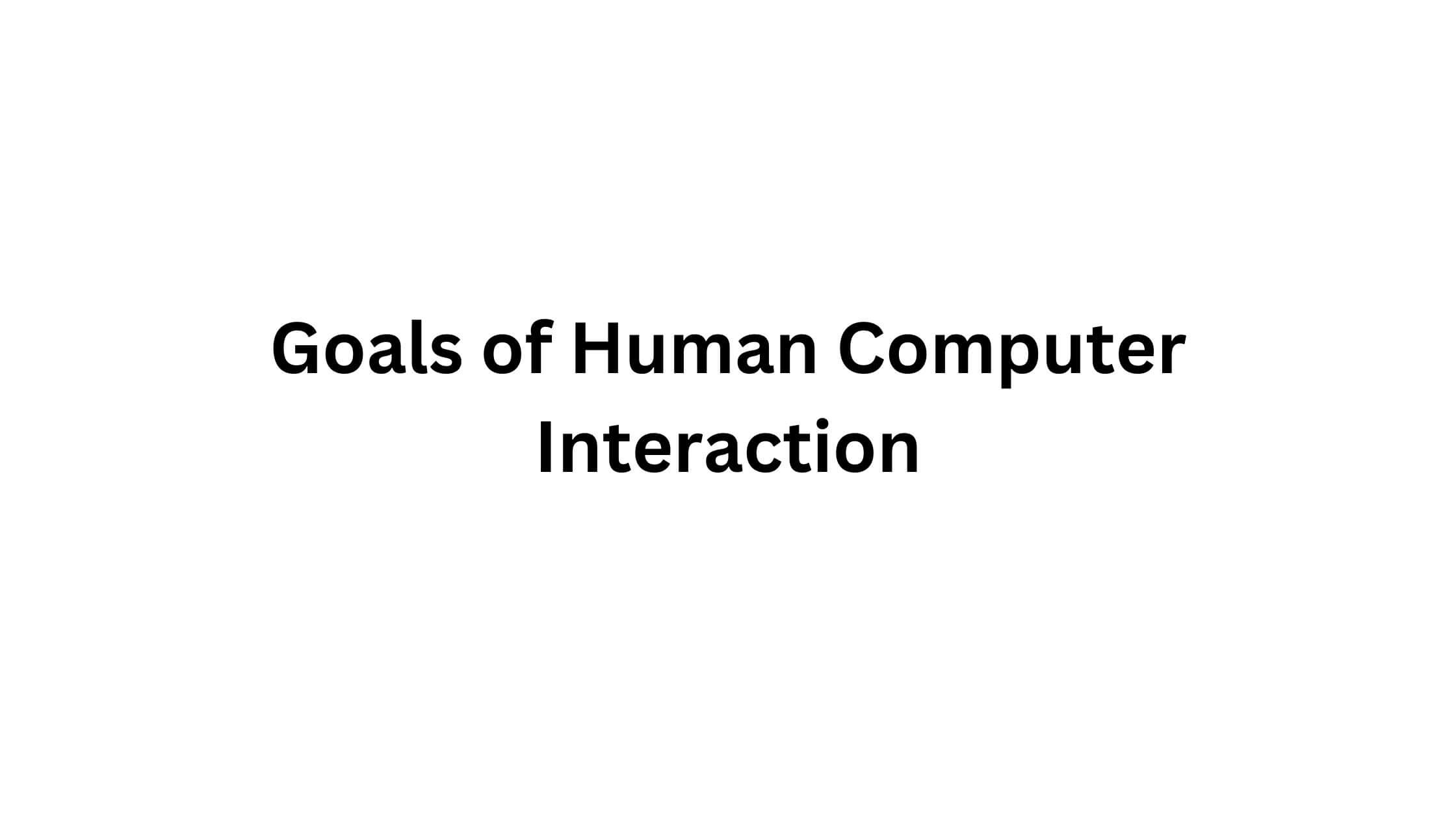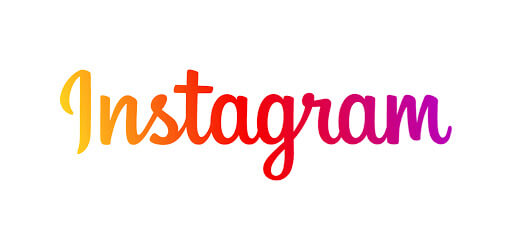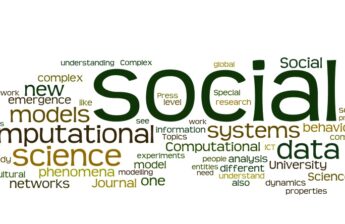What are the goals of human computer interaction? If you are curious about the goals of HCI, this post is for you. The goal of HCI is to create systems and interfaces that are easy to use, efficient, and effective.
Here are some of the key goals of HCI:
- Usability: HCI systems should be easy to learn and use, even for people with no prior experience with computers.
- Efficiency: HCI systems should allow users to complete tasks quickly and easily.
- Effectiveness: HCI systems should allow users to complete tasks accurately and successfully.
- Safety: HCI systems should be designed to minimize the risk of errors and accidents.
- Accessibility: HCI systems should be accessible to people with disabilities.
- Enjoyability: HCI systems should be enjoyable to use.
HCI designers use a variety of methods and techniques to achieve these goals. For example, they may conduct user research to understand the needs and capabilities of users.
They may also use prototyping and testing to iterate on their designs and ensure that they are easy to use and effective.
HCI is a critical field of study because it can help to create computer systems that benefit everyone.
Well-designed HCI systems can help people to be more productive and efficient at work, and they can also make our lives easier and more enjoyable at home.
Here are some examples of how HCI is used to achieve its goals:
Usability:
- Website with simple navigation: A website with a clear menu bar, intuitive icons, and consistent search functionality allows users to find what they need quickly and easily.
-
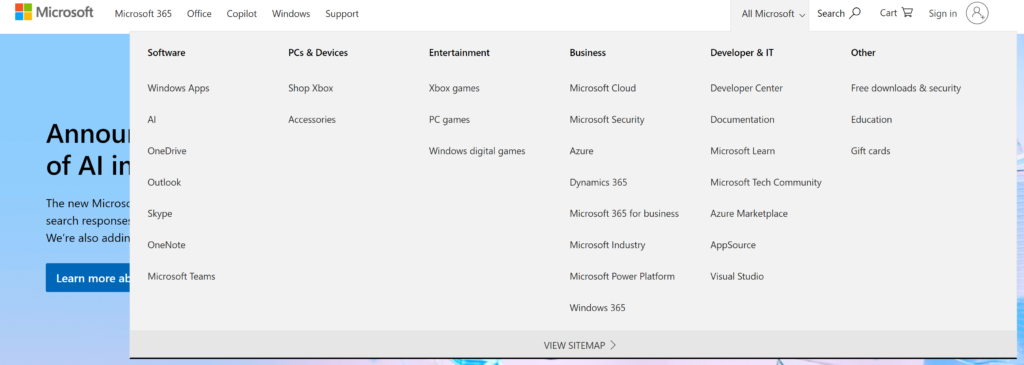
It is easy to navigation on Microsoft’s Website. - Mobile app with clear instructions: A mobile app with onboarding screens that offer step-by-step guidance and helpful tooltips ensures new users can navigate the app confidently.
- Software with concise error messages: Instead of technical jargon, error messages use plain language and suggest solutions to help users fix issues themselves.
Efficiency:
- Email client with keyboard shortcuts: Users can compose, send, and reply to emails quickly using keyboard shortcuts for common actions.
- Word processing software with drag-and-drop functionality: Users can rearrange text, formatting, and images intuitively by dragging and dropping elements instead of navigating menus.
- Online shopping cart with autofill: Pre-filling address and payment information during checkout saves users time and reduces data entry errors.
Effectiveness:
- Medical app with real-time symptom checker: Providing immediate feedback and potential diagnoses based on entered symptoms helps users make informed decisions about their health.
- Navigation app with real-time traffic updates: Dynamic rerouting based on live traffic conditions helps users reach their destination faster and avoid congestion.
- Financial dashboard with progress visualization: Seeing progress towards financial goals through graphs and charts motivates users and helps them stay on track.
Safety:
- Airplane cockpit with clear displays and alarms: Redundant information presentation and warning alarms in critical situations minimize the risk of pilot error.
- Medical device with multiple confirmation steps: Requiring multiple user confirmations before administering sensitive medication reduces the risk of accidental overdose.
- Online banking platform with two-factor authentication: Adding an extra layer of security like a code sent to your phone prevents unauthorized access and protects user data.
-
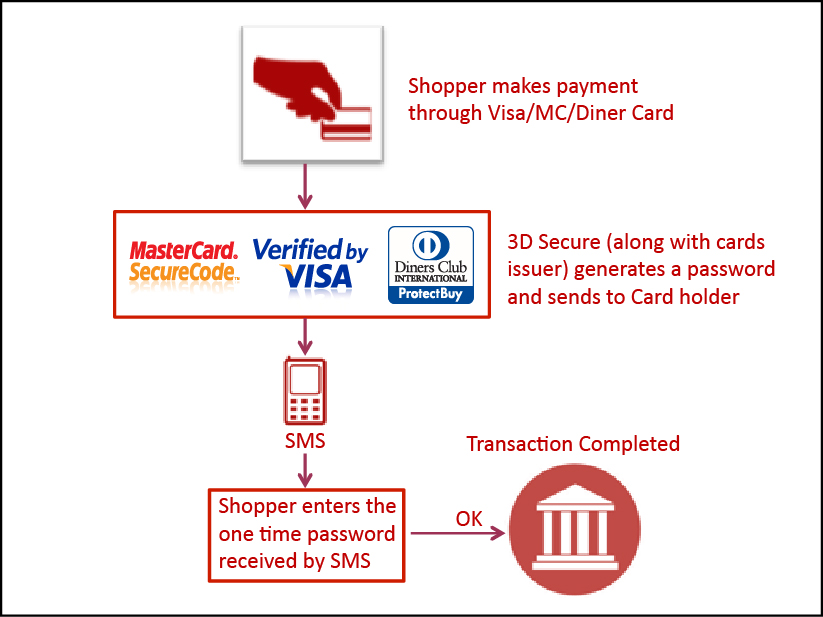
Image Source: Easy Payments Plus
Accessibility:
- Website with high-contrast color scheme and large fonts: Users with visual impairments can easily read and navigate content thanks to clear visual design elements.
- Mobile app with voice control options: Users with physical limitations can interact with the app through voice commands instead of relying on touch controls.
- Software with screen reader compatibility: Users with vision impairments can access information through spoken feedback provided by screen reader software.

Enjoyability:
- Game with engaging story and rewards: A captivating narrative and achievements for completing tasks keep players motivated and immersed in the game.
-
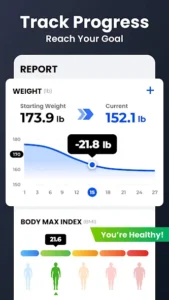
Image Source: Home Workout – No Equipment APP This app provides insights to users. - Fitness app with gamified challenges: Turning exercise into a game with leaderboard competitions and virtual rewards makes fitness activities more fun and engaging.
- Social media platform with personalized content feeds: Showing users content tailored to their interests keeps them engaged and scrolling, making the experience more enjoyable.
HCI is an important field of study because it can help to create computer systems that benefit everyone. By following HCI principles, designers can create systems that are easy to use, efficient, effective, safe, accessible, and enjoyable.