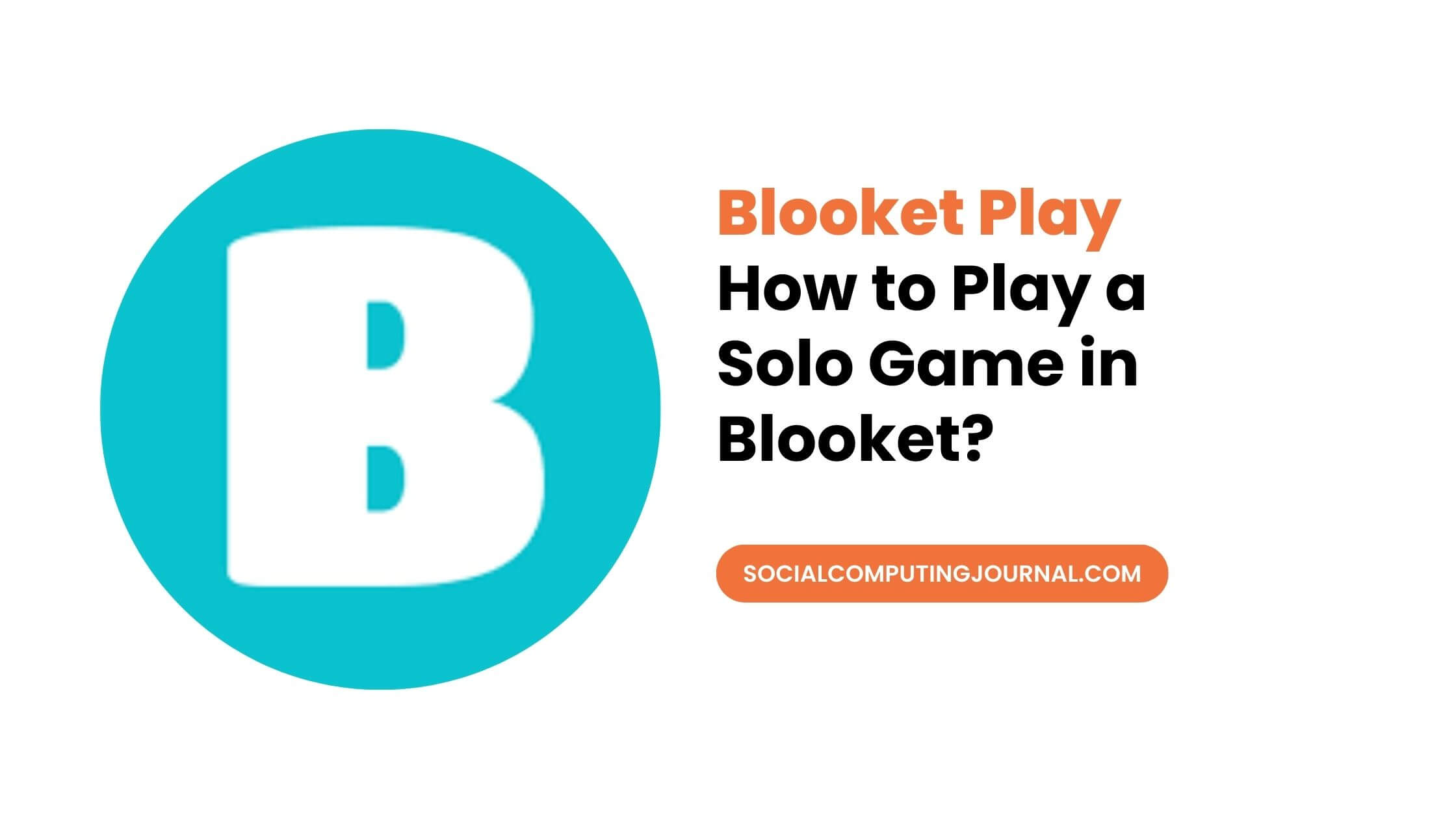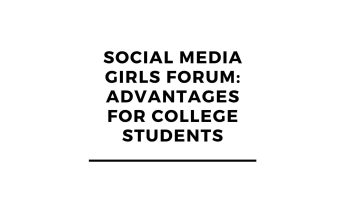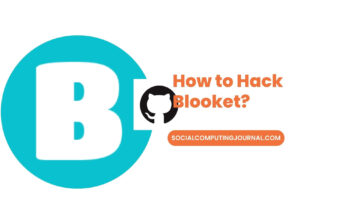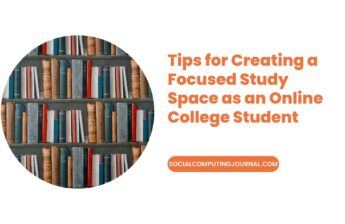Blooket is a fun way to teach and learn. It is easy to start making more of like this. Do you want to play a solo game in blooket? This tutorial is for you.
Here is a step bu step guide on how to play a solo game in Blooket:
Step 1:
Search for a set of questions or create your own set of questions. Here we select “historical figures”
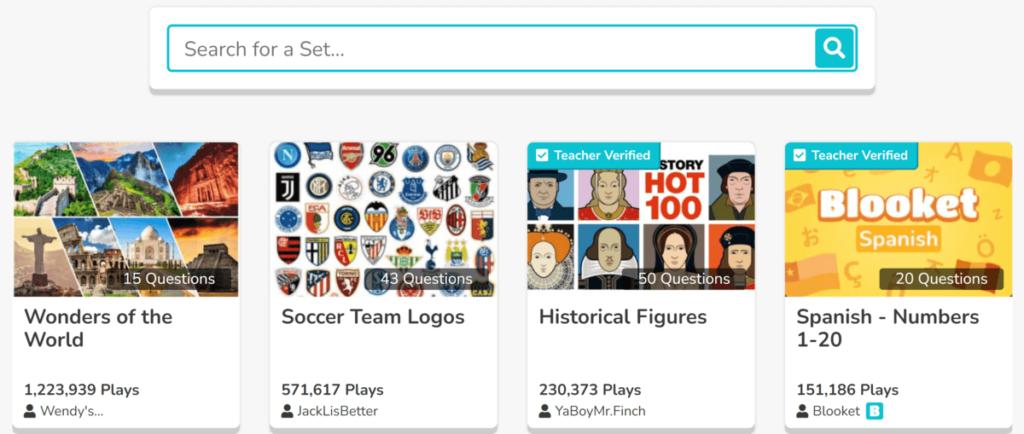
Step 2:
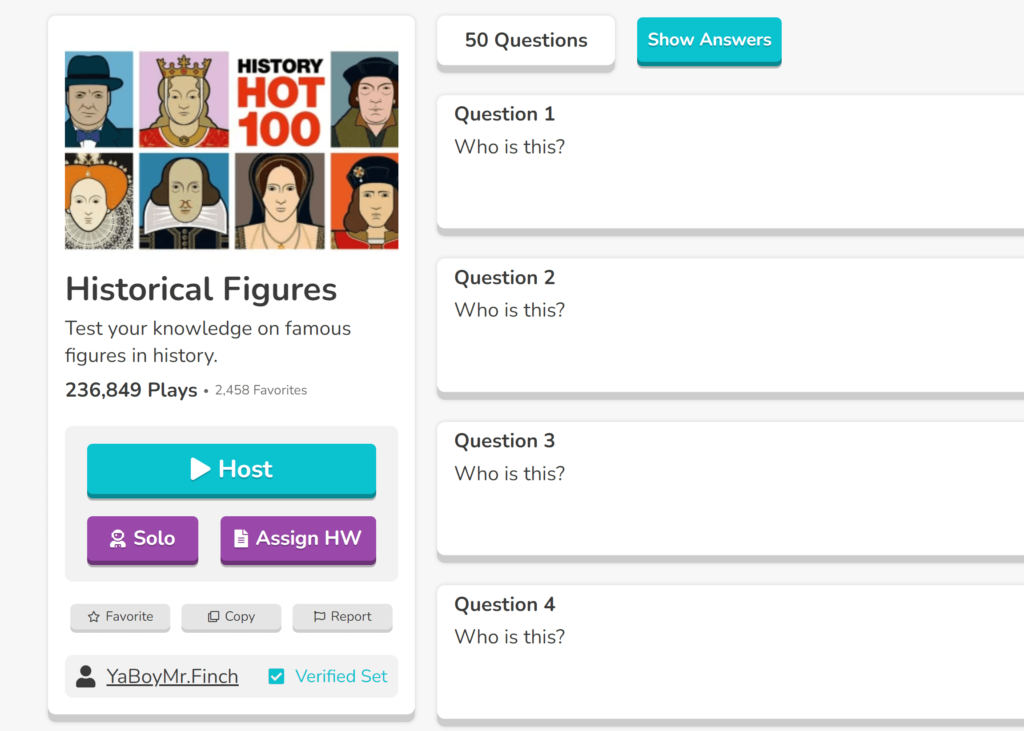
Now click on “solo”
Step 3:

Now select a game mode. Currently, there are seven game modes. These are tower defense 2, monster brawl, tower defense, café, factory, crazy kingdom, and tower of doom. Lets select tower defense 2.
Step 4:

It will lead to a new window. Click on “New Game”
Step 5:

Now choose a save slot.
Step 6:

Choose a map
Step 7:
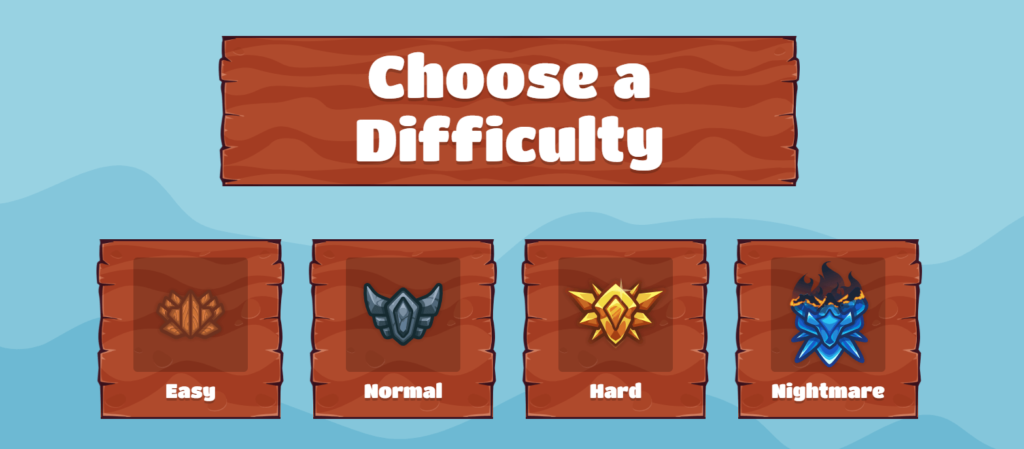
The game will start. Now you can play.
Further Reading:
Learn How to Join a Game in Blooket
How to Hack Blooket? Earn Tokens and XR