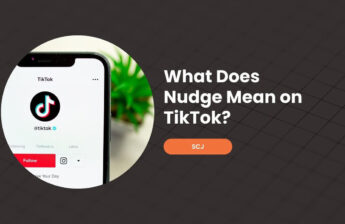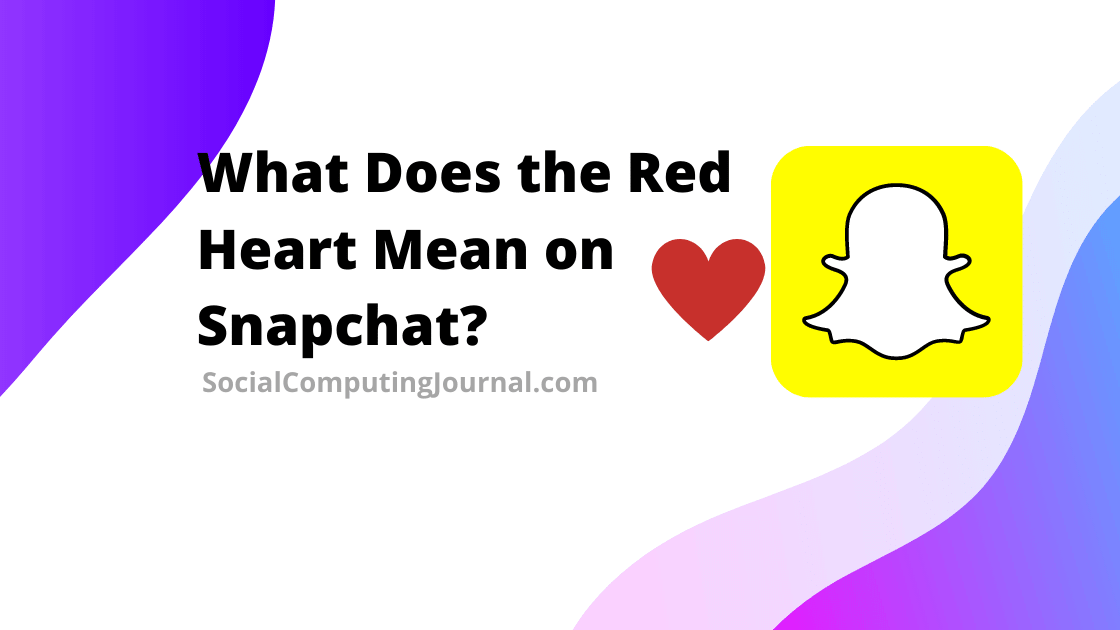What does mutual friend mean on Facebook? Maybe you have read it somewhere on Facebook about mutual friends. Having mutual friends on Facebook is common as all are connected and you can add a person just because he is friend with another friend.
You can visit the profile of any user and there it shows you mutual friends even that person is not your fried at Facebook. Suppose someone sends you a friend request who looks like a stranger. You can visit their profile and see mutual friends to consider their request.
Let’s discuss mutual friends in more details.
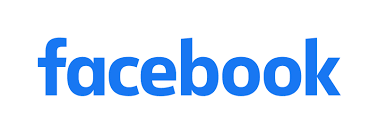
What Does “Mutual Friend” Mean on Facebook?
Having mutual friends with any other user can help you connect with more people. This way you can find your old friends who were once your classmates or neighbors. By looking at the list of mutual friends your can find if someone should be in your friends list.
It works in a simple way. Suppose, you have added a user “Mike” as your friend, you will appear as a mutual friend when one of your friends visits the profile of that recently added friend’s profile and he is “Mike.”
How to Hide your Friends List on Facebook?
It is common to see a friend’s friends list as it is default settings. These are default settings for friends. You can make your friends list to hide your mutual friends. Here are a few steps you need to follow to change the privacy of the friends list.
Open Facebook and visit your Facebook accounts settings.
Under “Audience and Visibility” you will find “How People Find and Contact You”. Select it.
Then tap “Who can see your friends list?”.
Here you can select “only me” so these are visible only to you.
If you are confused, simply go to the privacy section of your Facebook accounts settings and there you can select an option that works for you.
Conclusion
Facebook is great platform when it comes to finding old “forgotten” friends. Just go the list of mutual friends and you can a of people who can be fit in your friends list.