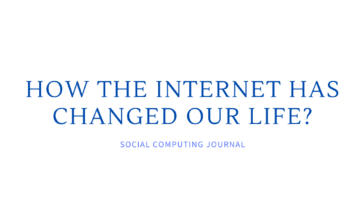When you look at the things that are offered by your internet provider, security is one of the most important and is often included in packages that are offered by most companies. There are a few ways to ensure that your provider is offering enough security for your internet so that you can safely search online without worrying about your information being stolen or without your system crashing.
Standard Settings
There are standard protocols that are included with almost every internet provider to secure your internet system. There are encryption processes and details that aid in transferring data along with cryptography features that read the data that you upload and download. Providers typically utilize various methods that can help prevent access to your network that’s unauthorized. Secure file transfer and secure hypertext protocols are usually included as well.
Options
If you’re still looking for an internet service provider, then you should take your time trying to choose one as there are various options available with each one when it comes to security. Look at all of the protocols that are available along with the fine print that you might tend to ignore when choosing a provider as this is where a lot of the information about the security features is hidden. Read the reviews about each provider to see what customers have said about the service that’s provided as well as how the provider handles issues that arise. Once you read the reviews of the company, you can better determine if the provider will be a good fit for your internet needs regarding the security features.
Blocking Sites
One of the security features to look for from your provider is the ability to block websites. This feature works to keep people who use your internet connection from accessing websites that could be dangerous, such as those that have malware or viruses. This feature can also keep people from accessing websites that could steal your personal information and use it on other areas of the internet, such as taking your financial information and making unauthorized charges. The blocking of these websites should be done within the network in order to make sure that none of the devices that are connected to your router can utilize these websites.
Viruses
Another way that your internet service provider can make you safer while you use the internet is by offering virus protection. There are several viruses that circulate on the internet on a daily basis with many of them not exhibiting any details until it’s too late and your system has been hacked. Some providers offer basic packages for virus protection that allow you to add further protection for an additional fee each month. There are other providers who offer solutions that you can purchase on your own. Software that’s available through your provider can usually be installed on any device that you use in your home so that everyone is protected from viruses while they are online. Along with viruses, the software programs can usually offer identity protection so that your personal details aren’t stolen, firewalls so that malware can’t get through to your system, and a blocker to prevent phishing. The software provided can usually alert you if you could be going to a website that could be dangerous so that you don’t access it and possibly download a virus or other harmful programs.
Controls for Parents
If you have children, then you know that it’s important to monitor what your children see online. Providers have been looking into ways to help parents take control of the internet in their homes so that children are safe by enabling site blocking and helping parents understand what to look for when their children are on websites. Parents can usually choose which sites children can visit and set passwords so that they are unable to access sites that could be questionable. These controls are usually linked to the router, and the information usually can’t be changed by children in the home, especially if the parent sets the password to something that isn’t known.
Above the Clouds
When data is exchanged in a cloud setting, both ends of the transfer are usually protected and encrypted to decrease the risk of information being stolen. This is beneficial as it can be hard for hackers to get through these encryptions, especially since they’re on both ends instead of just at one location. Providers who offer a cloud platform tend to have the same security features and protocols as others so that your system is as protected as possible, allowing you to search the internet without the fear of losing information or having your information spread to other people. A different protection offered by cloud providers is that data can be split into blocks, making it a little harder for hackers to obtain all of the information at one time.
Protecting Yourself
While looking into all of the aspects of internet service providers before choosing the one that meets your needs, you can also perform a few other steps to make sure your internet connection is as secure as possible. The virus protection that you use should be of the highest quality. While there are programs that you can download online, they might not offer the best protection against all viruses and malware, especially if the program is one that’s free. You also need to update the programs that you have on a regular basis to ensure that they are working as they should and that they can track and block the latest viruses and malware that are circulating online instead of just the basic ones that have been around for years.
A virtual private network is an option to consider that can help you protect yourself further online. This is a network that can hide most of the details that you enter online so that they aren’t stolen by hackers. It’s important not to save information online as this can sometimes lead to hackers obtaining your name, birthday, credit or debit card information, and other details that can then be used against you. If you know that you need to use a public browser, then you want to make sure you have this network to ensure that others around you who are using the network as well don’t steal your information.
When you’re searching online, look for details that let you know that the website is secure, such as HTTPS or a lock symbol. You also want to make sure that the websites you visit aren’t clones of those that are secure. Look for contact information as well as details of the website address that could indicate that someone tried to replicate it in order to try to steal information. Look for emails that are sent that look like they’re legitimate but that have slight variations, such as not mentioning your name or asking for personal information that you know that you’ve already provided or that you shouldn’t have to provide. Passwords that you use should be secure and should be changed often so that they can’t be guessed by other people, including other people in your household. If you feel that you’ve been hacked or that your security is at risk, then contact your provider to make a report.