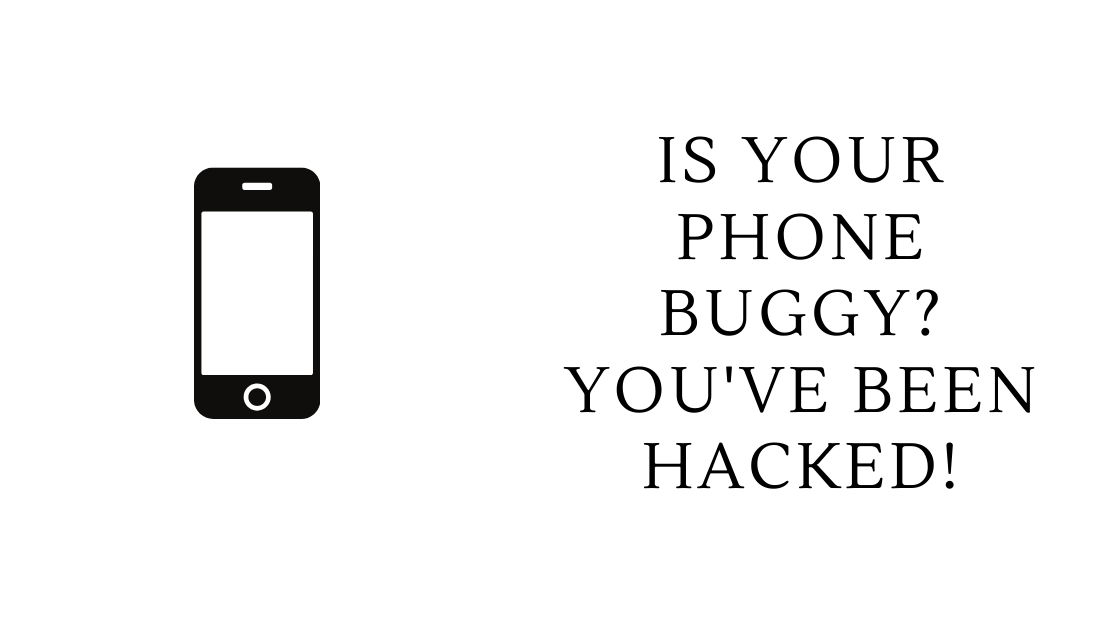Have you experienced your iPhone acting weird or has your android phone started acting on its own? This means that your phone has probably been hacked. Now, that is a situation we really want you to avoid because your phone is a hub where all your information is being accessed from. For example, your banking information, all your location information, your shopping lists, etc. This is information that needs to be hidden and protected from hackers and cyber attackers.
To keep yourself and your data protected, you should always make sure that you use an android phone VPN or an iPhone VPN app. This will ensure that you are adding a layer of protection between you and the people that are connecting to your phone and also ensure that you get the maximum protection while transferring banking information and making transactions. Use a robust VPN app like VeePN and you can always use the free trial before you commit to the final paid version of it.
Contents
How to Tell If My Phone Has Been Hacked?
Why my phone is acting weird and what can I do about it? We are here to answer all your questions and more so that you can identify a hack and rectify it quickly.
1. Bad Battery Life
Everything from redirecting your search traffic to interfering with your data to transmitting spam can be accomplished using the battery power that malware siphons off of your device. See which apps are consuming the most power on your smartphone or tablet. Is the use in line with your daily routine? Before you panic about being hacked, check to see whether your settings are the source of the problem. Use a VPN for Android or an iPhone VPN app to make sure you are staying away from this kind of threat altogether. You can even try the free trial before purchasing.
2. Phone Running Out of Data Storage
Malware-infected apps might consume far more memory than they should. See how much storage space each app is taking up on your Android or iPhone. Do you really need all that storage for a basic calculator app? Could be a virus or spyware.
3. Data Drain
It takes a lot of data to use streaming apps such as Netflix. So do social media apps like TikTok and Instagram, as well as GPS and ride-sharing apps such as Uber and Lyft (like Uber, Lyft, Google Maps, and Waze). On your Android or iPhone, check your cellular data. When you’re not connected to WiFi, do you notice any unusual activity?
4. Suspicious Communication Activity
If you’re getting a lot of calls or texts from numbers you don’t recognize, it’s a good idea to be on the lookout for premium-rate numbers that malware is pushing your phone to call or text. To find out if you’ve been overcharged, look over your phone bill. You might have been hacked and your phone is being used to make calls and send messages through third-party apps. Now the best way to avoid this kind of situation is to of course use a VPN or VPN apk for your phone.
5. Unusual Activity on Accounts
It’s not just social media and email that can be accessed by a hacker who has gained access to your phone; it’s also numerous productivity and lifestyle apps. Activities on your accounts, such as password reset, emails sent, emails marked unread that you don’t recall receiving, or new account registrations with verification emails arriving in your inbox could show this.
This could put you in danger for identity theft, as crooks open new accounts or lines of credit in your name using information stolen from your hacked accounts. Change your passwords, even if you don’t update them on your phone, before going through a security check.
Ways to Avoid Getting Hacked
Now that you know why your phone might be acting weird and there is a scare that it might be hacked. You need to ensure that, in the future, you don’t fall for the same trap and that you protect your phone properly. Here are some steps to take to do this:
- Install a good VPN on your phone and always have it on while browsing the internet and carrying out transitions. You need to make sure that this layer of protection is intact between you and the cyber world. Use a VPN as secure and robust as VeePN.
- Use strong and unique passwords on each of your applications to make sure that even if one of them is hacked, the others don’t follow suit like dominos.
- Reset your phone to factory data settings and then start over by installing anti-virus and VPN software.
- Make sure you update your OS when needed. It’s not necessary for you to be the first person to update, but you should do so within a week or two after the release of a new OS. All problems and security flaws are fixed in the newest editions.
Well there you have it, these are some super easy steps that will enable you to have a strong grip on your device’s security and while using a good VPN for Android or VPN for iOS you will have the backup of good internet usage hygiene and a device that is secure against hacks and attacks online. Stay safe and stay secure!