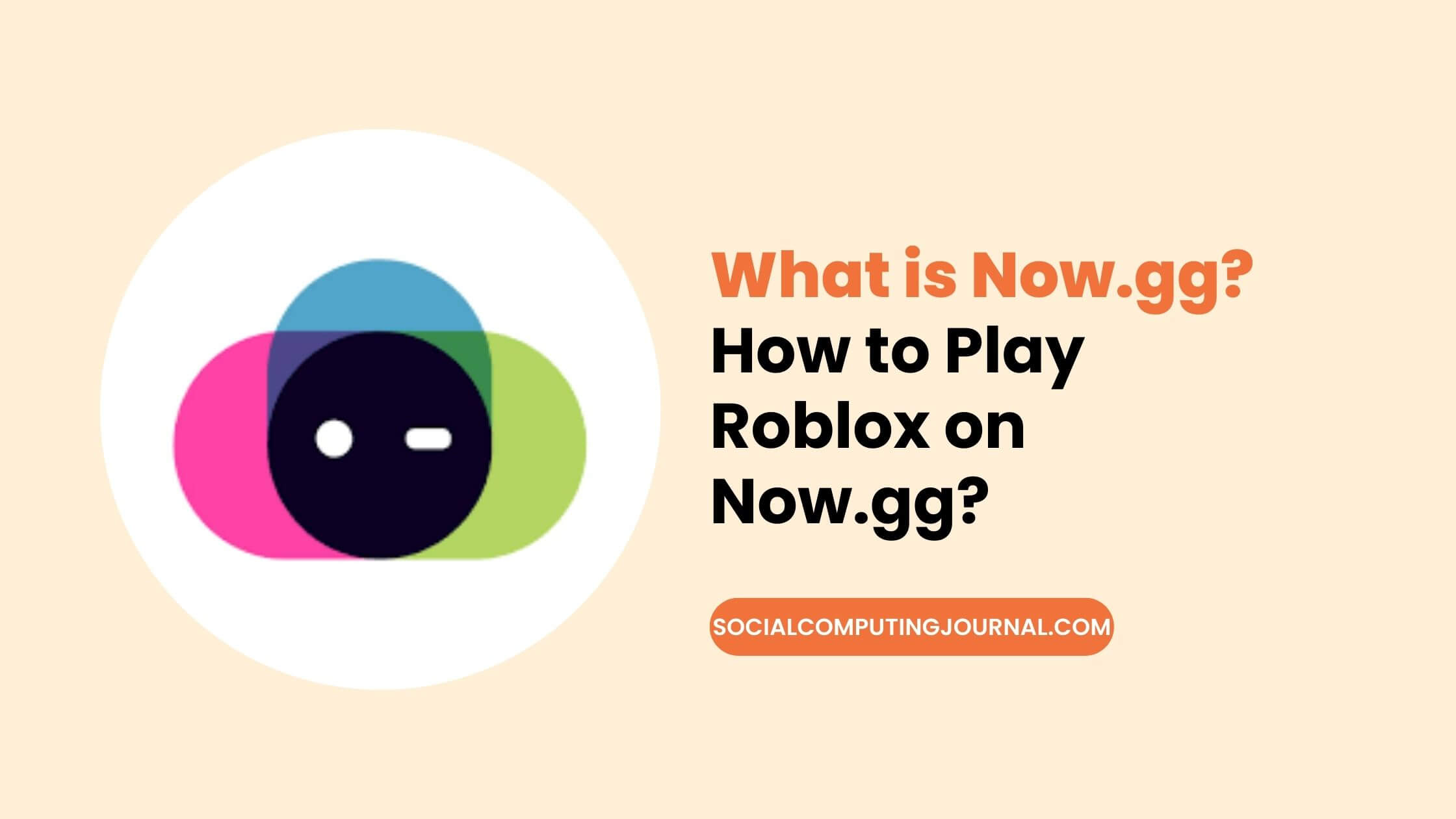Tired of your low-end laptop holding you back from Roblox fun? Good news! You can now play your favorite Roblox games directly in your browser, without downloads or expensive upgrades, thanks to a cool service called Now.gg.
Contents
What is Now.gg?
Now.gg is basically a free cloud gaming platform for browsers, similar to GeForce Now or Xbox Cloud Gaming. But unlike those, you don’t need any special apps or software – just a decent internet connection (5Mbps minimum) and your trusty browser.
Benefits of Playing Roblox on Now.gg:
- Play Roblox anywhere: On your PC, phone, or tablet – any device with a browser!
- No downloads or installations: Forget about long waits and storage space worries. Just click and play.
- Free to use: Enjoy basic access to Roblox without paying a dime.
- Low system requirements: Even old laptops can join the Roblox fun!
- Multiplayer is here: Invite friends and play together seamlessly.
Limitations of Playing Roblox on Now.gg
Although playing Roblox on now.gg has many advantages. However, there are some drawbacks that you need to keep in mind while playing.
Performance:
It is not guaranteed that playing Roblox on now.gg will offer a smooth experience as a PC or console.
Internet Connection:
A strong and stable internet connection is recommended to play Roblox smoothly on Now.gg
Limited Features:
Some features may not be available if you use now.gg
Ready to jump in? Here’s how to play Roblox on Now.gg:
![]()
How to Play Roblox Using Now.gg on PC
You can play Roblox on your PC if you fall below the requirements. As long as your internet connection is stable, you can enjoy it on your pc.
- Head to Now.gg.
- Search for “Roblox”.
- Click “Play in Browser”.
- Sign in with your Roblox account (enable two-factor authentication for extra security!).
How to Play Roblox Using Now.gg on Mobile Devices
- Open your browser and visit Now.gg.
- Search for “Roblox”.
- Choose “Play in Browser”.
- Sign in with your Roblox account and start playing!
How to Play Roblox Without Downloading on a Chromebook
Getting started with playing Roblox on Chromebooks using now.gg is very easy, and requires only these three simple steps:
- Go to the Roblox app page on now.gg
- Click on “Play in Browser”.
- After a few brief moments of loading, you’ll be taken to the game directly on your browser, in which you can login with your Roblox account and start enjoying your favorite creations.
Frequently Asked Questions about Playing Roblox on Now.gg
Where Roblox is officially available?
Roblox is officially available on these platforms.
- Microsoft Windows
- Android
- iOS
- Xbox Consoles
Is Now.gg Safe to Use?
Yes, Now.gg is a safe platform to play Roblox.
Conclusion
It’s that simple! Now you can enjoy Roblox even with limited resources. Remember, Now.gg may show ads in the free version, but you can earn 30 minutes of ad-free playtime by inviting friends.
Looking for more Roblox awesomeness? We’ve got you covered! Check out our guides for Roblox codes, troubleshooting tips, and much more.
Disclaimer:
Roblox can be considered a social collaboration platform to an extent, but it’s more accurate to describe it as a game creation platform with strong social features. Here’s why:
Social aspects:
- Playing together: Roblox allows users to play and interact with each other in countless user-created experiences, fostering social connections and collaboration.
- Chat and communication: Roblox has built-in chat features for players to communicate verbally and textually, furthering collaboration and social interaction.
- Building together: While not all experiences support it, certain games in Roblox allow players to co-create and modify the environment, adding an element of collaborative building.
- Strong community: Roblox has a large and active community of players and creators who interact through forums, social media, and in-game chat, building a sense of community and collaboration.
However, limitations prevent it from being purely a social collaboration platform:
- Focus on games: The primary focus of Roblox is on gameplay and user-created experiences, not general collaboration or productivity.
- Limited tools: While some experiences offer building and creation tools, they are not as robust or versatile as dedicated collaboration platforms.
- Target audience: Roblox primarily caters to children and young adults, and its features might not be suitable for professional or serious collaboration needs.