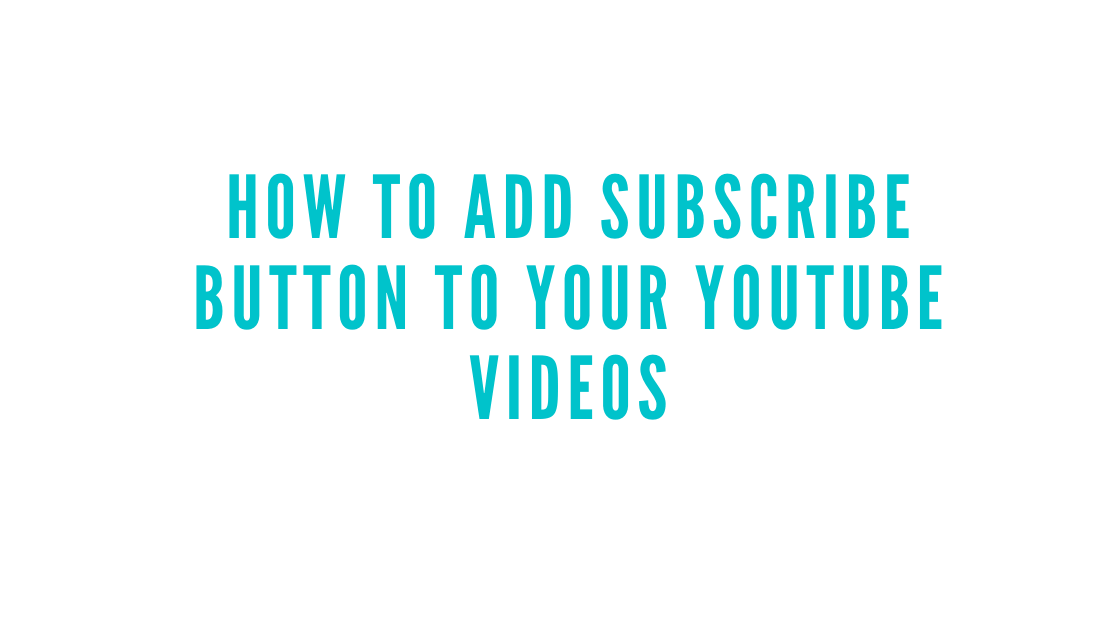Get rid of ‘Subscribe to Our Channel’ annotations and unwanted links for channel subscription by using a YouTube subscriber button. Adding a YouTube watermark subscribe button can increase the number of subscribers of your channel.
Simply follow the steps given below and learn how to add a subscriber button to your YouTube videos.
Procedure for Adding a YouTube Subscribe Button to Videos:
· Sign in to your YouTube studio account.
· Go to settings from the left menu
· Select channel and then branding
· Now select choose image and choose a button of your choice. You can use any of the free buttons provided on many websites like freepik.
· Select the display time for the branding watermark. You can select the end of the video, custom start time, or entire video.
· After you have followed all the steps, your viewers will see a subscriber button to subscribe with a single click.
How to Encourage Your Viewers to Hit Subscribe Button?
- The first step in encouraging users is to ask them to subscribe. After you have applied the button, ask them to click that subscriber button. Ask Your Viewers to Subscribe
- Make your banner completing and eye-catching.
- Follow a schedule to post videos consistently. It will keep your viewers engaged.
- Adding a subscribe button is one of the most effective ways to get more subscribers on YouTube.
Related: