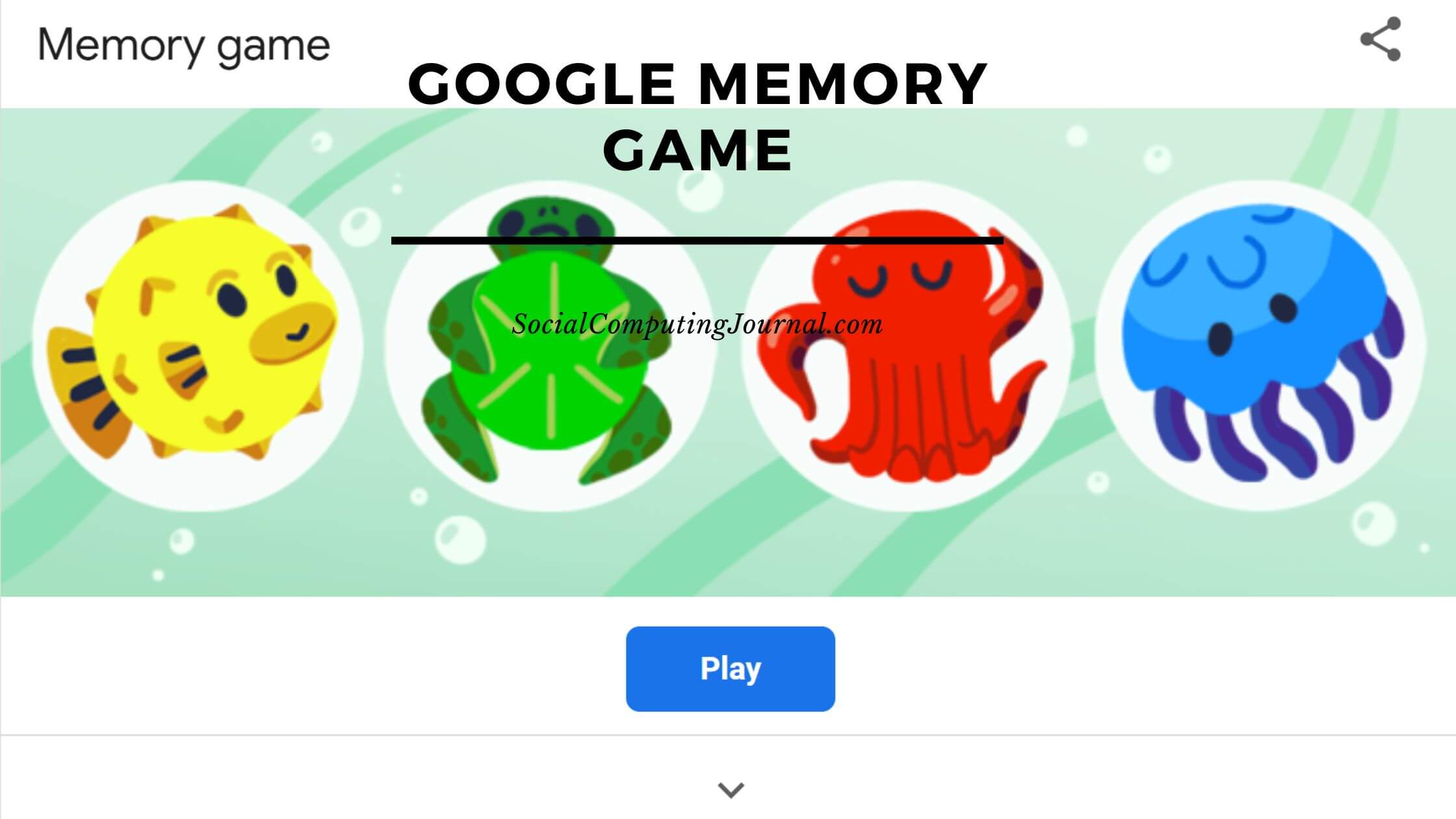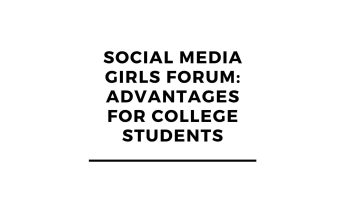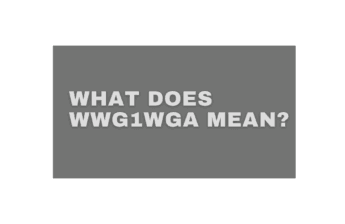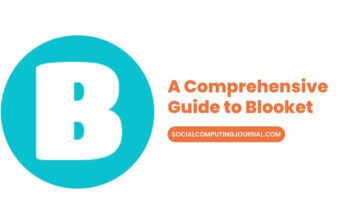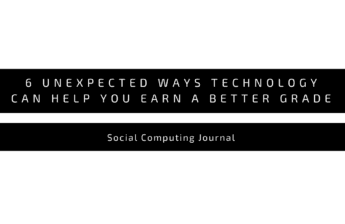Research proves that memory games help our cognitive functions. Especially for children, these games are great for improving your brain function. The idea is simple – challenge your brain.
Online games are a fun way to improve your memory. Are you looking for a fun and simple way to challenge your brain? Google Memory game is a free online game designed to improve your memory. You need to flip two cards at a time to find a match. Do it as quickly as possible. Whether you are looking to kill time or enhance your cognitive abilities, this game is perfect for all ages. In this guide, we shall discuss Google memory games, their benefits, tips, and how to master them fast.
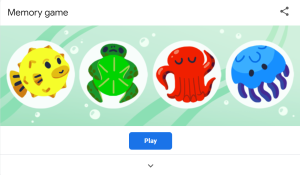
Contents
Why Play Google Memory Game?
Like many other memory games, Google memory game also has many advantages. It is not just fun-it is an excellent way to boost your cognitive function. Here are some of the key advantages of this game.
Enhance Your Memory: Memory enhancement is the most obvious benefit of this game. It constantly challenges your brain to remember card positions which can improve your memory. As you force your mind to remember the card’s location you train your memory muscles. Eventually, it contributes to your memory enhancement.
Sharpen Your Focus: If you are someone who struggles with concentration, this game is for you. This game requires your full focus and attention which can help you stay focused in other areas of your life.
Stress Relief: The Google memory game requires your full concentration and focus. It means it takes your mind off daily worries. This gives a mental break to your mind and reduces stress.
Improve Cognitive Skills: This game exercises your mind and enhances your problem-solving and decision-making skills. If you are looking for a fun way to enhance your cognitive skills, this game is for you.
Fun and Addictive: Memory games are fun. Google memory game is a simple yet engaging challenge that keeps you hooked offering moments of fun and joy.
How to Play Google Memory Game
It is super easy to play this memory game. Here’s how to begin:
Search for the Game: Simply type “Google memory game” on the Google search engine and the game will appear at the top of the search results.
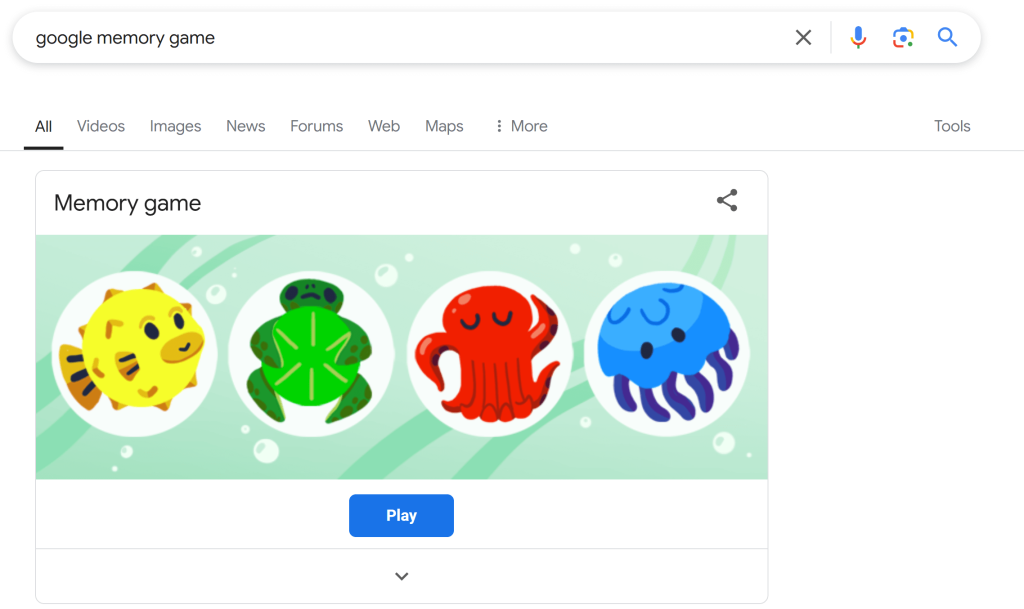
Use the Official Link: You can also access this game by using the official link: Google Memory Game.
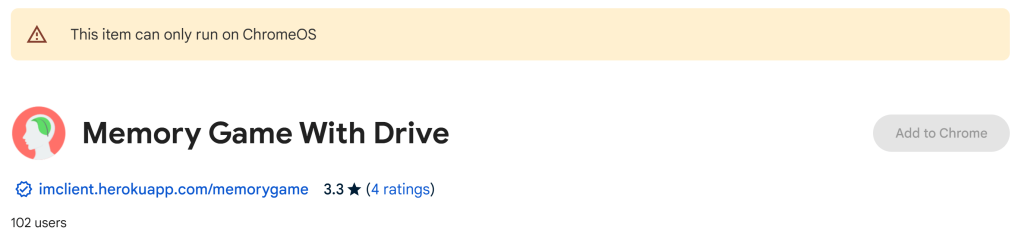
Play the Game: After the game is loaded you will see a grid of down-face cards. Click on any two cards to reveal their images. The goal is to match all the pairs as quickly as possible.
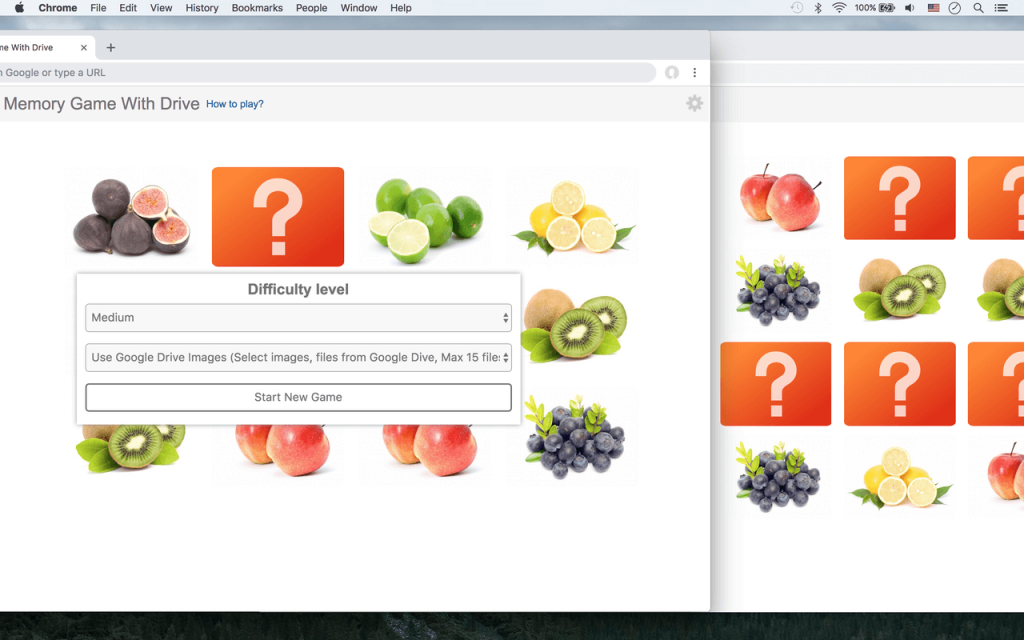
Explanation:
You will see a grid of squares with multiple round shapes or squires without any images. You need to click on any to find out what is behind it. If you click on it for the first time, nothing happens. However, if you click the second time and the image or information matches it remains open. However, if the information is not the same, both squares close.
Google Memory Game: A Fun Way for Kids to Boost Cognitive Skills
This fantastic memory-boosting game is not only for adults but is a great tool for kids. The use of various themes like animals, shapes, and colors makes it a fun and interactive way to help children develop cognitive abilities. It can help sharpen memory, concertation, and problem-solving.
If you are a parent and want to polish the abilities of your kids, here is why this game is for you.
Themes for Learning: Kids can enjoy themes based on animals, colors, or even shapes, making the game both educational and entertaining. It can be a fun experience for kids as well as learning.
Boost Cognitive Development: This game has the potential to improve the children’s memory, attention span, and critical thinking skills. These are key building blocks for academic and personal success.
Progressive Difficulty: As kids get better at the game, they can challenge themselves with more difficult levels, strengthening their memory retention over time. That means progress.
Winning the Google Memory Game: Top Tips for Success
If you want to win this game, focus on speed and strategy. Here are some tips to excel at this game.
Focus on Speed: The first rule of this game is speed. The faster you match pairs, the higher your score will be. Find all the pairs as quickly as possible for the best results.
Memorize Card Locations: When filling the cards, remember where specific images are located. The more efficiently you are at it, the quicker you will match pairs.
Focus on Regular Practice: The more you play, the more you will polish your skills.
Use Visual Clues: Search for visual similarities as some cards may have. Focus on these patterns to quickly pair up matching cards.
Stay Calm Under Pressure: Although the timer adds excitement, don’t let it rush you into mistakes. Stay calm and focus on finding matches.
If you want to go beyond Google memory game, try other games as well such as Unblocked Games WTF and Unblocked Games 76.
Conclusion
The Google Memory Game is not just about passing the time – it’s a fantastic tool to boost your memory, concentration, and cognitive abilities. It is for both children and adults. Start playing it regularity to polish your skills and improve at it.
Frequently Asked Questions About the Google Memory Game
What is the Google Memory Game?
The Google Memory Game is a free online game where players try to find matching pair of cards. The objective is to match two cards and repeat the process for all the cards.
What is the objective of the Google Memory Game?
The goal of the game is simple – uncover all pairs of matching cards by flipping two cards at a time. As you progress, the difficulty increases with more cards to match, making it more challenging and rewarding. The result is improvement in your memory and concentration.
What is the average score in Google Memory game?
On average players report 10.9 score. But it varies on difficulty level.
Do memory games really help improve memory?
Yes, memory games like the Google Memory Game can help enhance cognitive abilities. These games challenge your mind and improve its function.
How do I get started with the Google Memory Game?
It is simple to get started with the Google Memory Game. The first method is to simply search for “Google Memory Game” on Google. The second method is to or visit game with this link. You’ll be able to play the game directly in your browser.
Is there a recommended starting level for beginners?
The best way is to start with an easier level. After improvement, you can challenge yourself with more difficult grids and faster gameplay.