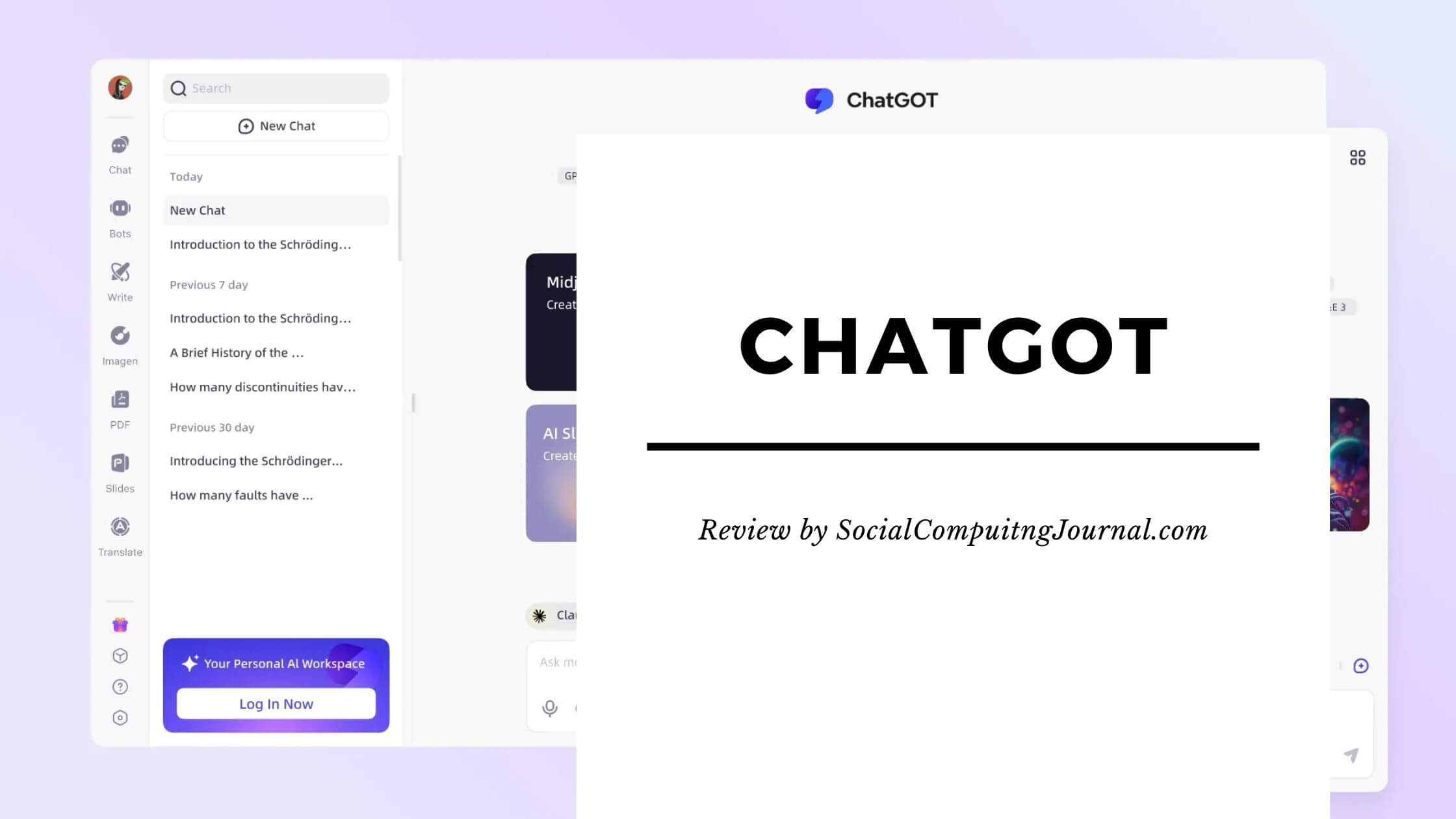What is ChatGOT AI? Don’t confuse it with ChatGPT.
ChatGOT is a platform where users can interact with multiple AI assistants in a single app. By using the ‘@’ symbol users can ask questions to specific bots allowing for specialized insights or diverse perspectives on any subject. Now users can ask a single question to multiple chatbots simultaneously and get diverse perspectives.
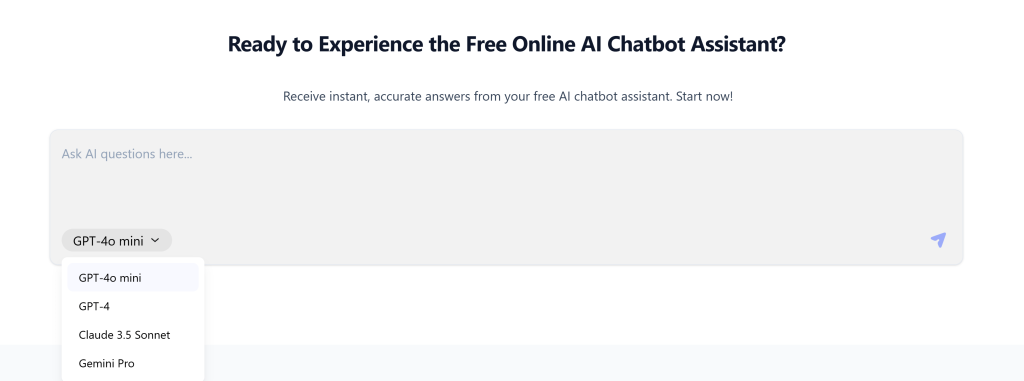
Read this post to learn what is ChatGOT, its features, pros and cons, and more.
Contents
Key Features
Now can access many innovative communications interfaces with Chatgot. Let’s take a look at its key features.
User-friendly interface: The interface of this tool is user-friendly and ensures that users can navigate and operate the tool effortlessly.
Multi-platform support: This tool is accessible on various devices and operating systems. This makes it a convenient and flexible tool for the users.
Privacy and security: This offers a secure platform with robust encryption methods to protect messages and maintain user privacy. Users can communicate with peace of mind.
Customizable settings:
Users can customize their chat experience according to their preferences and requirements. This tool offers customization features for the users.
Integration capabilities: It offers the ability to integrate capability with other software. It makes it a more functional and productive tool.
Pros
Let’s discuss the advantages of this platform.
Multi-AI Integration: It includes a variety of AI personalities within one platform, which makes it a cohesive platform. You can experience the richness and diversity at the same place.
Targeted Expertise: It enables the users to put their inquiries in front of their specific AI bots using the ‘@’ symbol. Now, you can get tailored and specialized responses to your questions.
Diverse perspectives: Every bot offers unique information and insights. You can get a range of answers from different bots. It helps you analyze a topic from different perspectives.
AI artistry: Now you can request unique and personalized illustrations from @Midjourney. It is its specialized Drawing AI. You can also add illustrations without going anywhere else.
Interactive evaluations: This is an interesting feature of Chatgot where you can ask a bot to critique or comment on another chatbot’s responses. This can be really fun.
Cons
Limited Customization: The interface of the app seems to be limiting the customization options for chat interfaces and workflow. It is a major con of this tool.
Integration Complexity: Less technical users may find it difficult to integrate with existing systems or software as it can be challenging. A little technical knowledge may be required.
Higher Costs for Small Businesses: The cost may be a major factor when it comes to affordability for small businesses. Startups or small businesses may find it difficult to avail all the benefits due to higher costs.
Internet Connectivity Required: A stable internet connection is required for effective usage. It can be a limitation for users with poor internet connectivity.
Pricing:
ChatGOT has free and paid plans. Here is the pricing breakdown for ChatGOT.
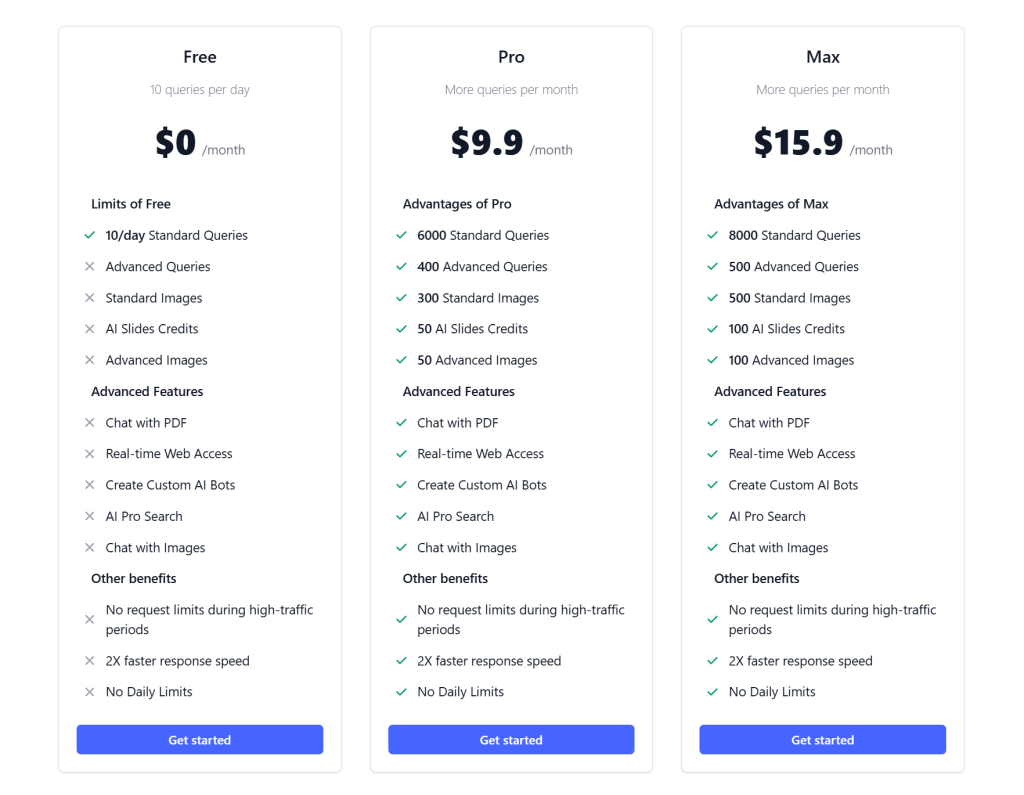
How to Use ChatGOT AI?
It is easy to use Chatgot because of its seamless user interface.
ChatGOT’s Content Generation Features
Chatgot’s has amazing content-generation tools for the users. If you are someone looking to generate content for any purpose, you can use this tool. It enables the creation of compelling, contextually relevant content.
ChatGOT’s Collaboration Features
ChatGOT’s collaboration tools facilitate seamless and productive communication. These features enhance group interaction. So, you can use this tool for collaboration with your team.
Let’s take a detailed look at some of its features and how to use them.
AI Writer
AI Humanizer:
This tool can remove a robotic feel from any text. If you have written text with any other AI tool, using this tool can give it a human feel. Just select AI humanizer from the menu and start using this tool.
Presentation
Al Presentation Maker:
This AI presentation maker can make the process faster by generating presentations. It takes care of design layouts to content ideas. Just select AI presentation maker from the menu and it will lead you to where you can create presentations.
Image Tools
AI Image Generator:
This online image generator generates free images without watermarks. It has integrated different assistants in one place. You can select your choice and give your prompt to that. These include ChatGOT Imagen, Stable Diffusion 3, DALL·E 3, ideogram, and SDL-Lightning. Just select the AI image generator from the menu and start generating the images.
AI Anime Generator:
Use this free AI anime generator from Chatgot and transform your text descriptions into high-quality anime images. If you want to create anime more easily, this is a good tool.
AI PDF
ChatPDF:
Now you can chat with your PDFs with AI ChatPDF. This tool simplifies the reading and analysis of PDF documents.
Frequently Asked Questions About ChatGOT AI.
What is ChatGOT AI?
ChatGOT AI is an amazing platform that integrates multiple AI assistants into one place, enabling users to interact with various AI personalities. In other words, you can use many AI chat assistants in one place.
Is it possible to ask the same question to multiple bots?
Yes, you can ask the same question to all the bots from diverse perspectives.
How do AI interactions work on Chatgot?
You can ask a question to one AI and offer the response to another one for comment. This makes it a fun experience.
How to ask questions to specific AI bots?
It is simple. Just use the ‘@’ symbol followed by the AI bot’s name to direct your queries to specific AI assistants.
Is there any support system on Chatgot?
Yes, Chatgot has a customer support service to help users with issues or questions.