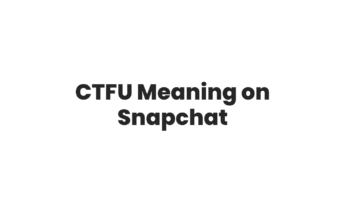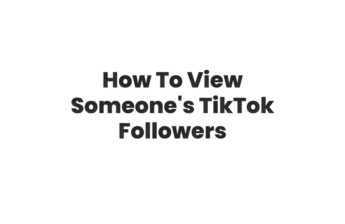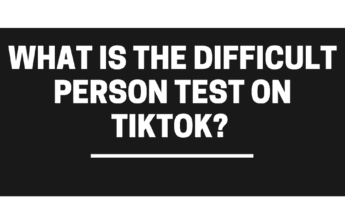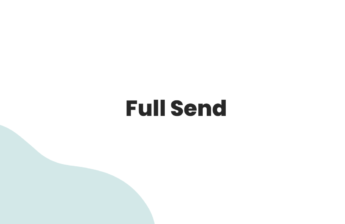X (Twitter) is a treasure trove of engaging videos, but saving them for offline viewing isn’t straightforward. This guide delves into various methods you can use to download Twitter videos across different devices and platforms, with a focus on transparency and security.
Contents
Why Download Twitter Videos?
- Offline access: Enjoy your favorite videos on the go, even without internet.
- Personal archive: Preserve valuable content for future reference or personal enjoyment.
- Backup security: Safeguard your favorite videos from potential platform changes or account restrictions.
Download Methods:
Online Services (Use with Caution):
- Third-party downloaders: These services offer quick and easy downloads, but beware of potential risks. Choose reputable websites with positive reviews and avoid services that request suspicious permissions or inject ads. Popular options include:
- Twitter Video Downloaders: You can find many twitter(X) video downloader tools. Some of the popular tools include ssstwitter, twittervid, twdown, twitsave, snaptwitter and so on.
- SaveFrom.net (https://en.savefrom.net/391GA/)
- How to Use Online Services?:
- Find the video on Twitter and copy its URL. For example, we can use twittervid for downloading twitter videos.
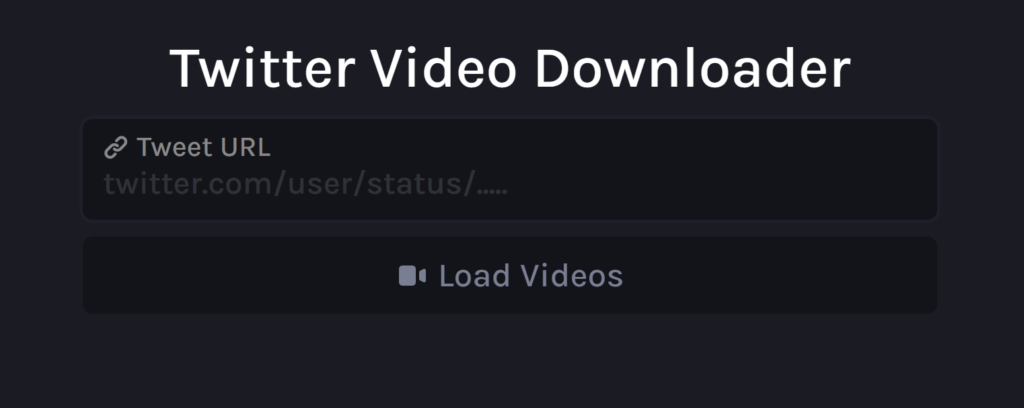
- Paste the URL into the chosen downloader’s input field.
- Select your desired video quality and initiate the download.
- Exercise caution: Only download from trusted sources and be wary of intrusive prompts or unexpected software installations.
Browser Extensions:
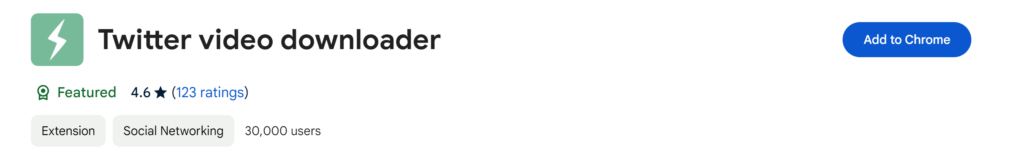
- Chrome extension: Install a reputable Twitter video downloader extension like “Twitter video downloader” for convenient in-browser downloads.
- Process:
- Install the extension in your Chrome browser.
- Open Twitter and navigate to the desired video.
- A download icon will appear under the tweet. Click it to start the download.
Mobile Apps:
Android:
- Download and install an app like “All Video Downloader” or “Download Twitter Videos” from the Google Play Store.
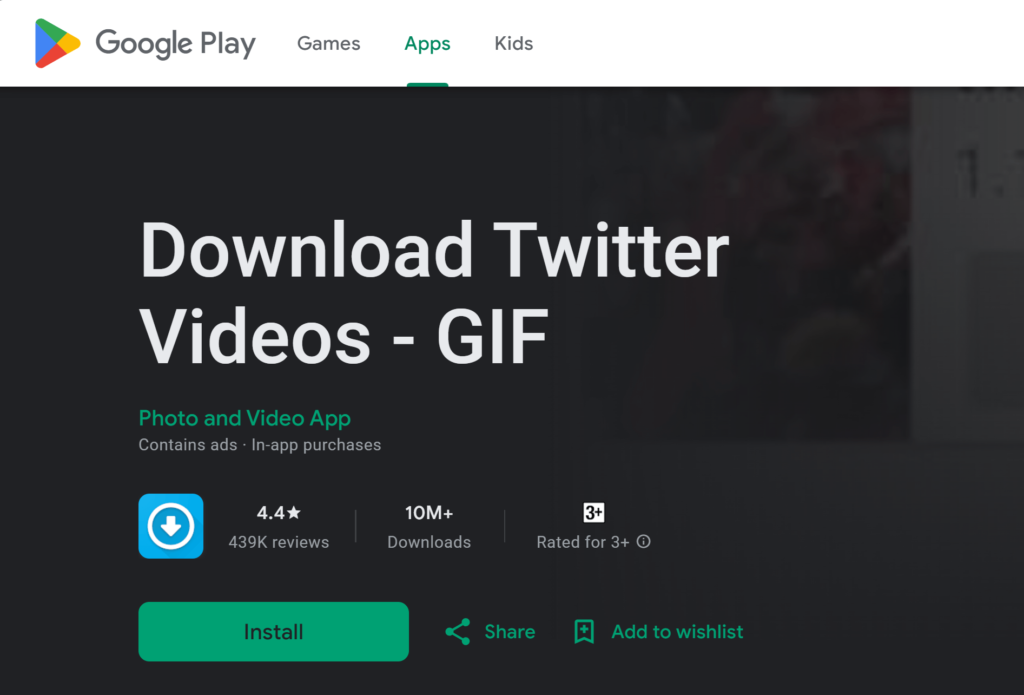
- Process:
- Open the app and locate the Twitter video you want to download.
- Tap the share button and choose “Copy Link.”
- Paste the link into the app’s input field and select your desired quality.
- Initiate the download.
iOS:
- TVDL Siri Shortcut: This built-in iOS feature offers a convenient way to download videos without third-party apps.
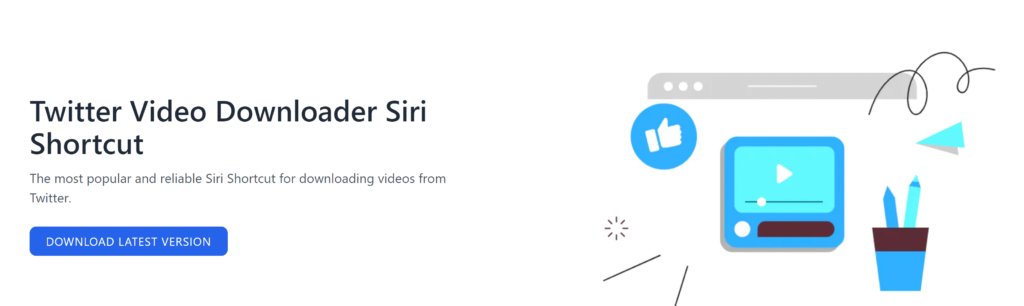
- Process:
- Open the video you want to download and tap “Share.”
- Select “Share Tweet via” and choose a TVDL option from the list.
- Choose your preferred video quality and tap “Download.”
- TweetSave App: This app provides another option for iOS users.
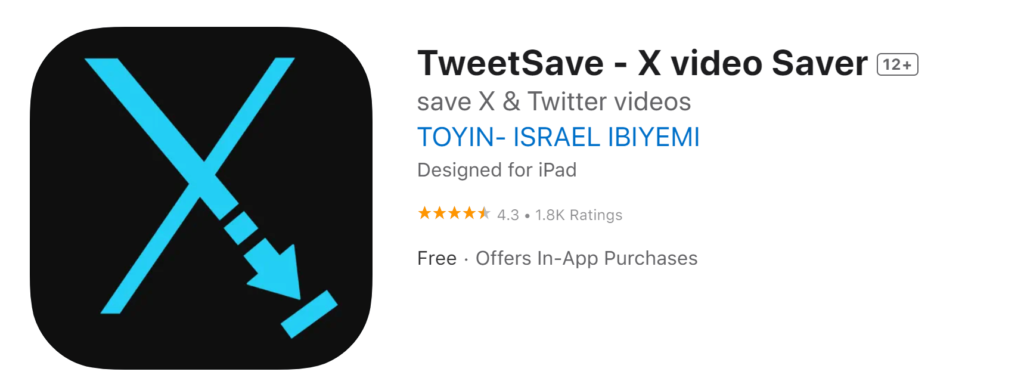
- Process:
- Download and install the TweetSave app.
- Open Twitter and copy the link of the video you want to download.
- Open the TweetSave app, paste the link, and select your desired resolution.
- Tap “Download” to save the video to your iPhone’s gallery.
Important Note:
- Blue Tick Limitations: While verified accounts now have a built-in download feature, it has restrictions. You can only download videos posted after July 25, 2023, and only if the creator enabled downloads. Additionally, age restrictions apply, and users under 18 cannot download videos.
Remember:
- Respect copyright: Only download videos you have the right to access and use.
- Avoid age-restricted content: Downloading age-restricted content violates platform policies and may have legal consequences.
- Prioritize security: Choose reputable download methods and avoid services with suspicious behavior.
Enjoy your downloaded Twitter videos responsibly!
Additional Tips:
- Explore browser developer tools for potential video download options depending on the platform.
- Consider alternative platforms like YouTube or TikTok for specific video content not available on Twitter.
- Stay updated on evolving platform policies and download methods to ensure compliance and security.