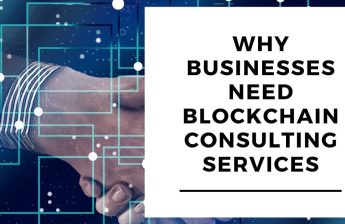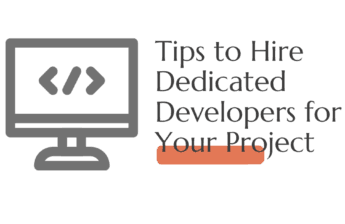In today’s fast-paced digital age, travelling is exciting and challenging. It is impossible to entirely disconnect yourself even when you are travelling. But do you want to catch a breath and dedicate a few hours solely to yourself? This is where Airplane mode is an underestimated tool during travel.
The primary purpose of this mode is to comply with aviation regulations. However, savvy travellers have found a way to incorporate this tool in multiple ways to enhance their travelling experience. This guide explores the different ways you can harness this tool’s capabilities to have an enjoyable and exciting travel experience.
Contents
What is Airplane Mode?
Airplane mode is a setting available on laptops, tablets, smartphones, and other electronic devices. When this mode is activated, the device’s wireless communication functions are suspended. These include Bluetooth, Wi-Fi, and cellular data.
It is mandatory to switch on this mode during flights, especially during takeoff and landing. This prevents interference with the communication systems of the aircraft.
How to Turn on Airplane Mode?
On MacBook:
The Airplane mode is represented by a small airplane icon, but this icon is not present in the MacBook. If you don’t know how to put MacBook on Airplane Mode, these are the steps:
- Disable Wi-Fi by clicking the Wi-Fi icon and turning it off. Or you can go to System Preferences and disable Wi-Fi.
- Disable Bluetooth by turning it off. Click on the Bluetooth icon and toggle it off.
- Disable location services by going to System Preferences.
Simply put, you need to disable all the wireless connections individually because there is nothing called Airplane mode on a Mac computer.
On iPhone and iPad:
You can turn on Airplane mode by going to the Control Center on your iPhone or iPad. Tap the Airplane mode button and turn it on. Then, all the wireless connections, including Bluetooth, GPS, and cellular networks will automatically get disabled.
On Android and Windows devices:
Click on the Airplane icon to turn it on.
Tips and Tricks to Use Airplane Mode During Travel
● Preserve Battery
A practical reason to use Airplane mode during your travels is this tool’s ability to conserve battery. During a flight or when you are in an area with poor cellular coverage, devices constantly search for a signal, and this drains the battery.
If you activate Airplane mode, the constant search is eliminated, and your device lasts longer.
● Fast Charging
Do you need to quickly boost your device’s battery before heading out? Turn on this tool while charging your device so that your device does not drain the battery from calls, incoming notifications, or background processes. Your device will charge faster, and you can last several hours exploring a new city on a single charge.
● Avoid Incurring Roaming Charges
If you are traveling internationally and want to save hefty roaming charges, you can use this tool. As you activate Airplane mode, the background processes are paused. For instance, apps are not updated, and email is not synchronized. Hence, you are saved from unexpected charges.
● Travel without Distractions
Pesky emails or distressing messages have a way of creeping in and ruining holidays. If you don’t want anything to dampen your mood, you can turn on Airplane mode. Then, you can enjoy a quiet meal or explore historic sites without your device continuously seeking attention.
● Uninterrupted Entertainment or Reading
Do you prefer in-flight entertainment or want to catch up on some light reading? Airplane mode can change your life and the way you travel. Before taking off, download your favorite movies, eBooks, or music. Activate Airplane mode and then enjoy your content without interruptions.
● Capture Moments without Disturbances
If you love clicking photos and recording videos during travels, Airplane mode is a game-changer. It will help you enjoy uninterrupted photo sessions and also accidental app openings or dialings.
● Helps in the Maintenance of Device Security
Your device’s security is paramount when traveling to unfamiliar places. Protect your device from security threats by turning on Airplane mode.
For instance, if you are connected to unsecured public Wi-Fi networks, there is always a risk of unauthorized access. By turning on Airplane mode, you will be eliminating the risk of having your data exposed.
Summing Up
Airplane mode is your best travel companion and helps in creating a distraction-free environment while preserving battery life. It is not only regulatory compliance during flights but also a valuable tool that optimizes the performance of the device and enhances security. Moreover, you get to prevent hefty roaming charges.
Hence, when you travel the next time, you must consider leveraging this tool to its full potential. Tailor the use of the tool according to your preferences and requirements. Then, you can enjoy a safe journey while not being disturbed by people calling or sending you messages.