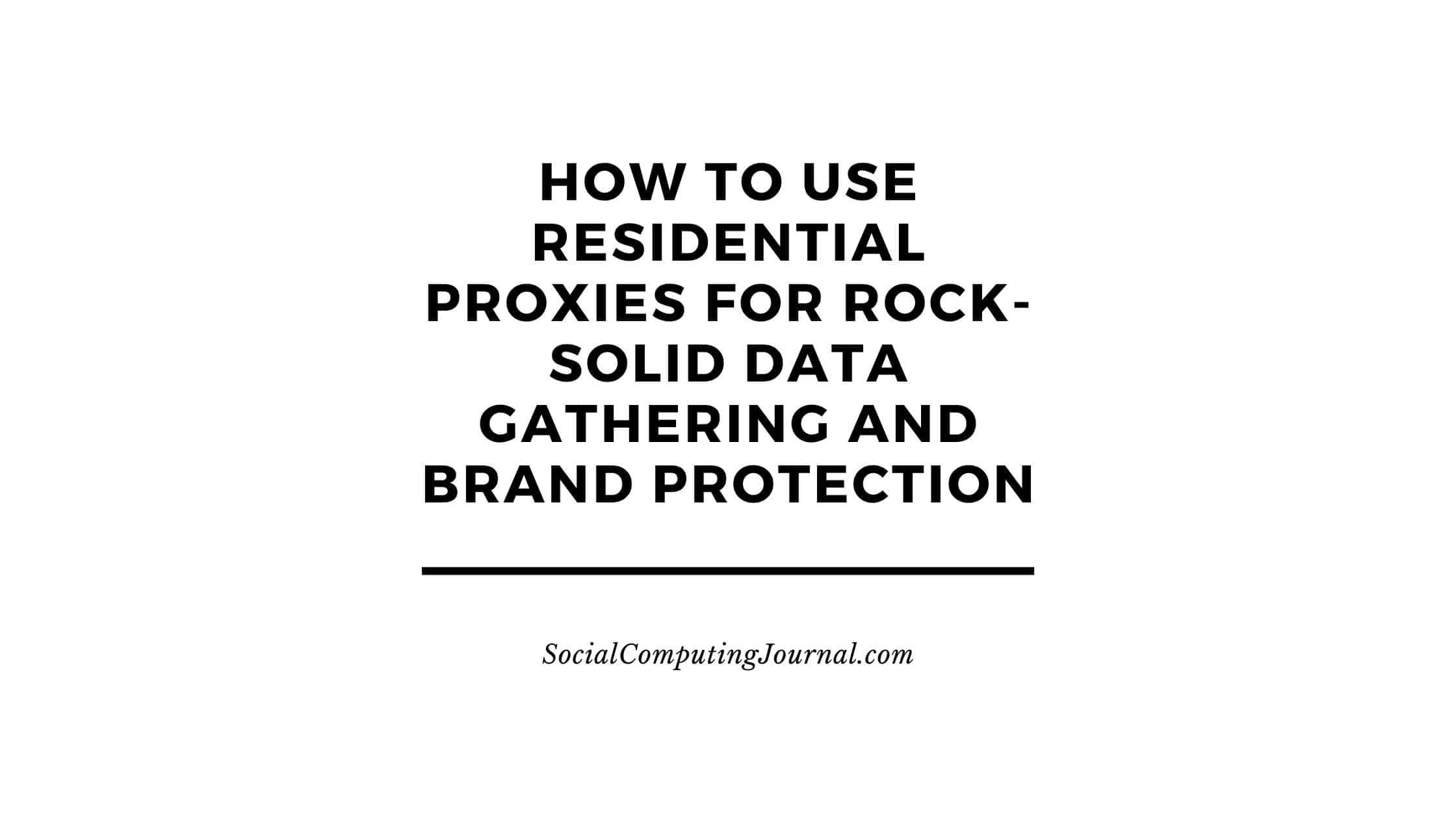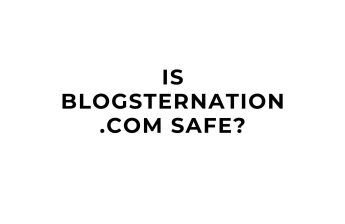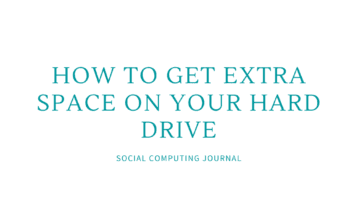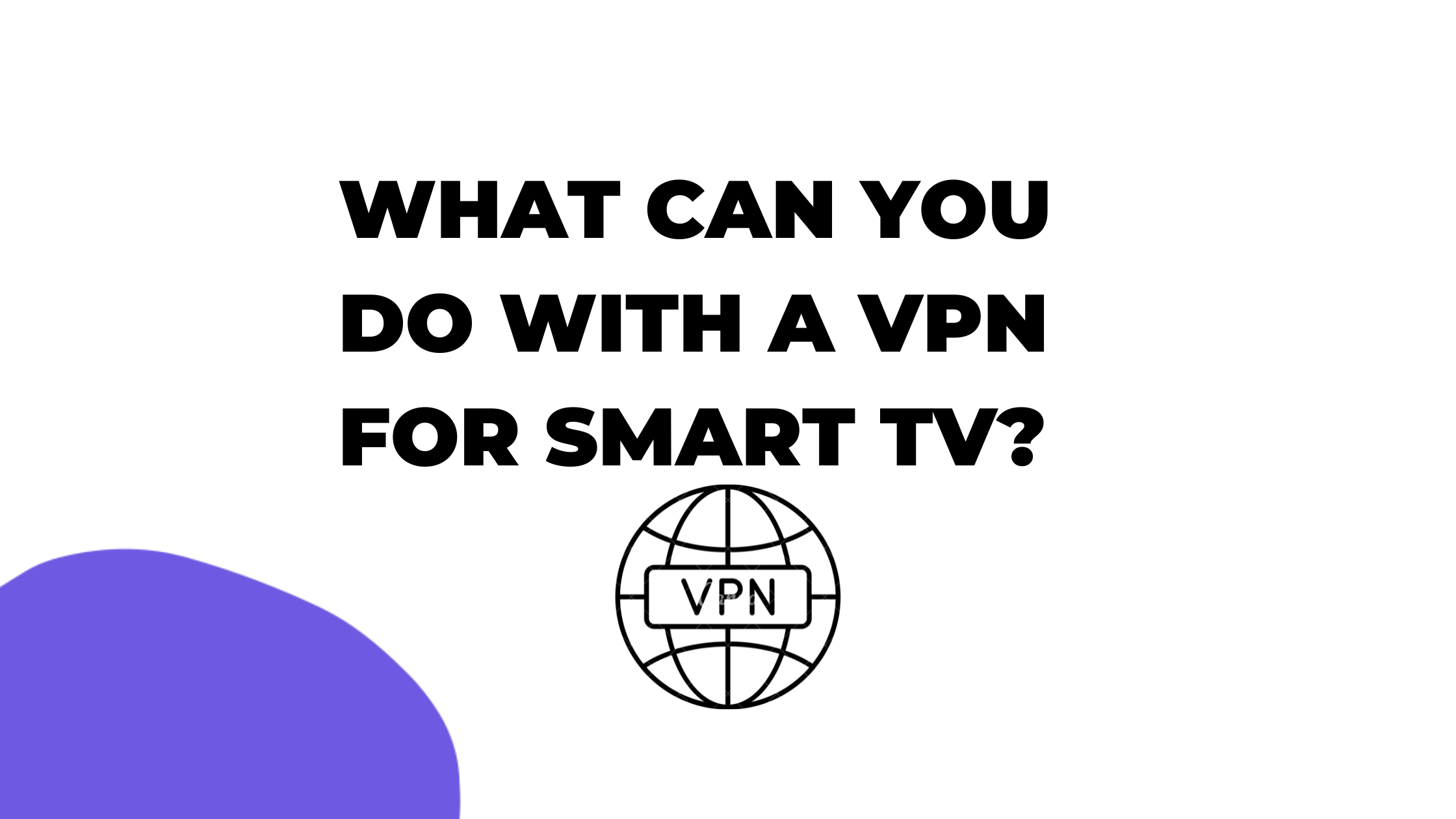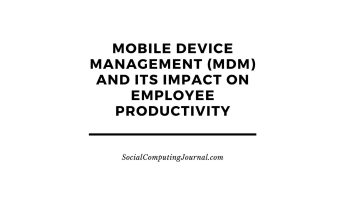Contents
Why Residential IPs Still Matter in 2025
Marketers, data scientists, and security teams all share a single headache: how to appear like a genuine consumer when interacting with the web at scale. Cloud platforms have grown smarter at spotting automated traffic, yet the humble residential IP address remains the golden ticket. When your requests travel through a regular household connection, websites interpret them as coming from a real neighbor down the street—because, in effect, they are. That authenticity unlocks richer SERP snapshots, cleaner pricing intelligence, and more honest competitor insights. Think of it as upgrading from binoculars to a seat in the front row: the view is clearer, and nobody questions why you’re there.
Reliability is only half the story. Residential endpoints are geographically diverse, letting you rotate through cities or even specific ISPs to test localized ad copy or check whether a product is in stock abroad. It’s the digital equivalent of hopping on a global metro—no border guards, no jet lag, just precise location testing on demand.
Setting Up Your First Proxy Session Like a Pro
Before you dive in, map your goals. Do you need dozens of threads for real-time sneaker inventory, or just a trickle for brand-monitoring screenshots? Clarifying volume and frequency prevents overspending on bandwidth you’ll never use. Once you have a target, choose an API-friendly provider. Many services offer sticky or rotating modes: sticky keeps the same IP for minutes or hours, excellent for login-protected journeys; rotating swaps addresses automatically, perfect for scraping large result sets without raising alarms.
Configuration is refreshingly simple. In most request libraries or browser automation tools, a single line defines the proxy string—typically username:password@host:port. Verify that your software supports HTTPS and SOCKS, then run a test request to a site like ipinfo.io to confirm the exit IP and location meet expectations. If you need static addresses tied to one ISP, you can purchase them on demand; for example, check the catalogue of residential proxies for dedicated options that never rotate unless you tell them to.
When the test passes, scale cautiously. Start with low concurrency and monitor response codes. A spike in CAPTCHA pages or HTTP 429 errors signals you’re leaning too hard on a single ASN—time to broaden the pool or slow the crawl.
Balancing Speed, Anonymity, and Compliance
Every extra hop adds latency, and residential connections are no exception. The trick is balancing authenticity with throughput. Compress payloads, keep-alive your sessions, and request only the data you truly need. Tools like HTTP/2 multiplexing can shave milliseconds, making an 8 MB JSON response feel downright spry.
Anonymity extends beyond hiding your origin; it also means hiding your intent. Randomize headers, vary user-agent strings, and mimic human dwell time between clicks. Imagine walking into a supermarket: if you sprint through with a clipboard, security might follow. Stroll the aisles, stop at the cereal section, compare two brands—that casual pattern earns trust.
Compliance is non-negotiable. Respect robots.txt, honor rate limits, and never collect personal data without consent. Ethical proxy use safeguards your reputation and keeps your domains off dreaded blocklists. When legal requirements differ across borders, lean on regional IPs so data stays where regulations expect it to.
Common Pitfalls and How to Dodge Them
Even seasoned operators hit snags. Below are the big five blunders—plus proven fixes:
- Over-rotating IPs
Swapping addresses every request looks more robotic than helpful. Stick-rotate every 5–10 calls instead. - Ignoring DNS leaks
Your browser’s default resolver might expose your real locale. Use a DNS proxy from the same provider. - One-size-fits-all timeout
Dynamic pages need longer waits. Tune per-domain. - Skipping session cookies
Many sites set a unique cookie on the first visit. Preserve it if you plan to simulate a return shopper. - Underestimating bandwidth costs
High-resolution image scraping burns gigabytes fast. Cache aggressively or fetch thumbnails where possible.
Using a proxy has many advantages but you need to know about these pitfalls.
FAQs and Quick Tips at a Glance
| Question | Lightning-Fast Answer |
| How many IPs do I need for 10 000 daily requests? | Roughly 200–300 rotating endpoints keeps each IP under 50 calls, a safe threshold. |
| Are mobile proxies better? | They’re harder to detect but pricier; choose them only when geofencing blocks residential ranges. |
| Can I share credentials across team members? | Yes, via sub-users or whitelisting, but track usage to avoid costly surprises. |
| What’s the safest concurrency level? | Start at two simultaneous threads per IP, then raise gradually while watching error rates. |
Three Quick Takeaways
- Allocate sticky IPs for login journeys, rotating for bulk scraping.
- Randomize headers like a chef seasoning soup—sparingly but consistently.
- Monitor 4xx/5xx status codes as if they were smoke alarms; act before the fire spreads.