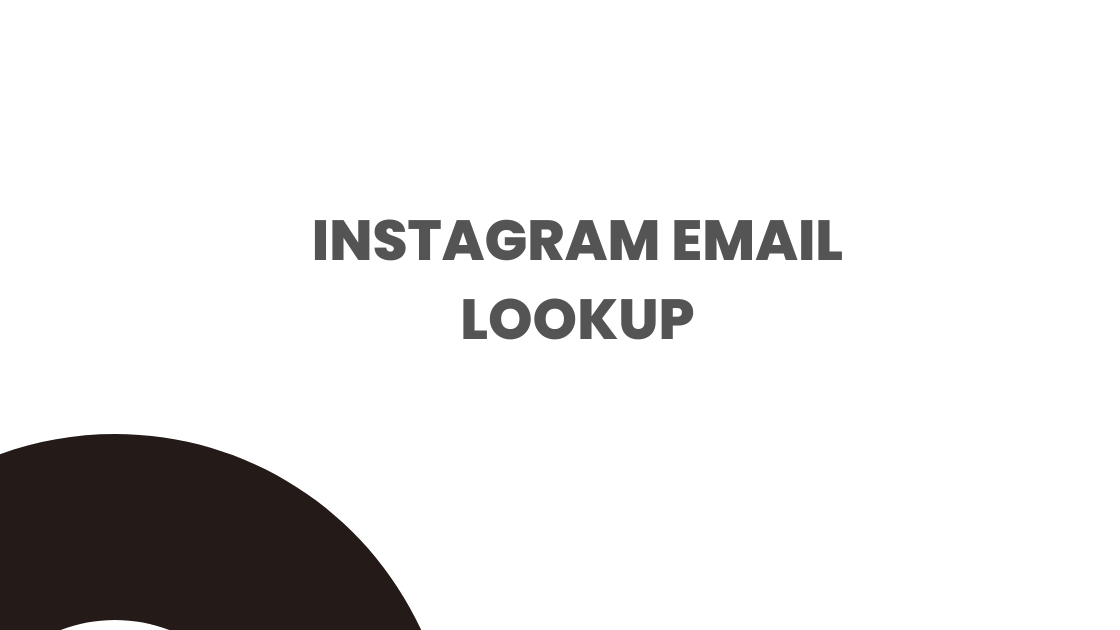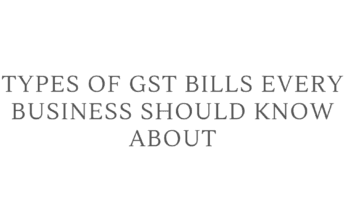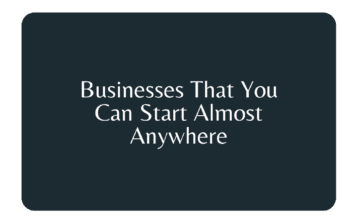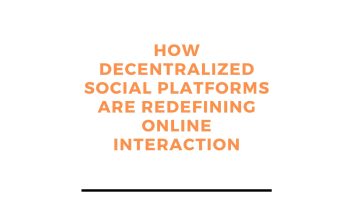In the age of social media, it is hard to find someone who does not have at least one online profile or account. Various platforms have emerged over the years, and some have begun leading their respective fields in usage and visibility.
One such platform is Instagram, one of the most popular social media sites today. It allows you to follow both people you know personally and people you have never met, like celebrities, and see their post feeds daily.
However, Instagram is also becoming a popular platform for many companies, a place where you can connect with your favorite brand or creator. And sometimes, you can find yourself in a situation where you may need to contact a user for private or commercial purposes.
While Instagram allows you to send direct messages to users on the platform, it’s not always the most professional approach in a given situation, especially if you are a business owner reaching out for collaboration with a user or with other business proposals.
Instead of sending direct messages on Instagram, the better way would be to send an email to the desired person, brand, or company. Some users will have their email information shared publicly on their page. But what if you can’t find their email address in the profile bio section?
In this article, you will find several ways to locate the email address of an Instagram account.
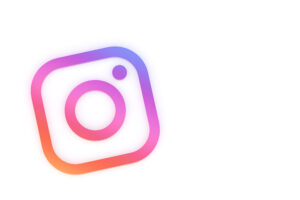
Contents
How to Perform an Instagram Email Lookup
Like any other social media platform, Instagram requires users to register an email that will be associated with their account. This is a standard safety practice in case a user is locked out of their account or forgets their login username or password.
However, to protect its users’ private information, Instagram guarantees that personal details will not be made visible unless it is manually allowed by the account owner through their Instagram Settings.
Many Instagram accounts, especially brands and businesses, have their emails open to all users. So, the chances that you would be able to find their email address are high. Keep reading to learn about all techniques you can use to find emails on Instagram.
How to Find Email Addresses on Instagram
You can use any of these methods below to try to find the email address associated with a particular Instagram account.
Use Instagram Email Finder
The most straightforward way to obtain an Instagram user’s email address is to use a reverse lookup tool. For instance, if you know an Instagram user’s name or phone number, you can look up all their other contact information (including their email) using these tools. You can even use something like Information.com’s reverse email lookup. Simply input someone’s email address, and you’ll find all their other email addresses – and every other Instagram account associated with those.
Look at the Instagram Profile Bio
Another step you want to take is to look at the Instagram user’s profile bio section, where you can find the information posted by the account about themselves or their page. Most individual users won’t have their email displayed, but business accounts might.
Follow these steps to find a user email in their bio section:
- Step 1: Open Instagram on your phone.
- Step 2: Next, find the account of which you need to locate the email address. You are able to search for the account in two ways: through the Explore tab on the Instagram home screen or by finding said account in your Following list (this may be found on your own page).
- Step 3: Once you’ve found the page you’ve been looking for, check the section between the profile picture and everything written between their name and the Follow/Message buttons (that’s the profile’s bio section) for the account’s email address.
As previously mentioned, many users won’t have their personal information shared in their profile bio, but it is worth checking.
Find the Email Button
Recently, Instagram has introduced a new feature for business accounts, which will display the Email button on the profile and directly send an email to this Instagram user.
This feature is visible only when Instagram is accessed via the app on a cellphone. The desktop version wouldn’t show the email button even if the user has publicly shared it.
To find an email address, all you need to do is go to the profile and tap on the “Email” button at the top under the bio section. It will automatically open up a new email window where you can type the email. When done, you can click send, which will send off your email and then take you back to the user profile.
If there is no email button on the profile, it means the user has not shared it publicly.
Send a Direct Message
If an email address is not shared on an Instagram account profile, you can always try sending a direct message and asking for their email address for further communication.
Be sure to approach them politely and professionally, or else you could be ignored, or even reported as spam or a scam artist. So, keep your message short, direct, and casual. Something like this would work:
“Hi! I am (name) reaching out to you regarding something I saw on your page/because I have some questions about your product or brand. What would be a good email address to contact you at to discuss this further? Thanks in advance!”
Sending a direct message is not a method that will work 100% of the time because, after all, the account user might refuse to reveal their personal contact information or simply not check their inbox.
Check Other Social Media Profiles
People often have all sorts of social media accounts, from professional platforms like LinkedIn to more casual ones like Twitter or Facebook. So, if you weren’t able to get the email on Instagram, try exploring their other social media profiles. Often, users or companies will also have an official contact email on their websites!
Conclusion
The methods outlined above are some of the main ways to find a user email address on the Instagram platform. Remember, using a search engine such as Information.com can save you a lot of time and cut out extra steps. We hope this article has helped show you how to look up an Instagram user’s email address effectively and efficiently.